We have started 2020 with our release of Atomic Scope Version 6.0. We always understand the empathy of the customers and improve the product accordingly, by developing new features and enhancing the existing ones.
New Features
Import/Export Business Transactions
In Atomic Scope, we have the capability of Import/Export for Dashboard and also the Business process. From this release, we provide you the flexibility of exporting/importing transactions. This will help the user to reuse the transactions in the different business processes. Users should be able to select the number of transactions to export/import in the respective business process.
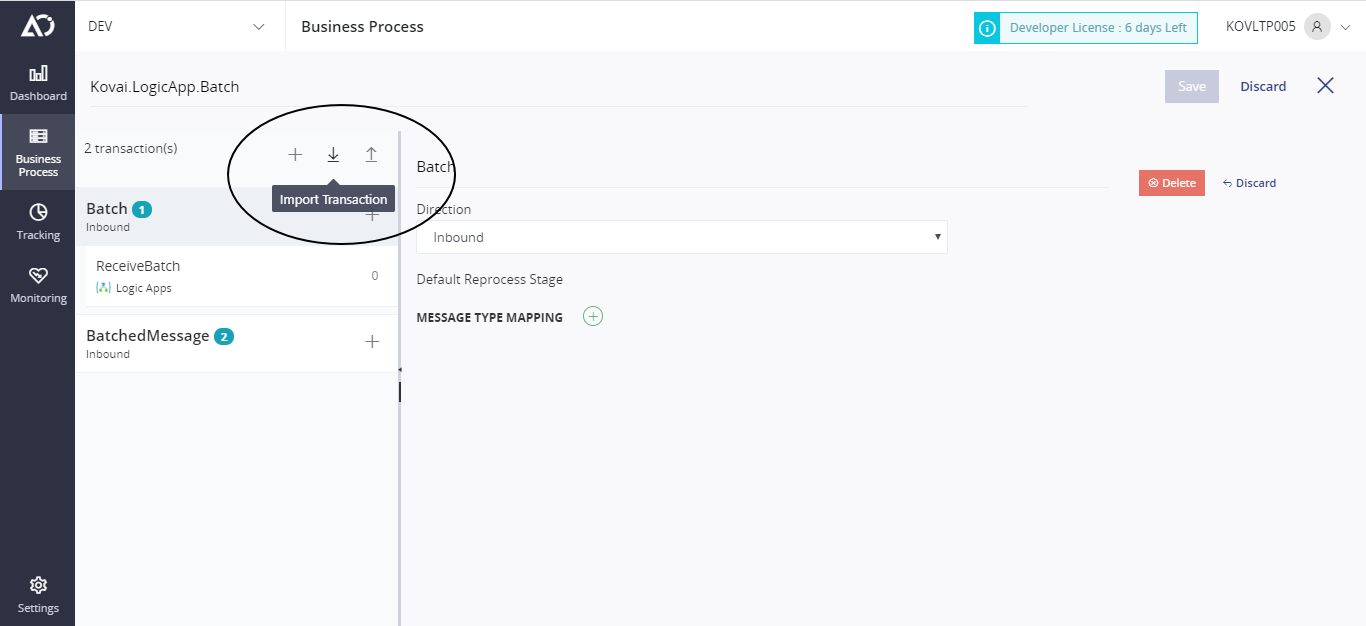
While importing, if the transaction with the same name already exists, the user should be able to override the existing transaction.
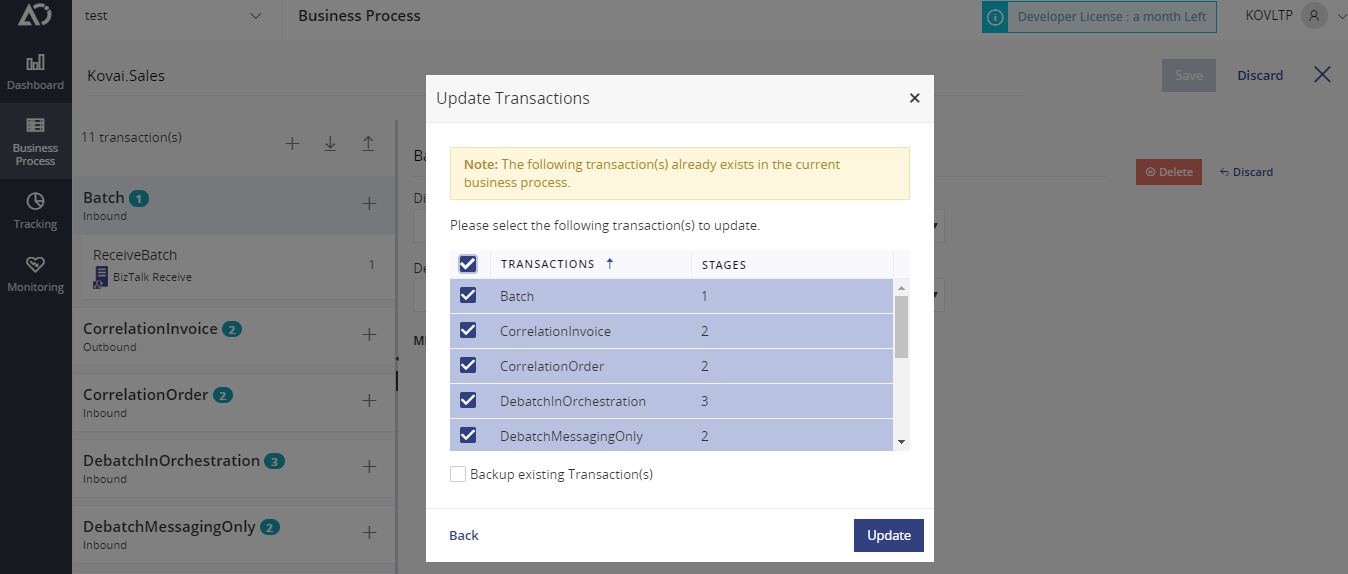
High Availability for the Windows service
The current implementation of Atomic Scope supports only a single installation of windows service. From this release, we are bringing high availability to our windows service to ensure it is continuously operational for a long period of time in production environments. So there won’t be any interruption in case if a server is down.
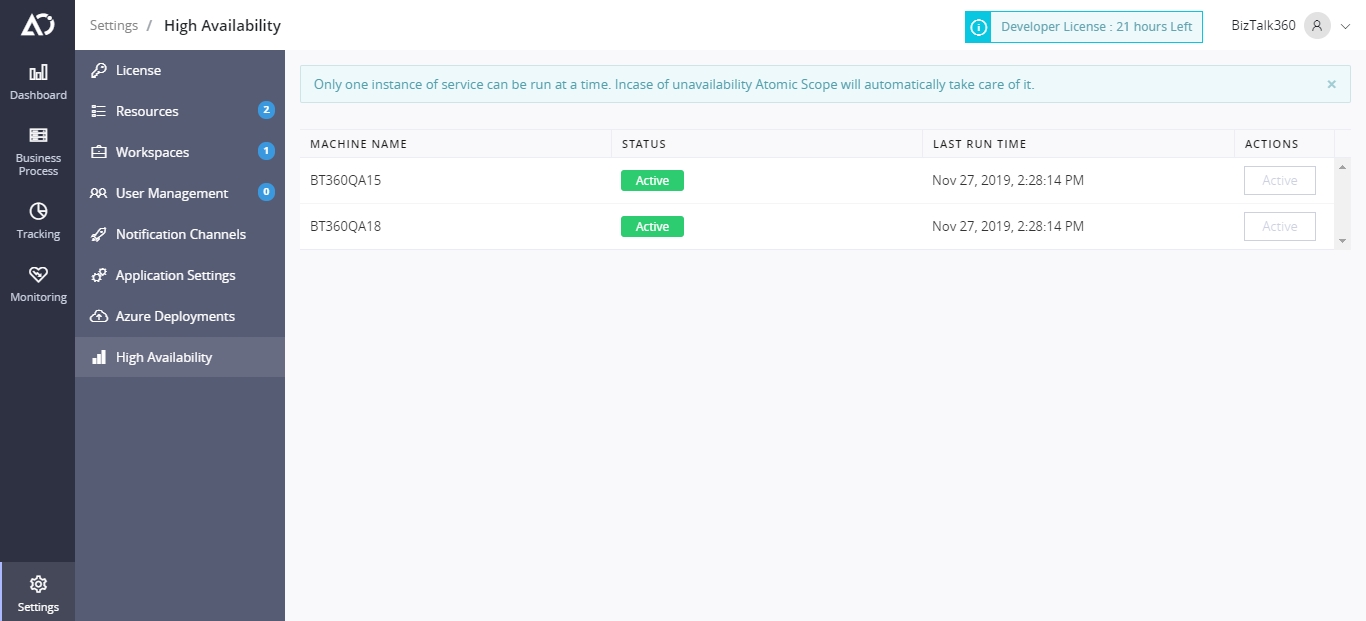
The user should be able to view the active instances running and if the currently running instance is down, Atomic Scope automatically picks up the active instance and start tracking data from that respective windows service. Also, the user can seamlessly switch between multiple services.
Ability to assign the name of a support engineer to a transaction
This feature is mainly for the support team who are using Atomic Scope to take care of the failed transactions.
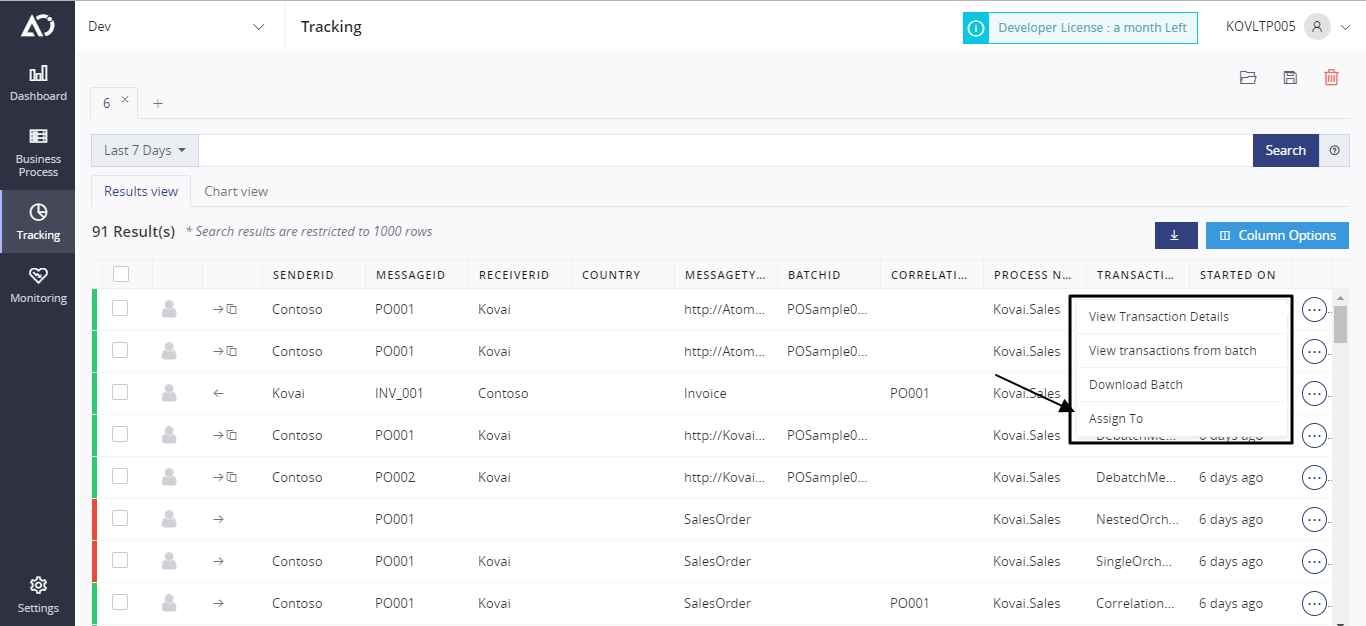
Now, users will have the ability to assign any specific transaction to a support engineer or any other user for reprocessing and you can have multiple users/groups to a failed transaction to reprocess.
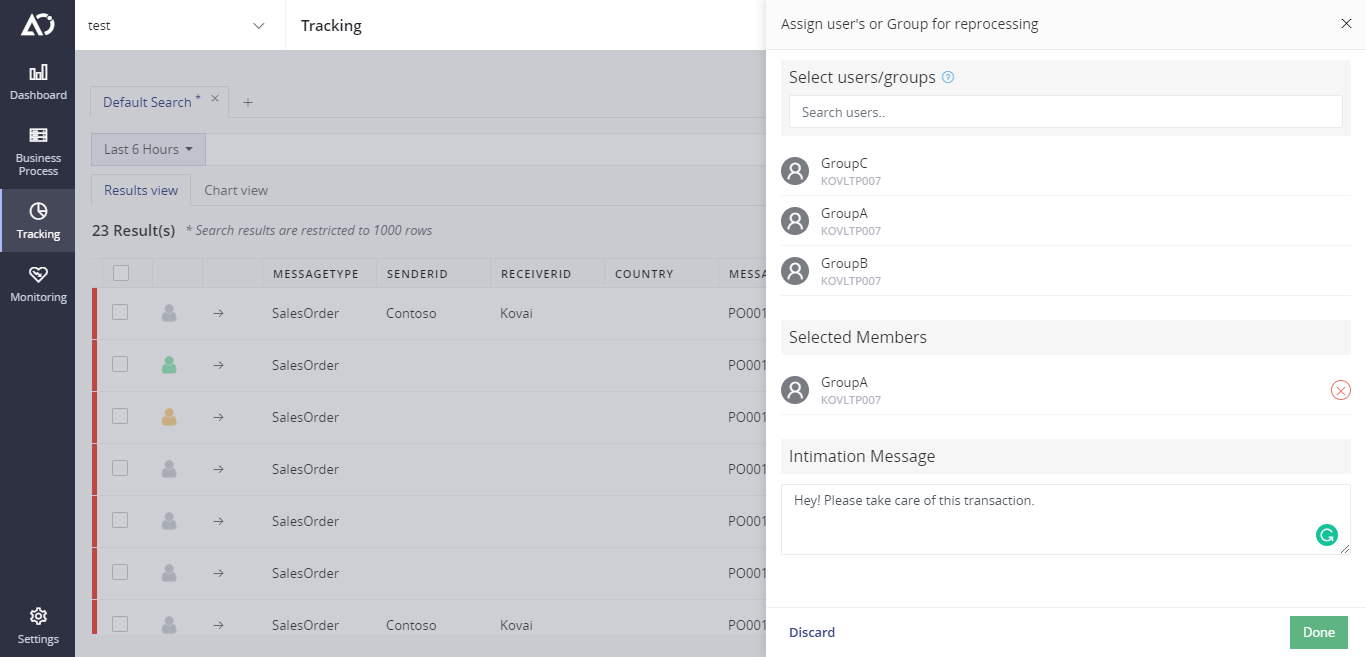
In order to assign a user or a group for reprocessing a transaction, the user should be a part of the Atomic Scope. Only administrators and business process owners can able to assign a transaction. The user icon is used to indicate whether a transaction has been already reprocessed or is yet to be done.
- Yellow – Waiting to be picked up
- Green – Done, reprocessing has been complete
- Gray – Not assigned to anyone
Show actual batch message with its associated messages
The user should be able to view the de-batched messages in the Atomic Scope portal whereas they are unable to view the Parent of the respective batch message. But in this release, the user should be able to view the parent of the respective batch message.
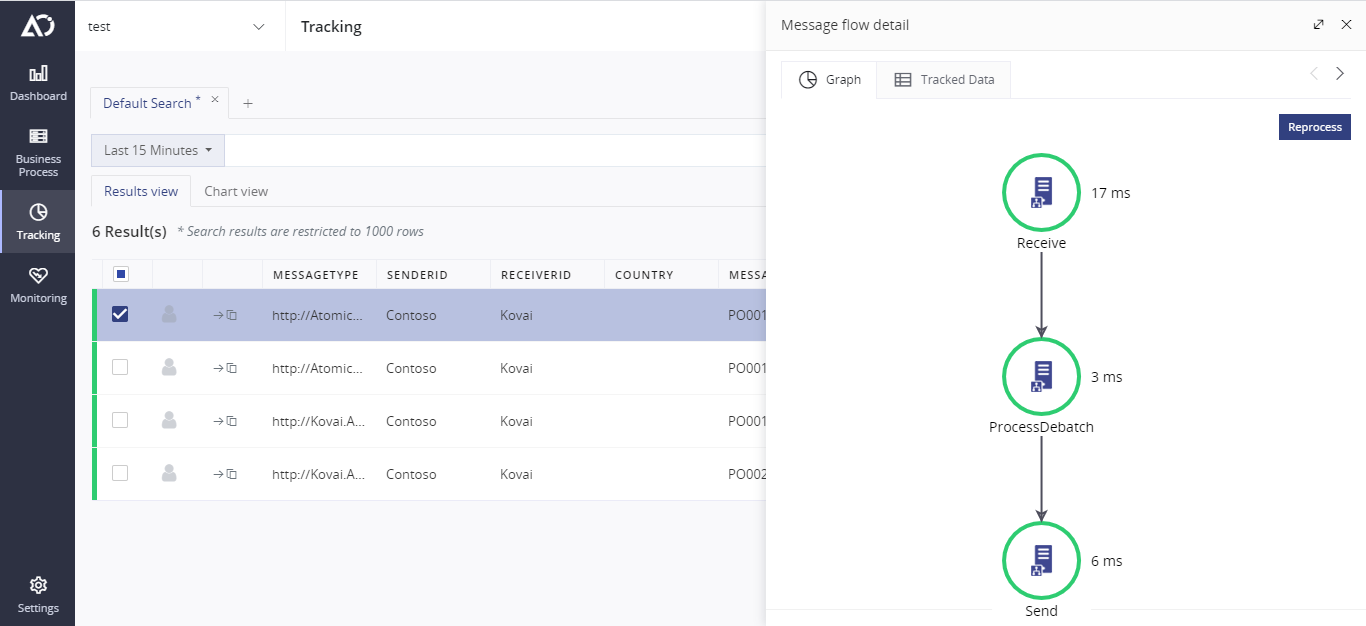
Since now the user can able to view the parent of the batch message, they can also reprocess the respective batch message to the selected reprocess channel.
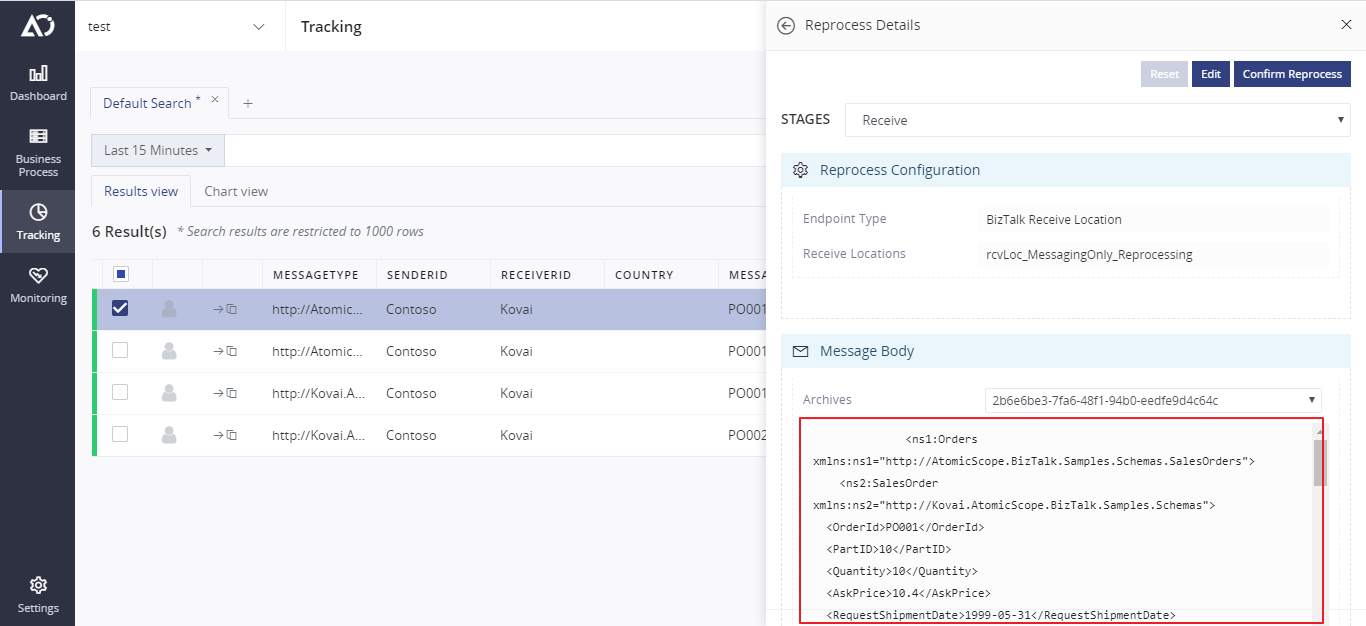
Dynamic Reprocess properties for all reprocess channels
Reprocessing has been one of the major features of Atomic Scope. In previous versions, the user should be able to reprocess the message content to various reprocess channels. In this release, the reprocessing capabilities have been improved, by providing abilities to Allow dynamic reprocessing endpoints.
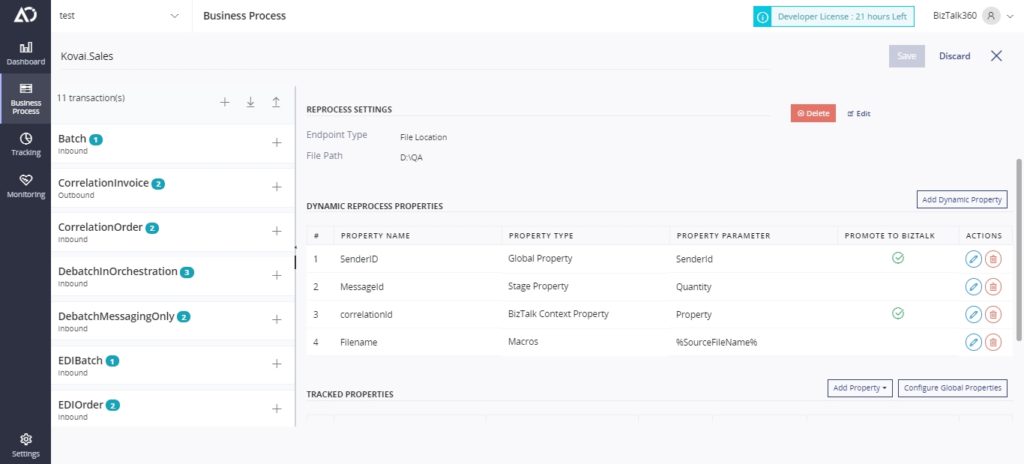
The main purpose of this dynamic reprocess properties is to use the value of a tracked property or a macro during reprocessing.
There are a number of properties that can be promoted.
- BizTalkContextProperties
- StageProperties
- GlobalProperties
- Macros [ Those supported for file location ]
For more detail, please visit this link https://docs.atomicscope.com/docs/dynamic-reprocessing
In addition, we addressed a bunch of issues reported by our customers during this quarter, plus a few usability and performance enhancements. You can view the release notes here.
Summary
We are proud to bring out the sixth version of the product this year. We always listen to customer needs and challenges and prioritize them in our backlog. Big thanks to some of our existing customers for raising issues/problems and eventually helping us to bring out a matured product.
If you want to have a demo of the product please write to us at support@atomicscope.com.

