We are delighted to inform you that Atomic Scope v8.3 is now available for download!
We understand the customer’s needs and challenges, and then incorporate them into the product to make it viable and provide the necessary solutions for the user. At Kovai.co, we always make sure that all suggestions and feedback are answered and incorporated into the product. As a result, a latest version is being released with the following new features, enhancements, and, of course, several bug fixes.
8.3 Highlights
Let us look at some of the key features in Atomic Scope v8.3. This version contains several significant updates that will the improve your business process and user experience. Some of the key highlights are:
- Full Text Search
- User Access policy: Transaction Restrictions using Transaction’s Global/Stage properties
- Message Reprocessing: Assigning the multiple messages to multiple user
- Compress the Archived Message content and context properties
- Business Process Configuration: Message Encoding Type configuration at Stage Level
- Atomic Scope Installer support gMSA service Account
We go over those features in full depth below.
Full Text Search
Atomic Scope’s primary functionality is tracking the business transaction. Full text search allows users to search in a dynamic and simple manner. Atomic Scope’s Full Text search can be used to search the business transactions. Because of its dynamic nature, this feature enhances the existing search functionality. Previously, users had to configure transaction properties under Business Process to use those properties to create search queries in the Tracking overview and retrieve business transaction results.
The limitation of this functionality is that whenever a new property is added in Message Content or Message Context, the user must configure it in the Business Process. This will take more time and effort. When using Full Text search, the user can use the Dynamic properties of Message content or Message context in the Search query in Tracking overview to retrieve business transaction results without having to configure any Dynamic properties in the Business Process. This improves the searchability of Business Transactions.
We can search the property or keyword from message content and message context. We can create the query using logical operator (AND, OR, NOT), Wildcard operator (? And *), search with static filters and so on. Please refer this blog.
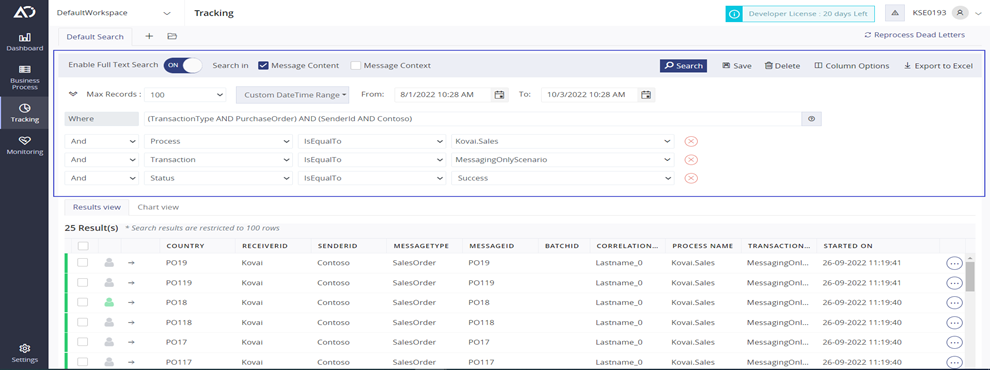
User Access policy: Transaction Restrictions using Transaction’s Global/Stage properties
We have user access policies or restrictions on the Workspace and Business process levels in Atomic Scope. Using the transaction’s Global/stage properties, we’re introducing a user access policy at the transaction level.
We can create the user profile for normal users, and we can define rules and conditions for each transaction or required transaction in configured workspace. We will track transactions for specific users based on the rules and conditions.
A rule is a virtual container for conditions.
A condition is added in the rule, it will have the following properties: property name, comparison type, value to be compared, and logical operator for grouping. We can have the option in Manage Users make it simple to map users to UAP profiles. Furthermore, UAP profiles for a user can be removed at any time in the future. We can also select the custom profile as per the user requirement while mapping the profile to users. To map a UAP profile, the user must have at least one role in terms of workspace and business process. Users can be mapped to any previously saved global UAP profiles, or a custom selection can be made for an individual user. Refer this blog.
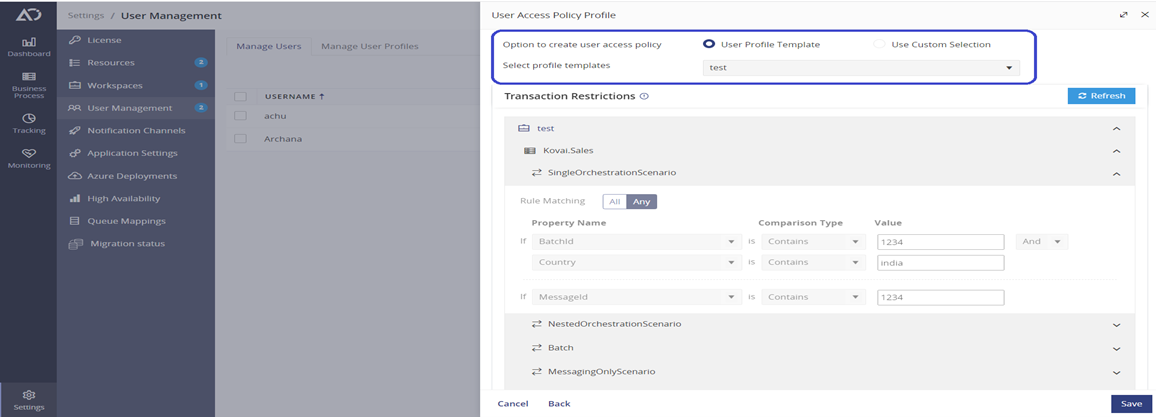
Message Reprocessing: Assigning the multiple messages to multiple user
We can assign reprocessing options for individual and multiple messages to a single user. We are now expanding the feature to allow multiple users to assign individual and multiple messages. We will list the transactions to which the user or group has access once we have selected the user or group. Reprocessing will be assigned to individual or multiple messages. We can provide the global or individual intimation message and we will indicate the colours for user icon as per the reprocess status.
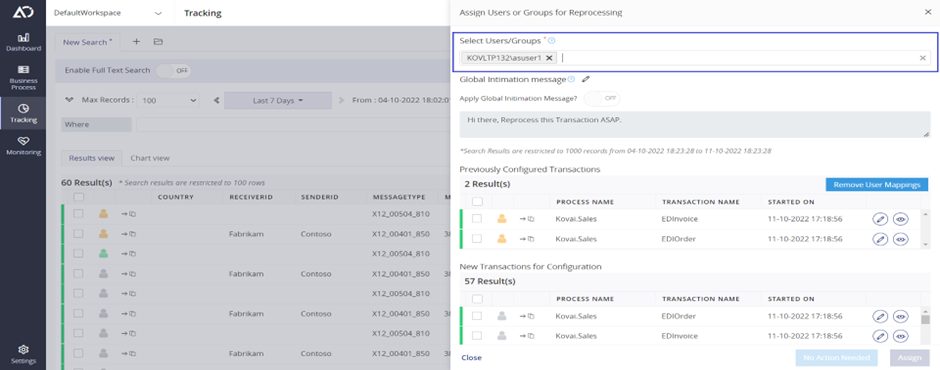
Compress the Archived Message content and context properties
The customer environment is completely different, and there is a large amount of data to maintain. Atomic Scope stores Message content and context in Tracking Archive table.
Storing content and context increases database size over time based on message size; to address this issue, content and context will be compressed and decompressed using the GZipStream C# class (System.IO.Compression library). The ratio will be reduced by more than 45% after adding compression table size. This is the main feature developed for this release to improve performance.
Business Process Configuration: Message Encoding Type configuration at Stage Level
Atomic Scope supports the global encoding format UTF 8 for all message content activities. We are adding support for new encoding formats.
You can select the message content encoding type at each stage. This option will be hidden in the UI if archived is disabled. This configuration will also help to preserve the encoding type of a file for all actions such as Reprocess (File location reprocess) and download. UTF-8, ANSI, UCS-2 BE BOM, UCS-2 LE BOM, UTF-32, UTF-8 BOM will be available in configuration. We have handled other special characters in Scandinavian languages.
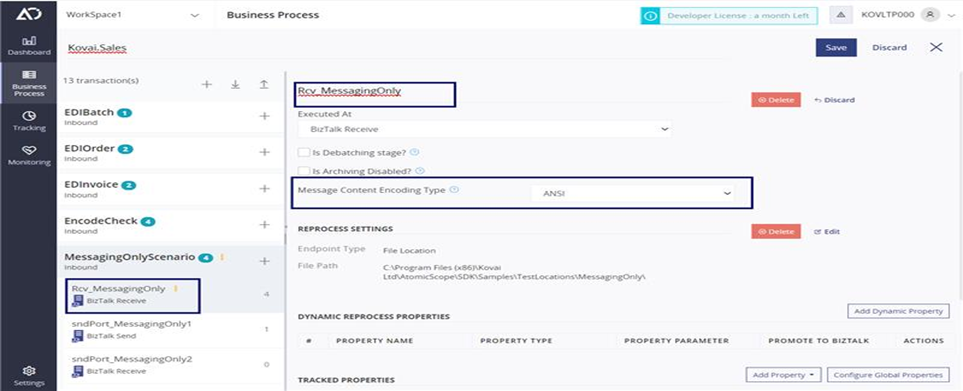
Atomic Scope Installer support gMSA service Account
Group Managed Service Accounts (gMSA) are domain accounts that are managed to help secure Windows NT Services. The gMSA service Account is supported by the Atomic Scope installer.
Because it will be used as a log-in for the Atomic Scope web application, NT Services, and SQL Server database, the GMSA account must have some permissions to run Atomic Scope smoothly.
Sign-On permissions are among the permissions. Access to IIS and database permissions and roles for the Web application and Atomic Scope Database.
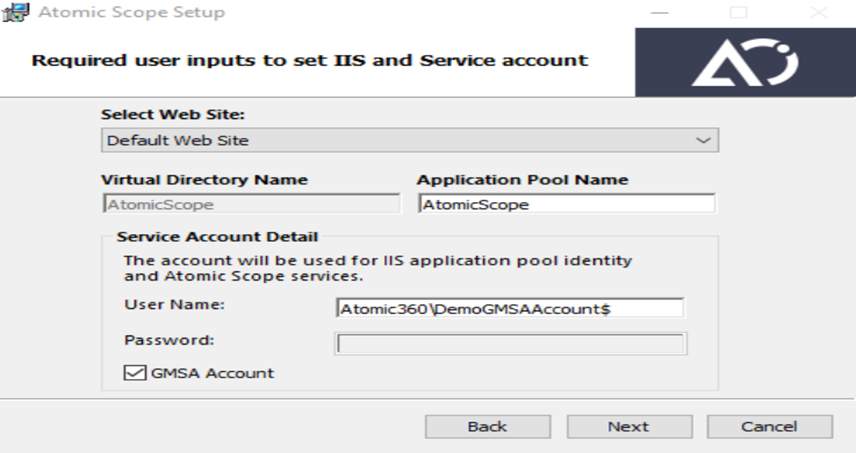
Important updates
- Updated Atomic Scope azure function app runtime to 4 -Microsoft has deprecated support for Azure function app runtime 2. We’ve upgraded to Runtime 4.
- Migration status- We have added migration subservice to view the accurate update while migrating the archive message.
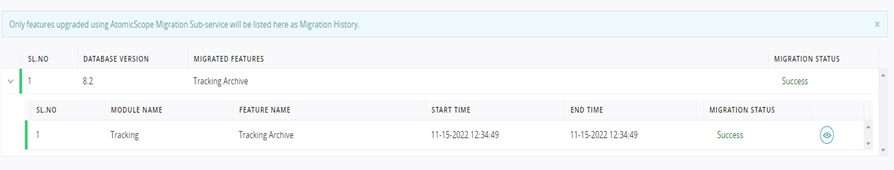
- Due to compression/decompression – Overall tracking performance has improved, and we have reduced the size of the Archive table by 45%. It will have a significant impact if you are dealing with large amounts of data storage.
- Full text search – We improved the overall search option in the portal, making it more user friendly.
Improvements
- User Profile Settings: Maintain profile per user in NT Group – Individual profile settings can be maintained for Group users.
- Allow file overwrite option for File location reprocess – We are allowing to overwrite the file content for file location reprocessing if we enable the overwrite option.
- Queue mapping – We enhanced the user experience when creating and mapping new and existing queues.
Bug fixes
- BizTalk Tracking failed due to wrong date time calculation used for some regions/formats during license validation.
- Log4Net core dependency issue in Orchestration.
- Query Alert Next run time miscalculated for Daylight Saving Time regions.
- Queue mapping issues -After adding a queue, another queue from the same service bus could not map and adding a queue to an already existing service bus.
Summary
We are happy to announce the release of Atomic Scope Version8.3. We always prioritise customer needs and challenges in our backlog after listening to them. Many thanks to some of our existing customers for raising issues/feedback and assisting us in releasing a mature product. If you want to have a demo of the product or share the feedback. Please write to us at support@atomicscope.com
