It’s been three months since we released Atomic Scope Version 8.1 and we are happy to announce that Atomic Scope Version 8.2 is out and available for download. All the features in this version are primarily driven by direct customer feedback and through various demos to a lot of prospects. This document brings insight into all the work that has gone into the Atomic Scope 8.2 release.
Important highlights of the Atomic Scope 8.2 version
Centralized Date-time Settings
In Atomic Scope, we have introduced unified Date and Time options. It will be extremely useful for users to select their preferred regional time zone and date time format according to their requirements.
User access restriction for saved search
All saved searches are handled as global searches, which means that other users can change the search query, affecting user privacy. To minimize this and ensure the privacy of saved searches, we’ll add a user-configurable option IsGlobal to all saved searches.
Dead letter message reprocessing
When we hit the maximum retry count in process message async, we are regarded dead lettered messages and are no longer picked for processing. The user can now process messages through dead letter reprocessing.
Tracking overview improvements
We have improved user experience and query performance in the tracking overview like max records, custom date time range, pagination and so on.
Let’s jump into the features in detail.
Centralized Date-time Settings
As a product-based company, the suggestions and feedback from the customers are very important for the development of the product.
We had some date-time-related challenges in previous versions, such as the scheduled Next run date-time not matching the server time zone because the Next run date-time is calculated based on UTC date-time, and notifications not being sent according to the configured timeline because notifications are sent based on UTC date-time, the notification send time will not match the notification triggered server time and user’s time zone.
We aim at improving the product and adding new features based on the customer feedback and business scenarios. Date and time settings are most requested feature from our customer’s; therefore, we’ve implemented significant date-time settings to Atomic Scope with this release.
There are two types of datetime settings
- System date-time settings
- User profile date-time settings
System Date Time Settings
To ensure a consistent regional time zone, we will provide a user-configurable feature called System date time settings.
In the System Date Time settings section of the Application settings, users can select their desired regional time zone and date time format. The user’s system time zone and default time format (MM-DD-YYYYY HH:mm:ss) are set by default. We will perform all backend operations, such as alerts and notifications, licence validation, and so on, based on this configuration.
For seamless operation of the Atomic Scope service, the time zone configured in the system date – time settings and the server time zone, should be the same. Besides that, there are no restrictions for configuring the date-time format in Atomic Scope. Based on your requirements, you can set any date-time format in the Application Settings.
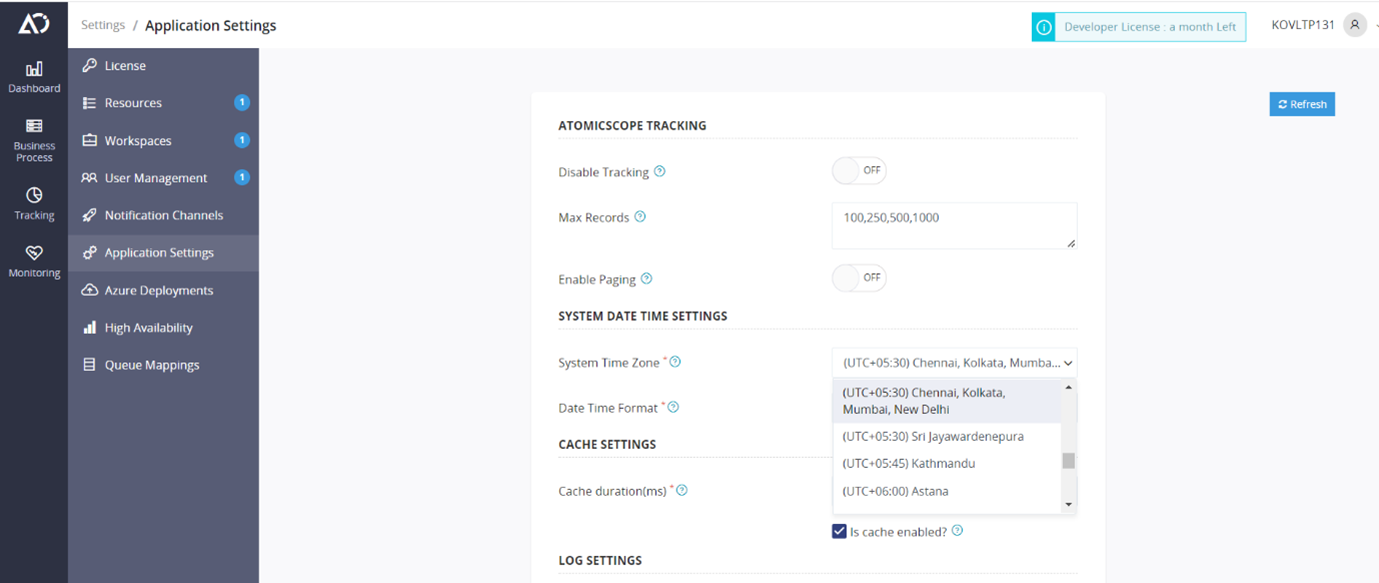
User profile date time settings
By defining the time zone and date-time formats in the User profile date-time settings, you may now view all the date-time fields in the portal based on the appropriate time zone and date-time format. The date-time settings for this user profile will be available under the My profile section.
When a new user is added to Atomic Scope, the time zone and date-time format specified in the system date-time settings are applied by default to that user. If your user is from a different time zone or wants to change the date format, they can do so in the user profile date-time settings in the My profile section.
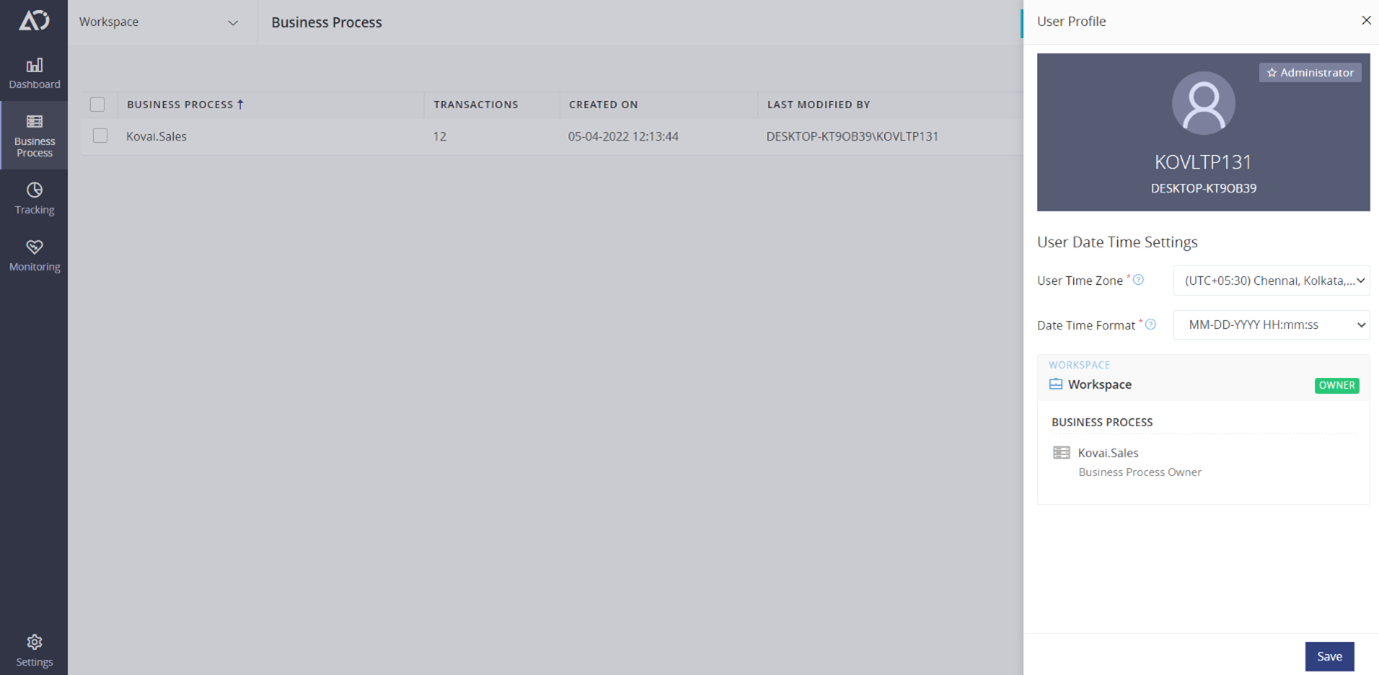
User access restriction for saved search
Keeping in mind the level of security needed for accessing the features and performing the operations in saved searches.
We’re adding a Global search option for all saved searches, which the user can configure, to safeguard the user’s privacy. As a result, we may select whether the saved search should be saved as a global or private search. We can prevent other users from accessing changes that violate user privacy.
When the user can choose whether the current search is global when saving a saved search. By default, it will be a private search.
Only a global search can be set as the default.
For saved searches, we’ve improved the import and export options, and we’ll now display a warning icon if there are duplicate names. After we rename, we’ll import the configuration.
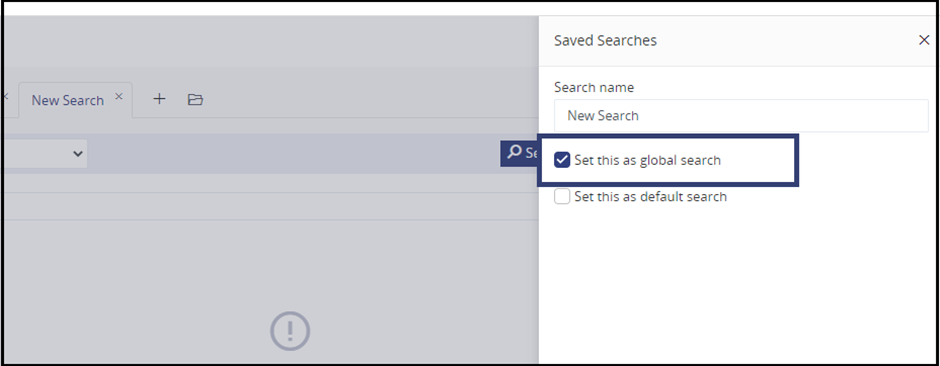
Dead letter message reprocessing
Dead letter message reprocessing has ability to reprocess the messages which no longer picked for processing in NT services.
When we reach the maximum retry count of 5, we are considered dead lettered messages and are no longer picked for processing in process message async.
Using the reprocess dead letter option on the tracking overview page, we can now process the dead letter messages. In the reprocess blade, the user can see all dead letter messages to choose which one to process in the NT service.
In the reprocess blade, the user can inspect all dead letter messages, including message context and content, and choose which dead letter messages should be handled by Atomic Scope. The failure description for the specific dead letter in the blade can also be viewed.
The activities can be viewed in the tracking overview if the messages from the reprocess dead letter blade are processed successfully.
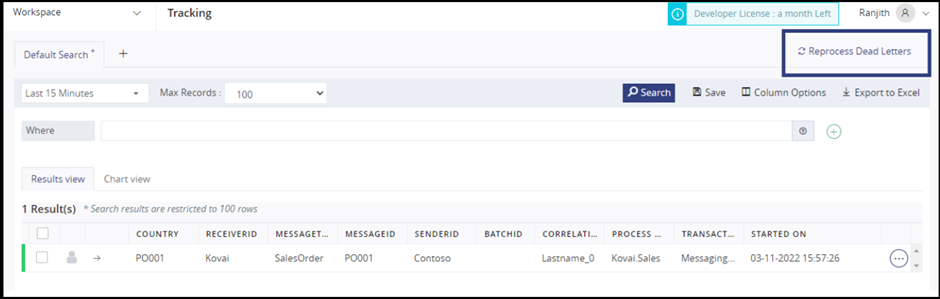
Enhancements
Process BizTalk Messages Async – Nested Orchestration, EDI/AS2 scenarios
Message processing Async is a significant feature introduced in V8.1. To improve the performance of tracking activities, messages can be tracked in BizTalk pipelines in an async way in version 8.1. This ability can be enabled in the Business Transaction setup of the Atomic Scope portal.
Nested orchestration and EDI scenarios were not handled in the prior version. With this version, we’ve added async process message support for nested orchestrations and EDI scenarios. The Atomic Scope EDI sample application lacks EDI AS2 examples, so we designed the New AS2 pipelines for convenient use.
The pipelines are
AtomicScope.BizTalk.Samples.EDI.Pipelines.AS2ReceivePipeline
AtomicScope.BizTalk.Samples.EDI.Pipelines.AS2SendPipeline
We’ve included this in the application now.
Export the dashboard in PDF format
We’ve added a PDF option to the dashboard to make it easier for business users to visualise tracking data. From this release, we can download the dashboard as a PDF document. To preview the paper, we can use capabilities like zooming in and out, downloading, and so on.
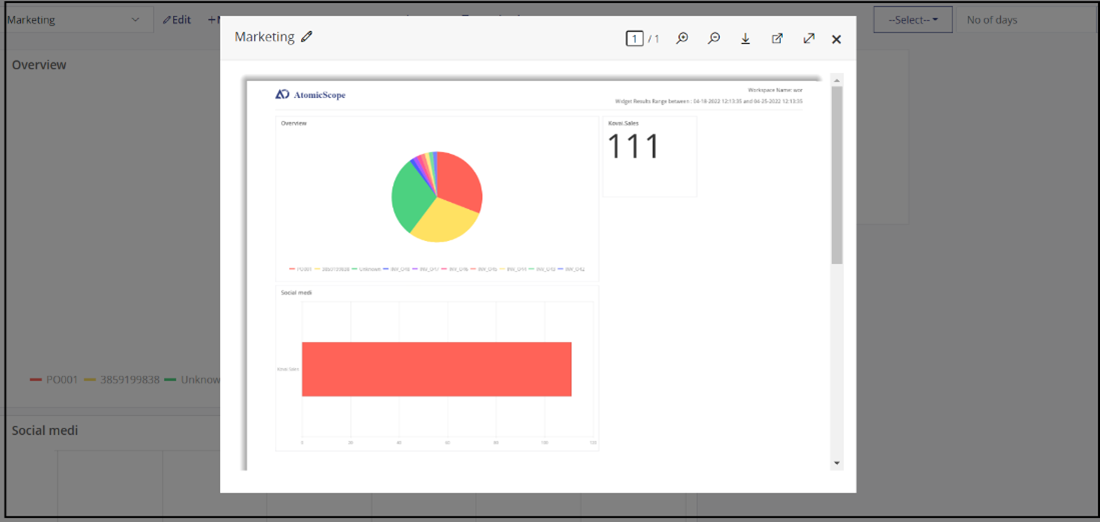
Tracking overview improvement
User experience is a key area where we give a lot of focus. Atomic Scope has a key category called Tracking Overview. Every release, we strive to increase query performance and user experience to meet the needs of our customers.
This release includes certain enhancements.
- Maximum records – With this release, the user can fetch tracking data from the Tracking overview search with preferred record counts upto 10000.
- Tracking Grid improvement
- Pagination – We have added pagination in the Tracking Grid. It will improve the performance while fetching the activities where there are many transactions in the grid.
- In the Application settings, users can set up Virtual Scrolling or Pagination. It will be displaying only a selection of results on a single page while navigating to the next page.
- If pagination is chosen, the page size must be specified in the Application settings. Page size should be range between 5 to 10000. Its value indicates the number of tracking results to be displayed in a single page view.
- Virtual scrolling – all search results are displayed on a single page grid.
- Date time selection range
- Custom Date Time Range– From Time in Custom Date Time Range will be starting time of the day (12:00AM) if no time is selected nor saved; and End Time will be current time if no time is selected nor saved.
- Previous and Next date – In the tracking overview, you can choose between Previous and Next date times depending on the date time interval you’ve chosen.
Summary
The customers are benefited from this release of Atomic Scope. We are proud to bring out the Atomic Scope V8.2. We always listen to customer requirements and challenges. Based on the nature of feedback/suggestions we can prioritize them in our backlog.
