For the past few months, the team has been busy with adding features to Atomic Scope, which matter to our existing and potential customers. All the features in this version are primarily driven by direct customer feedback and through various demos to many prospects. This document brings insight into all the work that has gone into theAtomic Scope 9.0 release.
Highlights of Version 9.0
- Business transactions, monitoring and reprocessing widgets
- Atomic Scope health and managing the subservices
- Enhanced Notification channels
- Purging Improvements
- Clone Business Processes and Transactions
- Message content view
- Knowledge Base assistant Integration
New features
1. Business transactions, monitoring and reprocessing widgets
Atomic Scope is capable of illuminating business data through graphs and charts. In addition to creating multiple dashboards, the user can add widgets to those dashboards. This feature has not undergone significant change in a very long time.
In v9.0, we completely improved the dashboard and widget’s appearance and functionality for this release. It will be easy to use and come with a lot of predefined widgets. Please refer to this document.
What did we add new to the dashboard functionality
- Gaining insight into transactional essentials will be beneficial; therefore, there will be a few default widgets on the default dashboard.
- User-created new dashboards are attainable. As soon as the user creates a new dashboard, the old dashboard will be replaced with the new one.
- The edit option allows the user to change the default dashboard. Dashboard widgets have since been updated or added. Users can save dashboards.
- The user can globally save the duration of every dashboard widget simultaneously.
- The timespan can be reset to earlier values by selecting the option to reset to default.
- Users can add preconfigured widgets like Transaction level results by Business process, status, integration type, monitoring, reprocessing state, etc.
- In the widget configuration, the user can view the result by using report types like count, multi-series, Top chart, and time series.
- Other useful options are the Import and Export dashboard and PDF download.
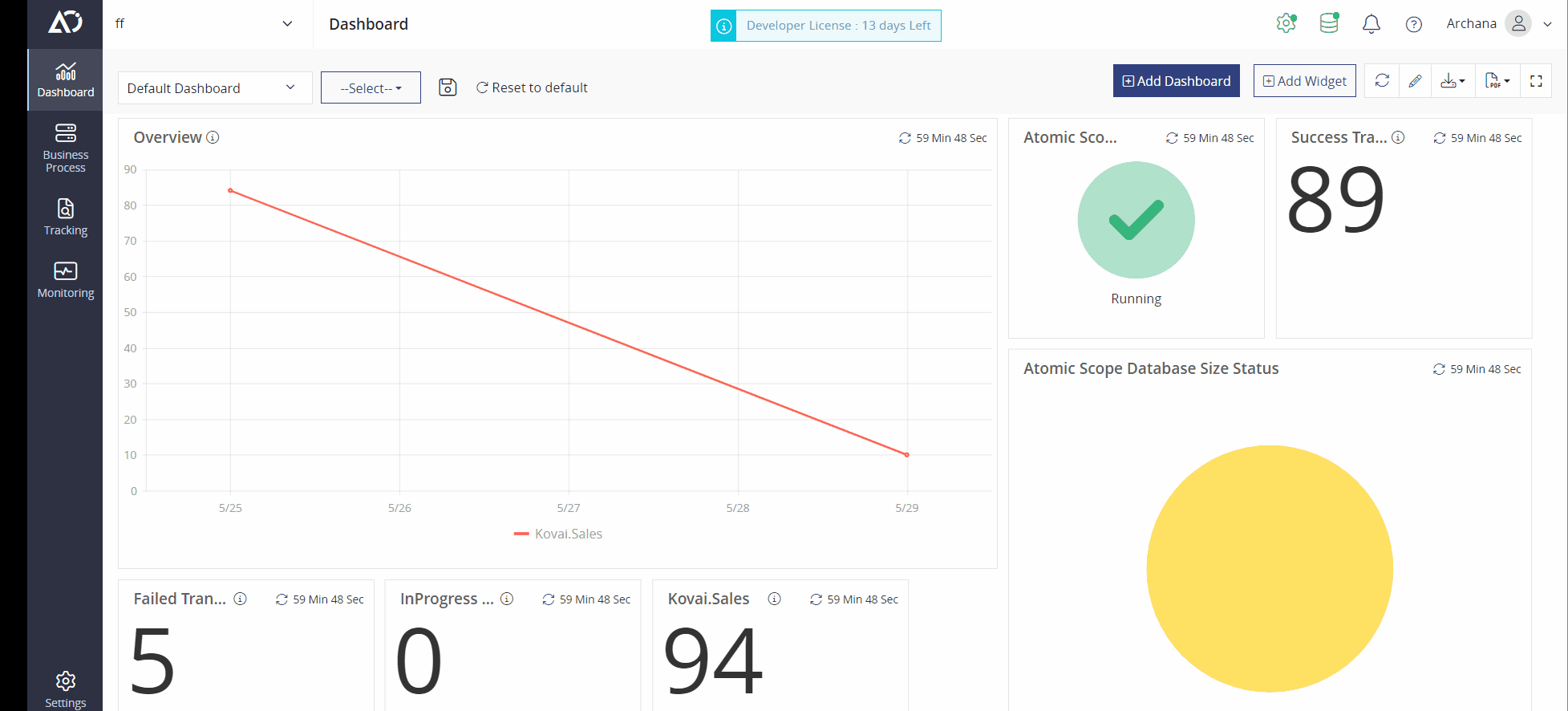
2. Atomic Scope health and managing the subservices
To make sure Atomic Scope consistently runs in production environments, we are adding Manage services.
The user can view Atomic Scope Health’s service and its sub-services on the Settings page. The user can switch between services and, if high availability is enabled, view the active instance. All sub-services running under the Atomic Scope NT service will be displayed in the grid with relevant data.
- There are 9 sub-services in the Atomic Scope Windows NT service, and each will conduct its own operations. Before, there was no clarity about which sub-service was active and/or throwing an error. Now, users can have the clarity about the migration of data, purging, monitoring, etc.
- Additionally, the user has the option to start and stop a particular sub-service if no operations are ongoing for an extended period.
- If the execution history option is turned on, the user can view the history of all sub-service executions.
These are the sub-services:
- Async Message Processing - This sub service will handle the async message processing for BizTalk and Hybrid scenarios
- Health Check – This sub service will handle the service details and database size.
- High Availability – This sub service will handle the Active and passive services if it is high availability environment.
- Migration – This sub service will handle the migrating tracking data from lower to latest version.
- Monitoring - This sub service will handle the monitoring and alerts
- Purging - This sub service will handle the control of monitoring and diagnostics log purging.
- Service Bus Processor - The processing of messages related to the service bus in Azure will be handled by this service.
- Task Scheduler - This subservice will manage alerts for scheduling query.
- Tracking data purging - This sub service will manage the deletion of tracking data.
These sub-services will carry out their respective tasks when they are active. If the Atomic Scope service is stopped, it’s due to any interruptions. All supporting services will abruptly terminate.
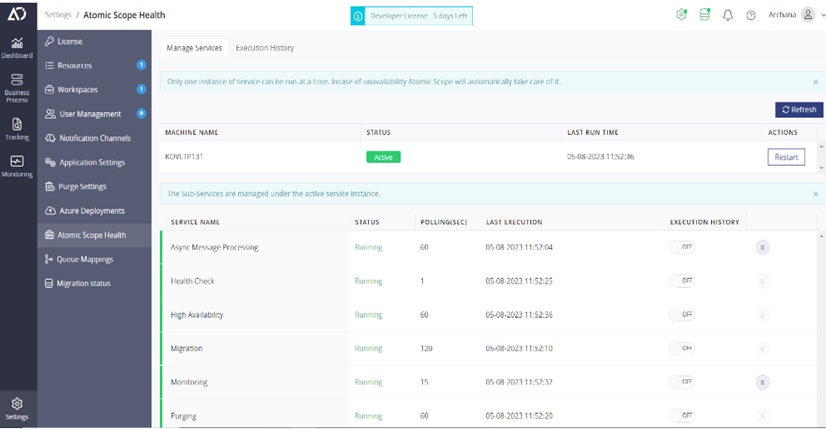
3. Inbuilt Notification channels
In recent years, online messaging platforms like Slack, Microsoft Teams, and others have become more popular as alternatives to traditional communication channels like email, SMS, and pagers. Since most of the workforce today is distributed rather than in one place, timely communication is more relevant but also more difficult. An alert might be ignored for too long when it is sent to an email address.
Monitoring is one of Atomic Scope’s key features; therefor the product must notify users via their preferred method of communication. The issue will be noticed and resolved more quickly if the notification is sent to the appropriate location. In Version 9.0, the notification channels have been revamped and is now more efficient. Please refer to the documentation for the configuration.
As with previous versions, we are supporting the notification channels mentioned below:
- Webhook
- SMTP
- Slack
- PagerDuty
- Operations Management Suite (OMS)
- Microsoft Teams
Important note
The notification channels have been updated in Atomic Scope version 9.0. Users who have upgraded from an earlier version must create new channels and map them to the alerts.
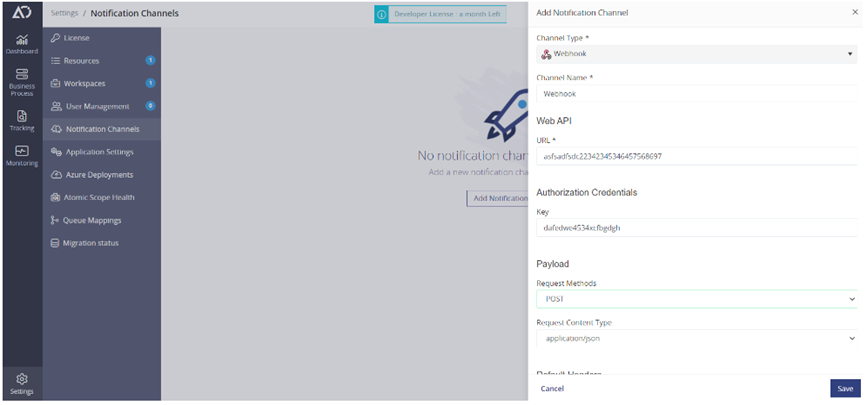
Tracking Data Purging
In Version 9.0, we have improved the process for purging data Some customers are facing issues in purging as they have huge amounts of data in their databases. While trying to purge the data, they were facing SQL time-out issues. We have analysed the issue and came to understand the root cause of that time-out issue.
Existing challenges in purging Tracking data
- Each stage’s message body size and the total number of transactions will vary.
- Infrastructure will vary from client to client. It is critical to properly scale your infrastructure following the number of message transactions and other requirements.
- Purging takes considerable amount of time, which is due the message’s size. This can result in running into time-out exceptions.
- In a few situations, data transmission and purging can happen simultaneously, resulting in SQL Server table locks and failing transactions.
Improved solution to smoothly purge the tracking data
- We have separated two sections for purging
1. Tracking data purging
2. General purging - Tracking data purging will take place with 4 minutes intervals as per the data count configured by the user (below 5000).
- General purging will take place every 1 hour’s interval and each cycle will delete 10000 records.
- The user can also set the start and end times for purging. The customer will benefit from being able to configure the off-hours. Thus, it won’t have an impact on their operating hours.
- We have been collecting all the input from users from earlier versions. The user can then define the purge settings following their requirements.
- Additionally, if there is a purging exception or error, the user can configure the alerts.
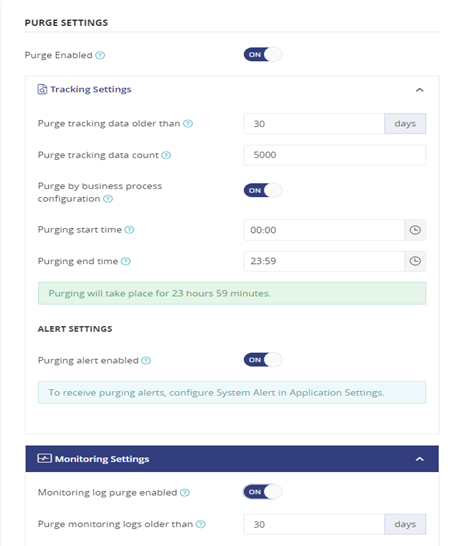
5. Clone Business processes and Transactions
As Atomic Scope does not allow for the import of business transactions or business processes that already exist, we have included the following functionalities to help you overcome those challenges.
- Clone business processes
- Clone transactions
Users can replicate business processes and transactions, but you need to give them a new name.
Prerequisites
To clone business transactions, the user must be the “Business process owner” of the business process in which the transaction is present.
To clone business processes, the user must be the “Workspace Owner” of the workspace in which the business process is present.

6. Message content view
We added a few options to the message content view in this version. Depending on the user, a transaction’s message body layout can be changed. For example, you might prefer the new word wrap option in the content-based editor for HTML, JSON, and text.
The user can use the highlighter and full-word or character-by-character search functions in the message body.
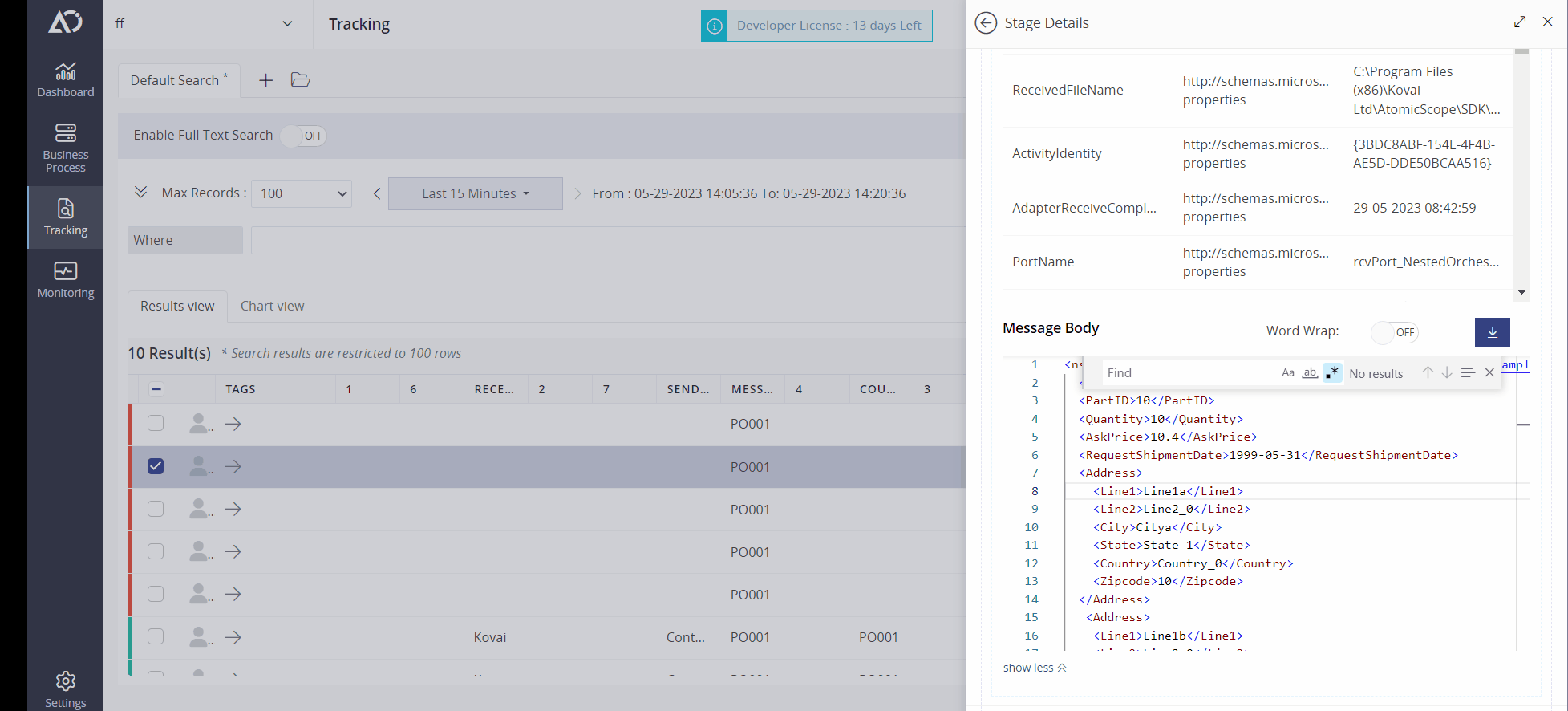
7. Knowledge Base assistant Integration
We have Integrated a knowledge base assistant into Atomic Scope. This offers accurate support articles for all the sections. The articles on Atomic Scope have been updated.
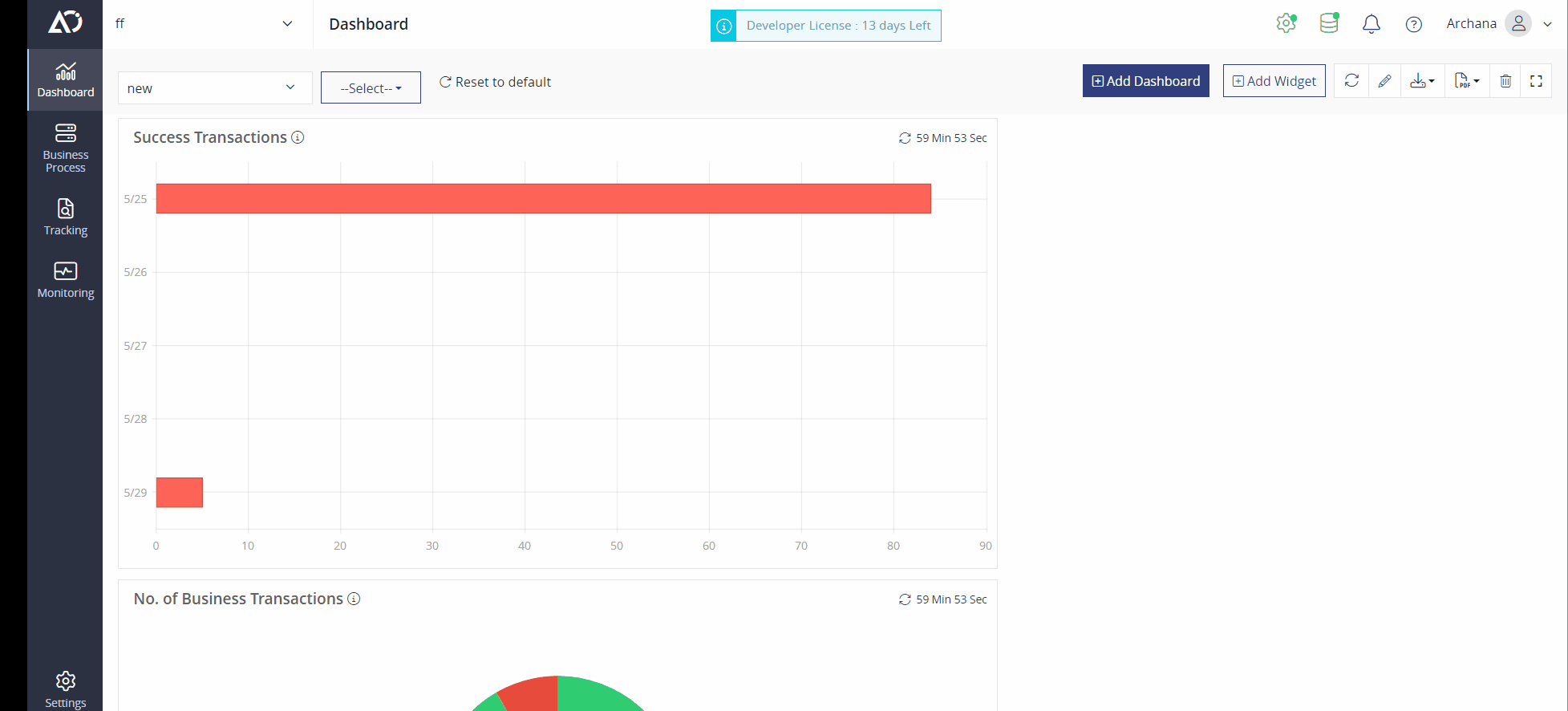
UI/UX improvements
In Atomic Scope v9.0, some UI/UX enhancements are made to improve the portal’s appearance and user experience.
- Liquid loader
- Input controls – Buttons, links, tabs etc
- Navigational components – search field, Icons etc
Support fixes
In this release, we have addressed a few support cases which are listed below.
AssignedTo functionalities are not working in reprocess tracking while searching with the AssignedTo functionality. Before, Atomic Scope was not able to fetch the correct result. We have addressed this in v9.0. Some scenarios are given below:
AssignedTo = “%username%”
AssignedTo = “username”
AssingedTo like %username%”
AssignedTo Like “username”
AssignedTo = “Domain\\username”
Important note:
If you are searching by using a domain with a username, you should use a double slash, ex. : “\\”.
- Message body and context were not archived if a transaction is set as Dynamic.
Suppose the user encounters Dynamic for the transaction name in the BizTalk configuration. The message body for that particular transaction was not archived. We fixed that issue. If we set the transaction as dynamic, the user will now be able to archive the message body and content.
- Atomic Scope Portal collapsed when internet connection was unavailable.
- To make upgrading from a previous version easier, the assembly version of the Atomic Scope BizTalk Tracking DLL has been modified to 1.0.
Summary
We are happy to announce the release of Atomic Scope Version8.3. We always prioritise customer needs and challenges in our backlog after listening to them. Many thanks to some of our existing customers for raising issues/feedback and assisting us in releasing a mature product. If you want to have a demo of the product or share the feedback. Please write to us at support@atomicscope.com
