We are excited to launch version 9.1 of Atomic Scope. We always aim to constantly improve the product based on customers’ feedback and their business needs. The enhancements added in this release are typically chosen based on our customers’ feedback and their challenges in BizTalk and Azure environments.
Highlights of Version 9.1
Let us look at some of the key improvements in Atomic Scope v 9.1. This version contains several significant updates that improve your business processes. Some of the highlights are:
- Ensure smooth message processing in BAM tracking
- Preserve the column size, sorting, and its ordering with Column options
- Async Message Processing Improvement
- Preserving run time default dashboard as the Atomic Scope Overview
1. Ensure smooth message processing in BAM tracking
If any Atomic Scope components encounter transition issues the BizTalk message’s transmission is halted by the Atomic Scope.
Challenges
A few customers have reported this transition problem, which requires that the message processing stops in the event of an exception. Efficiency may be significantly affected by these improvements.
Any transition problem from Atomic Scope components, as well as an extremely strange SQL connection failure during the transmission, could be the cause.
Handling issues while transmitting BizTalk Messages from source to destination is a tedious task. It will be helpful for customers to distinguish exceptional activities from other activities, whether they are successful or result in failure, in real time.
Solution
- We have handled issues and transferred BizTalk Messages continuously from source to destination since this release. In Atomic Scope, we indicate exception activity separately by using a warning icon.
- We have the option to filter out exception activities. This way, the user can view exception activities on the Tracking page.
Note
If there is not an exception activity in the grid, the option to view exception activities won’t be visible.
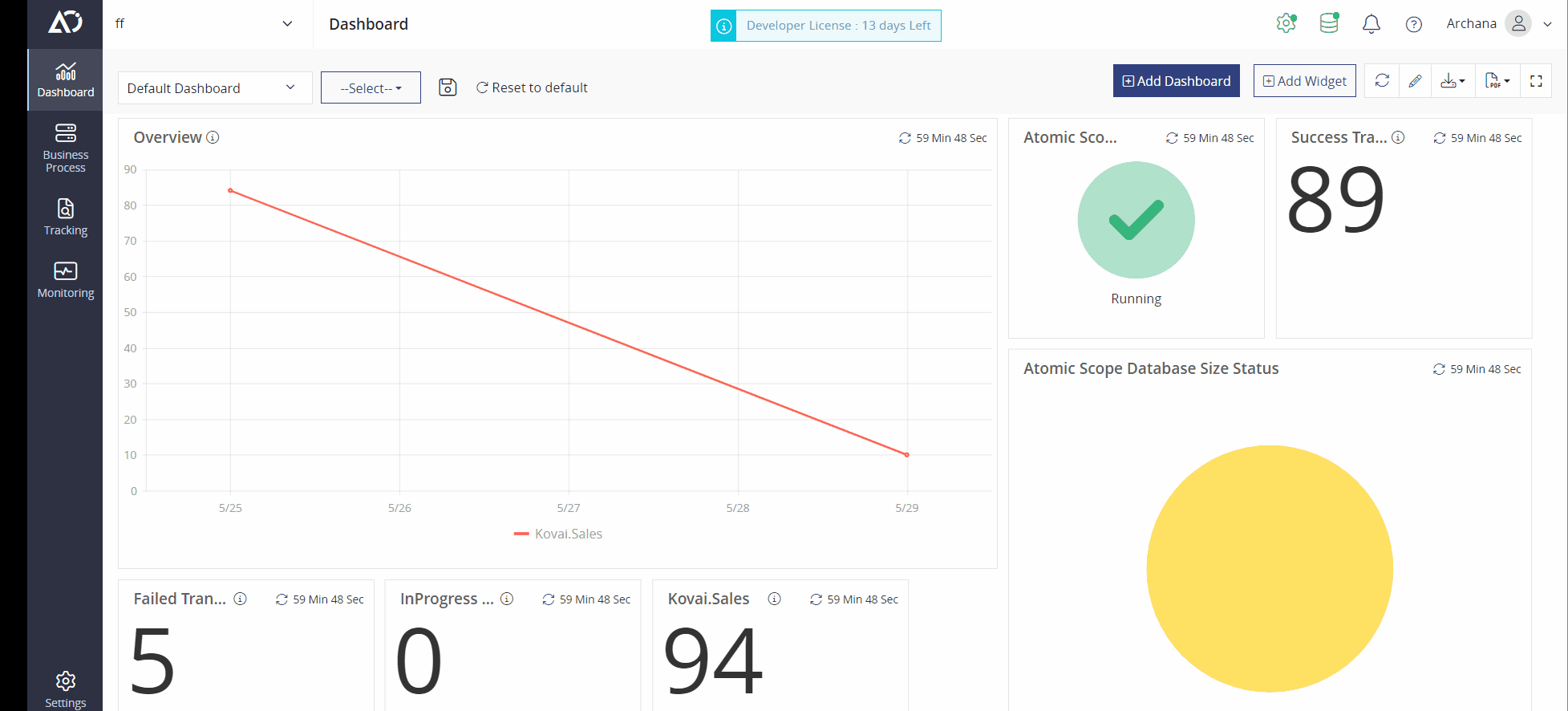
2. Preserve the column size, sorting and its ordering with Column options
The Tracking page’s column option is a simple user interface that enhances the user experience and the effectiveness of Tracking page.
The column options display all the global features that the business process level can provide and will appear on the tracking grid. By selecting column options, users can find and access the information they need.
Sorting and ordering columns in an application is a common feature that helps users organize and view data more efficiently.
- Sorting: The user has the choice of sorting the column option in either ascending or descending order.
- OrderBy: According to their requirements, the user can drag and drop, select, and deselect the column options.
- Column size: In the Tracking page important data is handled and the user wants that page to be scalable and user-friendly. Think of a scenario where data is displayed in grids with longer column values. To view the complete value, the column must be resized each time a user wishes to see it. Now, every change a user makes to a column’s size will be preserved. The user can export the data in the Tracking page to Excel, with the same sorting or ordered by data.
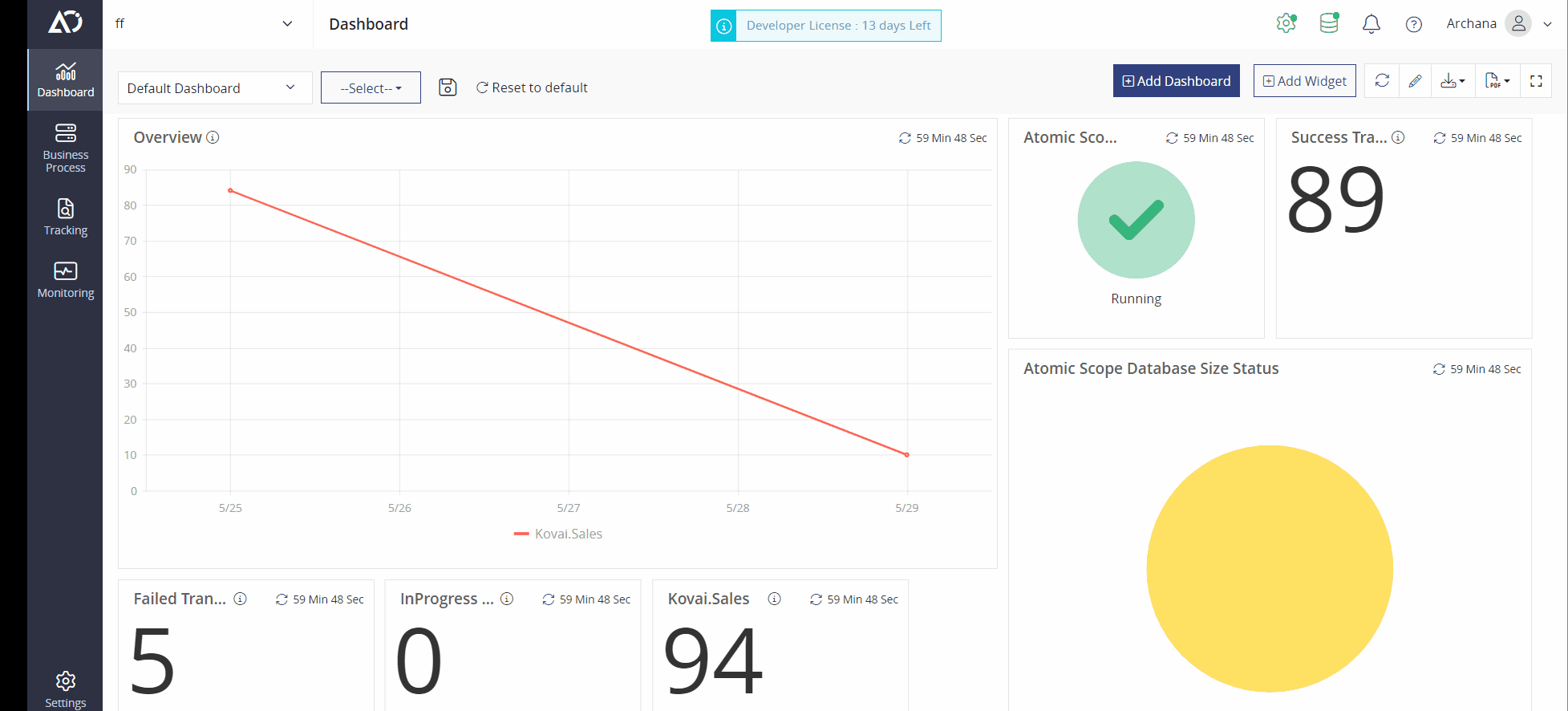
Important note
To preserve the column size, sorting, and order for particularly saved search, you need to save the query again.
3. Process Message Async improvement
Atomic Scope provides the ability to process messages asynchronously. Messages will be stored on an intermediate table and then will be processed by a Windows NT service.
Customers may have multiple servers within their BizTalk environment, and they may install the Atomic Scope service on different machines. When the user installed the Atomic Scope portal and the Atomic Scope service in different machines, due to failing to precisely determine the resource details in the Atomic Scope portal, the async message processing feature was causing errors.
Based on customer requests, we improved this feature.
- Now, the feature can better manage multiple service instances, and deal with problems better.
- Messages should always be processed without any issues or interruptions, regardless of the user’s chosen settings.
- Any installed SQL or BizTalk system can be combined with the Atomic Scope service, or it can be installed separately, depending on the needs of the customer. It will track the processing of asynchronous messages. Because the Atomic Scope service is installed on a separate machine or has not been configured to be included as service machine details in resource details, it will not have an impact on tracking.
To use Async Tracking for Message Processing, make sure the Atomic Scope Service is working on every installed machine.
4. Preserving run time default dashboard as Atomic Scope Overview.
The Default Atomic Scope Dashboard provides a single pane of glass to show in-depth information on Atomic Scope and all Business Process Transactions. This dashboard is read-only so no operations can be done. Once a new dashboard has been created, the default dashboard will disappear. This is the default behavior until v9.1. However, from version9.1, after defining another dashboard, we retain the default dashboard.
The Default dashboard is now called as the Atomic Scope overview.
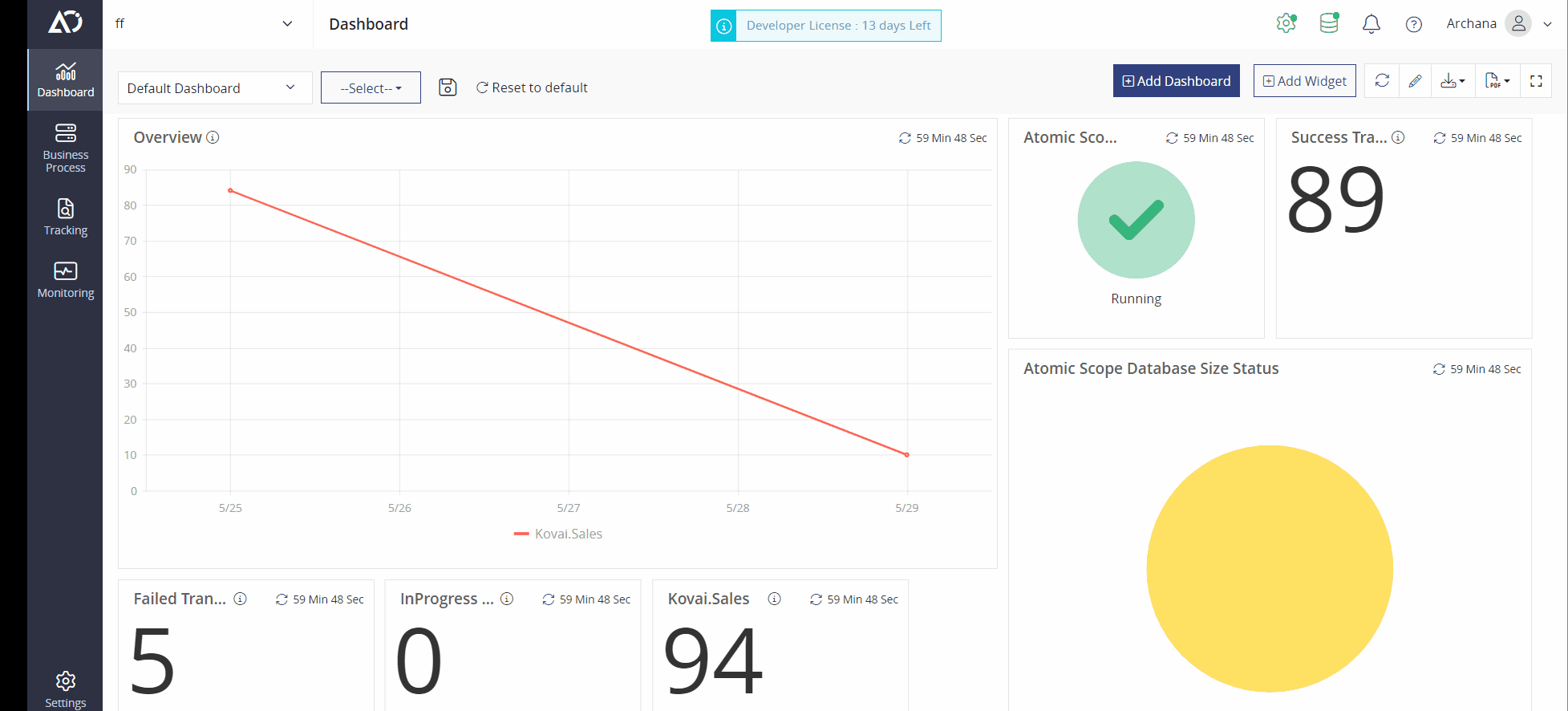
The Overview dashboard will automatically add a business process widget, and the associated transaction counts to the respective widgets. Users who are upgrading to version 9.1 can view the Atomic Scope overview dashboard in addition to the new dashboard.
5. Migration sub service revisions
- The Migration sub service converts all previous, uncompressed archived messages into compressed archived messages. However, this caused performance issues in the Tracking portal.
- Since compression of new archived messages is now supported by Atomic Scope, from v9.1, the migration sub service is being discontinued.
Bug fixes
- Orchestration serialization issue
- Atomic Scope sample pipeline component reference issue
- Microsoft Azure event grid DLL missing issue.
Important note
All the improvements and bug fixes in this release are related to configuration, the backend, and DLL changes.
Please confirm that, after upgrading, the BizTalk Server Host Instances and the Atomic Scope Service have been restarted. Therefore, all the modifications will be effectively reflected and enable you to take advantage of the new/upgraded Atomic Scope’s capabilities.
Summary
We work hard to make sure that our customers benefit from each release of Atomic Scope. That is why we are proud to bring out Atomic Scope v9.1. We always listen to customer requirements and challenges. Based on the nature of feedback/suggestions, we prioritize them in our backlog and implement them in a future release of the product.
