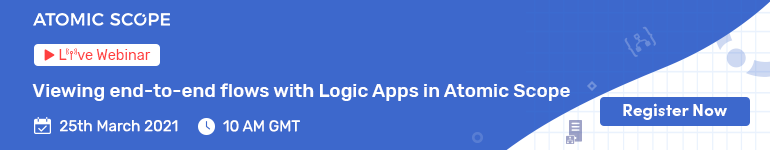Kovai.co, our company, started around 9 years ago when our CEO, Saravana Kumar identified several gaps in the BizTalk Server Administration console, which prevented BizTalk Administrators to properly manage their BizTalk environments. That has led to the birth of BizTalk360. Since that time, we have worked hard to make BizTalk360 a feature-rich product, which is of great help for any organization which is using BizTalk Server.
A couple of years ago, we started the development of another product, which addresses gaps we have identified for functional/application management and end-to-end visibility of integration flows. The name of this product is Atomic Scope.
Frequently, when we are doing demos of our products, we must explain the difference between these two products. This is the reason why we decided to write this blog post in which we explain the difference between BizTalk360 and Atomic Scope.
Management Roles in the Integration Flow
Before we come to the actual explanation of the differences and scope of BizTalk360 and Atomic Scope, let us have a short look at the different roles who are playing a part in managing integration flows. With respect to operating integration flows, among other things the following roles can be identified:
- Technical BizTalk administrators
- Application/Functional administrators
Technical BizTalk Administrators
Clearly, each role has a different scope and responsibility. The Technical BizTalk administrator is responsible for keeping the BizTalk platform and the deployed integration flows up and running. To be able to perform that role, although helpful, there is relatively little knowledge required of the actual business processes which are performed by the integration flows.
Application/Functional Administrators
The Application/Functional administrator has a different scope. This kind of administrator is the connection between the IT department and the business users. Although this administrator will have (some) technical knowledge, his/her expertise and interest are in how the business processes work, which systems process which kind of information, is aware of all kinds of business rules that apply, and also the flow of these processes.
Based on these short descriptions, you will understand that each role has different information needs and different go-to portals for their day to day activities. The Technical BizTalk administrator will often be found while working on servers, check if everything works correctly, and fix things where needed. The application/functional administrator will often be found in the screens of the application(s) he/she is responsible for.
With BizTalk360 and Atomic Scope, Kovai.co’s product stack has solutions for both kinds of administrators. However, both products have their own primary set of users. In short, these scopes are
- BizTalk360 – The one-stop Operational, Monitoring and Analytics tool
- Atomic Scope – End-to-End Tracking tool which used to keep track of the business transaction
Besides these two products, we also bring Serverless360, which is an Operations and Support portal for integrations that are mainly happening in the Azure cloud. For this blog, however, we keep Serverles360 out of scope. You can check the Serverless360 Website for more information about this feature-rich product.
Comparing BizTalk360 and Atomic Scope with Use Cases
Although BizTalk360 and Atomic Scope have different primarily intended users, there are also scenarios where both products can be of use. To help you find out which product would match your requirements the best, we identified a couple of common use cases.
A business user/functional administrator wants to understand the end to end overview of an integration flow
Integration flows can span different systems, like ERPs, CRMs, webshops, logistics systems, and any other (industry-specific) systems. When these integrations are taking place on-premise, both Atomic Scope and BizTalk360 can provide details about the integration flow. If BAM has been implemented, you might use the BAM portal in BizTalk360 to gain the needed insight. Even in case, BAM has not been implemented, you could still get some insights via BizTalk360 by using Tracking queries.
However, there are a couple of situations where Atomic Scope excels over BizTalk Server/BizTalk360. Think of for example the ability to support integration flows which extend to the cloud, aka hybrid integration flows. With Atomic Scope, you will be able to define the exact business entities you are interested in, regardless of where the entity must be collected from cloud components or on-premise components. Because of that, it is most likely that Atomic Scope will better be able to provide end to end overview of your integration flows than BizTalk360.
The below screenshot shows the section where, in Atomic Scope, you can configure the business entities you are interested in.
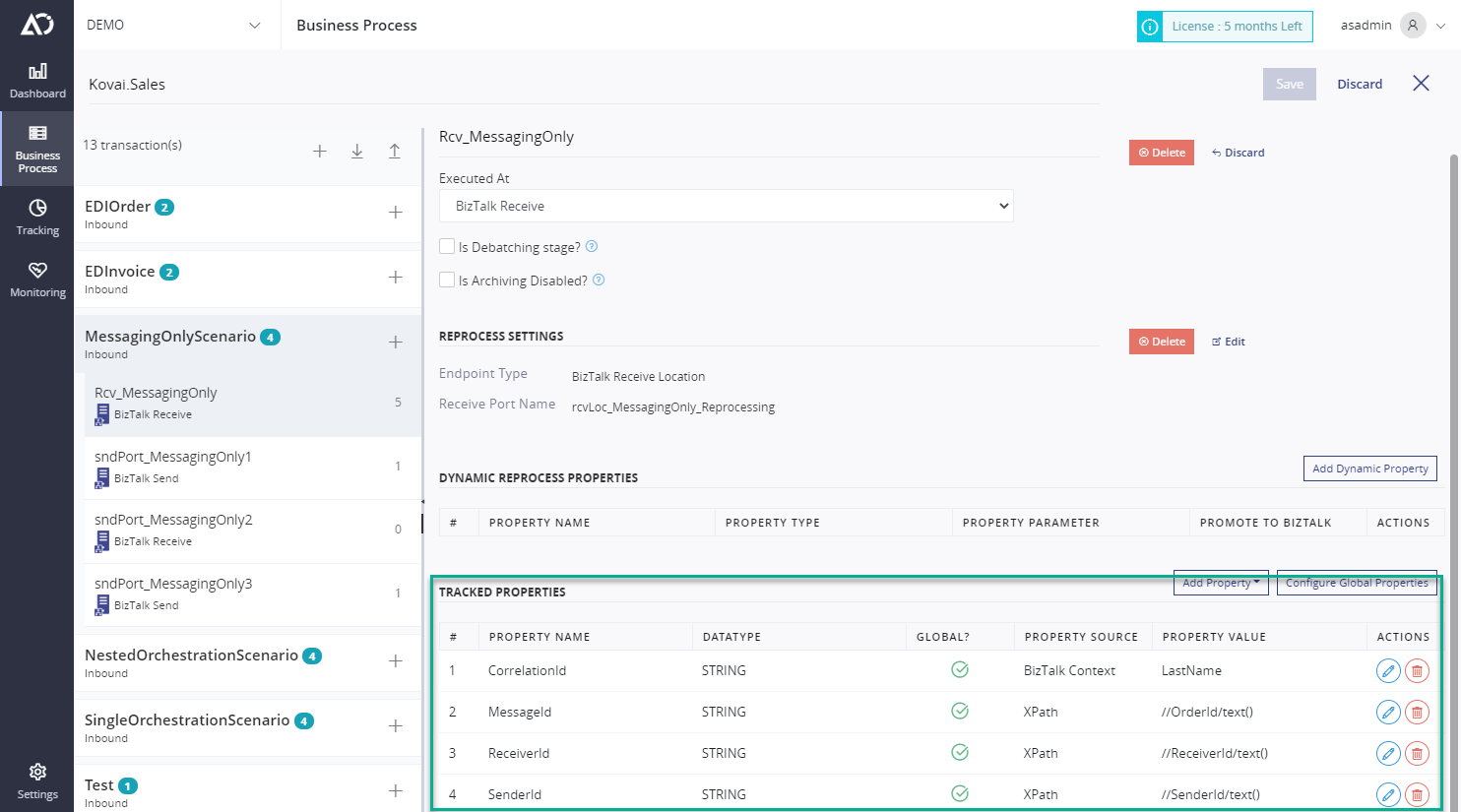
A business user/functional administrator wants to know the status of a specific order
In this scenario, a user has a question about the status of a specific business transaction. An order has been mentioned in this use case, but any other business entity would apply as well. Also, the nature of the question does not necessarily need to be about only one business transaction, it could also be about the number of completed/failed transactions in general, from a specific partner, and so on.
As these kinds of questions are about the processing of business transactions, they are most likely to be answered by Atomic Scope. This product allows you to define your business processes and an important step during that definition, is that you can configure the business entities you want to show up in your tracking screen and be able to search/filter for.
The screenshot above shows the Tracking portal in Atomic Scope which enables you to search and filter for specific business transactions. The right side of the screen shows the steps which have been processed for the selected transaction.
However, if you are using BAM in BizTalk or have turned on tracking in BizTalk, the question might also be answered via BizTalk360.
Although you could use the original BAM portal or the BizTalk Server Administration console, these solutions have challenges around accessibility, security, and deployment which have been addressed by BizTalk360 and Atomic Scope.
Different people complain that their messages are not coming through
People from different departments complain that they expect information to appear in their systems, but that is not happening. The fact that people from different departments reach out to you, indicates that this is not about a single integration, but most likely from different integrations.
If this happens, it might be that something is wrong not just with a single or couple integrations, but with the BizTalk platform. So, although the complaint comes from business users, the root cause might very well have a technical nature. To reveal what is going on, you would refer to BizTalk360.
Request whether a specific batch has been processed
Another question which most likely comes from a business/functional user. This batch represents any batch in your industry. So, it can be about Sales Orders, Patient registrations, Logistics updates, Insurance Policy prolongations, etc. When such batches are not being processed, for any technical or non-technical reason, this is an interruption of your business process you want to know about.
Viewing and monitoring of such scenarios can be done both with Atomic Scope as with BizTalk360. It will depend on topics like the nature of the integration and how monitoring (and/or instrumentation) has been set up in these products, to be able to find the reason why the processing did not take place.
You are informed that a BizTalk database is running out of disk space
This is clearly a technical issue and the person who has reached out to you, is probably a database administrator (DBA) or another technical administrator. Similarly, people might reach out to you about failing or unavailable endpoints like file shares, FTP sites, web services, queues, network issues, and so on. To check this kind of technical issue, your go-to portal would be BizTalk360.
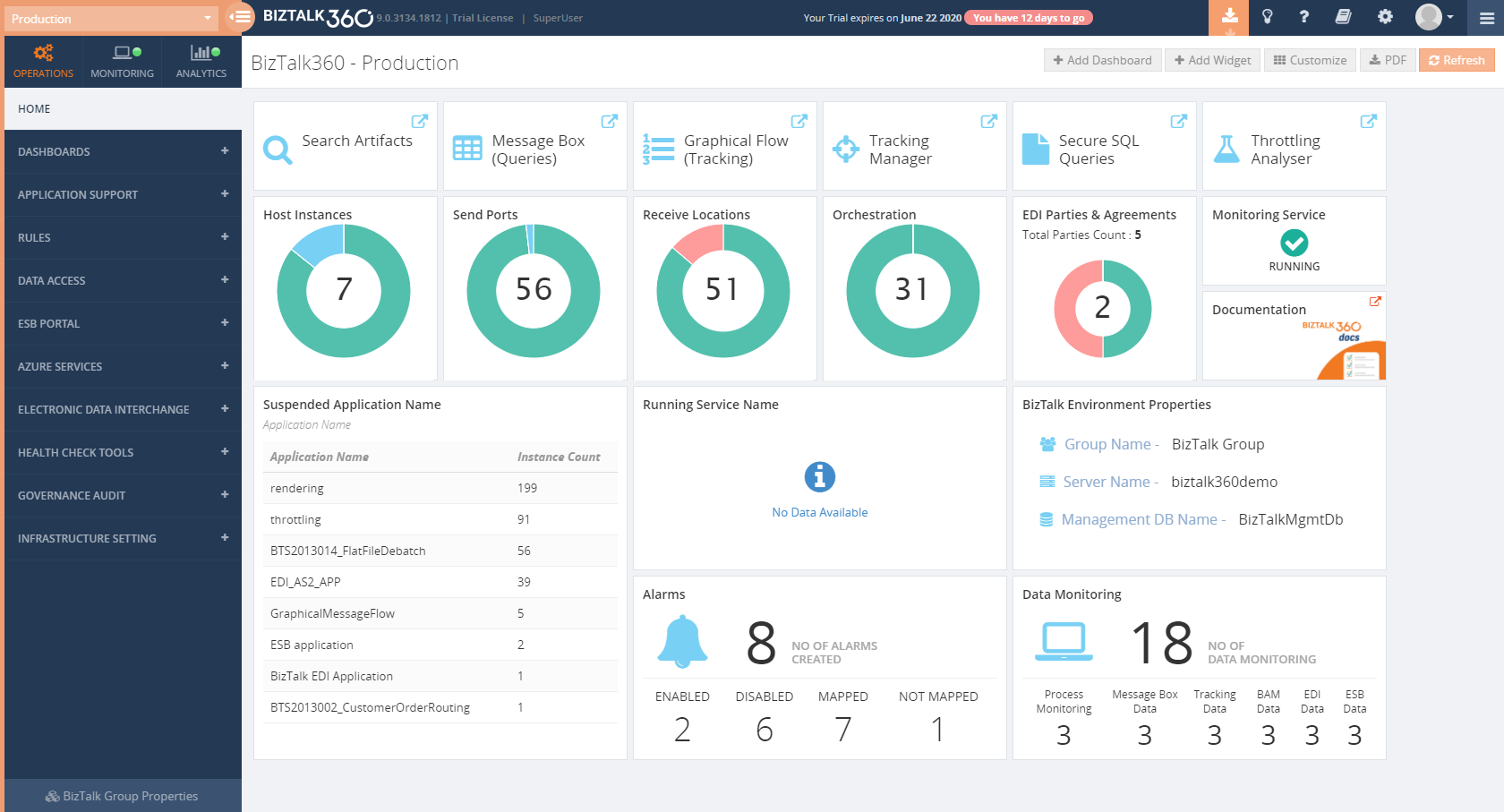
The screenshot shows the Operations dashboard. The purpose of this dashboard is to familiarize yourself with the overall well-being of your BizTalk environment. There are many different dashboards for all the other relevant components of your BizTalk environment.
Conclusion
In this article, we hope to have clarified the different use cases for Atomic Scope and BizTalk360. In summary, Atomic Scope will be used by business/functional users who are interested in business transactions. They can define which business entities they are interested in, follow business transactions, and monitor (for example) failed transactions. BizTalk360 is our product which helps technical administrators to operate and monitor the BizTalk environment in a secure and audited manner.
If you have any questions about our products and how they can be used at best, feel free to reach out to us, so we can discuss your requirements.