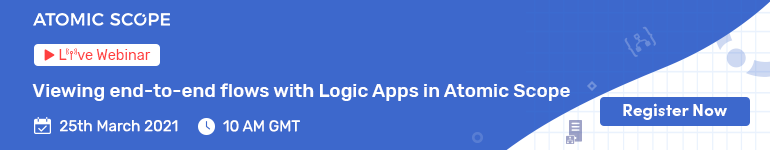In Atomic Scope 7.0, we’ve got a lot of cool features lined up and, in this blog, we are going to explore the new Dynamic Email Template Engine.
Monitoring business transactions is an essential part of the Atomic Scope. You would be able to monitor your transactions using Exception and Query Alerts. Email templates are used as the basis to send emails, in case there are any alerts.
But those templates are static, and they are not customizable based upon your need like changing your logo, header font color, footer font color, etc. Now, from this release on, Email templates are totally customizable based upon your need!
Let’s Explore!
The Dynamic Email Template Engine allows you to design email templates based upon your need. In previous versions, you could configure email alerts for your Exception alerts. Upon doing that, you would receive emails that look something like below.
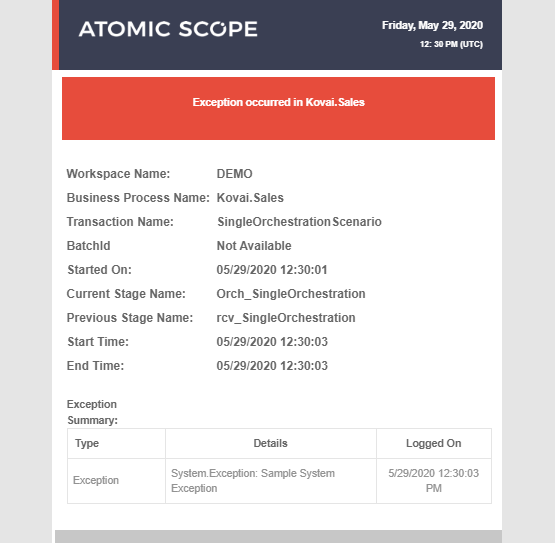
In the above email, as you see there is a header with ATOMICSCOPE and some content in the body with some properties such as Workspace name, Process name, Transaction name, etc.
Also, it consists of a footer with minimal information. In previous versions, you are not able to change the physical items of this template. But this can be done from v7.0.
We are introducing a new feature called Email templates in the Monitoring section. In this section, you can configure email templates based upon your need and you can map these templates with your respective email alerts. We are providing you with two ways to design your email templates, these are the Custom Designer and the HTML Designer.
Email Template – Custom Designer
The Custom Designer allows you to design your templates at ease. Basically, it consists of a couple of placeholders and a drop zone where you can drag and drop the placeholders. By doing this, you would be able to create an email template without having HTML knowledge. It has the following placeholders:
- Stage Properties – Contains all the stage properties from the respective workspace
- Global Properties – Contains all the global properties from the respective workspace
- Info – Allows you to provide some information in the email template
- Warning – Allows you to add warning messages in the email template
- Alert – Allows you to add alert messages in the email template
- Footer – Allows you to add a footer to the respective email template
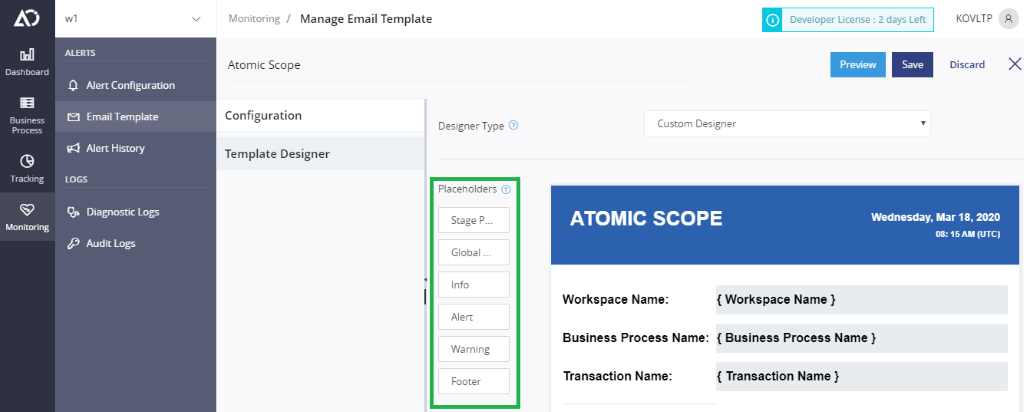
You can also customize the template background and font colors, which can be done in the configuration section. Below are the colors which you can modify.
- Body BG – Allows you to change the body background-color
- Header BG – Allows you to change the header background-color
- Footer BG – Allows you to change the footer background-color
- Header Font Color – Allows you to change the header font color
- Footer Font Color – Allows you to change the footer font color
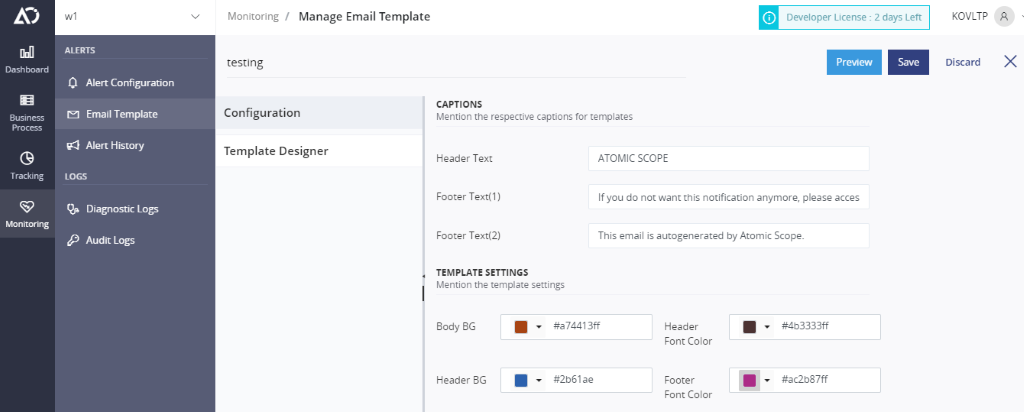
As you see, using this Custom Designer you should be able to customize based upon your need, although you will not be able to change the layout of the template itself.
If you want to track your properties, you can use the Stage property or Global property placeholders. In the runtime, Atomic Scope will show the actual value of the selected Stage or Global property. Or, let’s say you have to use an Info, Warning or Alert placeholder while typing your message you can just mention the property in curly braces.
For example: Don’t worry about the {WorkspaceName} property. In the runtime, we will search for WorkspaceName and if we find the value, we will just replace it and show the actual Workspace name.
Email Template – HTML Designer
Let’s say you have to create your own email template with a set of placeholders. In such cases, you can go for the HTML designer. The template is just going to contain a normal HTML code. Although you can generate templates directly in the HTML designer, you can also generate them with an external HTML editor and just copy/paste the HTML into the HTML designer.
For example:
<header>
<h1>Your Brand Name</h1>
</header>
<body>
MessageId: {MessageId}
</body>
Basically, you can provide some HTML code, like shown above. To track the properties, you can mention them within the curly braces.
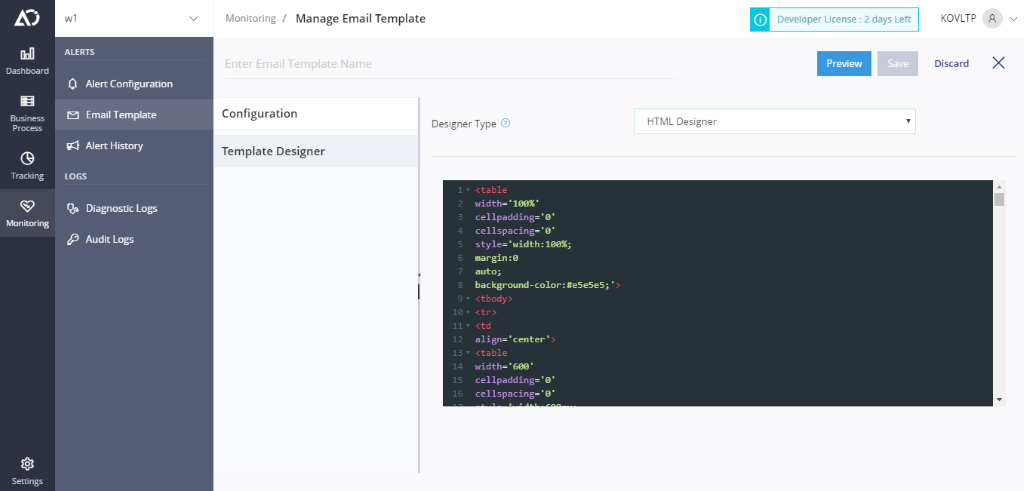
The Differences between Custom Designer and HTML Designer
Below are some of the differences between Custom Designer and HTML Designer.
- Using the Custom Designer, you would be able to drag and drop Stage and Global properties. In the HTML Designer, however, you should remember the properties and mention them in the curly braces to track the respective property
- Using an HTML designer, you can change the layout of the template. But in the Custom Designer, the layout remains the same
- The Custom Designer will be more interactive and it will be easier to generate an email template rather than HTML Designer
- Also, you don’t have to worry about the syntax of HTML in the Custom Designer whereas in HTML designer you have to make sure of your syntax.
These are some of the differences between the two designer types. Altogether, the Custom Designer will be easier to use and less error-prone, while the HTML Designer will be more complex to use but is more powerful and flexible in creating email templates.
Conclusion
Atomic Scope has two types of alerts such as Exception and Query Alerts. The dynamic email templates can be used for both the alert types but will be more useful for Exception Alerts.
You can also export/import email templates from one workspace to another at ease. So, you don’t have to worry about recreating the same email templates across workspaces.
If you want to know the real power of the Dynamic Email Template Engine, just try this feature once we have released Atomic Scope v7.0. You can expect the release by mid of June and also, we have a lot of other new features joining the v7.0 club.