Introduction
Track the messages through the BizTalk Pipeline is a significant component of Atomic Scope. This blog post gives a clear picture on what is the improvements made in Version8.2 and how we can use this feature in Atomic Scope
In an Integration scenario, it is important that the functional support team gets end-to-end visibility into the business processes in a technology/system-agnostic way.
- Atomic Scope is a complete end-to-end functional monitoring solution for BizTalk, Azure Logic Apps, and Hybrid integration.
- It brings maximum visibility into integration solutions to functional support teams and helps them to address the issues quickly.
Prior to Atomic Scope Version 8.1, all message processing was done synchronously. Pipeline activity will process the message inside the pipeline component. So, while receiving/transmitting messages in BizTalk Server, collecting the required information from the messages and ensuring the information appears correctly in the Tracking portal are handled.
We do see scenarios, primarily with high load, where there may be message processing delays and messages are sometimes queued, where synchronous processing is not the best solution. This delay could affect overall message processing.

Asynchronous message processing is implemented to handle a large volume of transactions in the Business Process. We have included the option at the transaction level. Message processing can be selected by the consumer’s requirement. It will be synchronized by default. By selecting the process message async option, the messages will be processed by the Atomic Scope NT service and displayed on the tracking overview page.
|
Message processing in a synchronous way |
Message processing in an asynchronous way |
|
Data processing in BizTalk pipeline activity |
Data processing in Atomic Scope NT service |
|
We can use it for small/medium-volume transactions |
We prefer transactions with a high volume |
Nested orchestration and EDI are important scenarios in Atomic Scope. From the latest Version of Atomic Scope, we intend to make Atomic Scope more scalable by including asynchronous message processing for BizTalk Scenarios. Enabling the feature causes a portion of the message processing to be sent to Atomic Scope’s backend. In comparison to synchronous message processing, this allows you to receive/transmit more messages in the same amount of time, reducing the chances of exceptions due to various aspects.
Why we extended asynchronous message processing for orchestration
BizTalk Orchestration is a critical component of the Microsoft BizTalk Server. Orchestration is a versatile and powerful component for displaying the executable business process in XLAN/s. We can make a flow, explain it, and collect data. BizTalk orchestration designer created the files, which are executable business processes. Many real-time scenarios incorporate orchestration for business purposes. As a result, Atomic Scope added support for the process messaging async feature to Nested orchestrations. In orchestration, process message async is the best solution for high-volume data transactions.
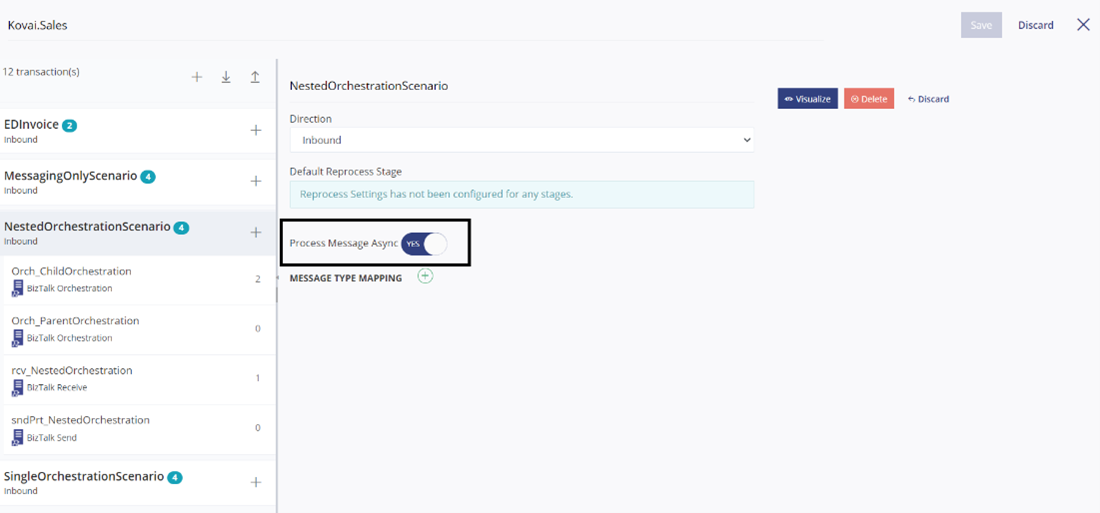
Due to the obvious considerable number of orchestration scenarios, the BizTalk platform struggles to process all of them together in a timely manner. This may result in message latency issues and exceptions.
The workload while receiving/transmitting messages will be limited by enabling async message processing for such integrations. This should result in more messages being processed without concerns.
Process message Async in EDI scenarios
EDI (Electronic Data Interchange) messages are processed by BizTalk Server using a combination of core BizTalk Server features and EDI-specific BizTalk Server features. This allows BizTalk Server to perform EDI-specific processing while leveraging its core messaging functionality.
EDI seems to be an unavoidable feature.
Below are the standard EDI pipelines
AtomicScope .BizTalk.samples.EDI.pipelines.SendOrderfilepipeline
AtomicScope .BizTalk.samples.EDI.pipelines.EDIReceivepipeline
Also, we can use the custom pipelines as per the business requirements.
Why not use async message processing for EDI AS2?
AS2 is widely associated with Electronic Data Interchange (EDI), which has its own set of technical standards. End-to-end encryption is provided by AS2 to ensure secure transmissions. This receipt capability is an important additional security measure for businesses.
AS2 will be used in business scenarios that include EDI. As a result, Atomic Scope previously lacked AS2 standard pipelines. In this latest release, we added new pipelines and applications.
In EDI, we support the X12 standard format. It is primarily used to documents for trading partners to share electronic business documents in an agreed-upon and standard format.
To track X12 format messages, configure Microsoft x12 schema or custom schema for X12 as message type and use AtomiScopePassThruSend in the pipeline to track the message in AtomicScope. So, we can view the X12 format message in the specific transaction.
Newly introduced standard pipelines in AtomicScope
AtomicScope.BizTalk.samples.EDI.pipelines.AS2Receivepipeline
AtomicScope.BizTalk.samples.EDI.pipelines.AS2Sendpipeline
Once you installed the EDI sample application, all the BizTalk artifacts and IIS virtual directories will be auto deployed in your BizTalk Admin console and IIS.
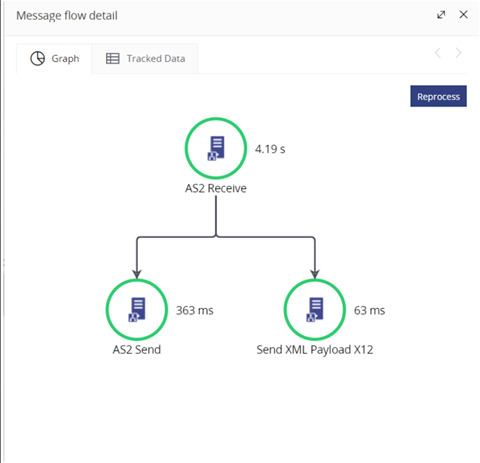
Many business aspects and documents are sent through EDI AS2 because of its high level of security and reliability, and it is structurally accurate based on current EDI standards. Because AS2 includes digital signatures, authentication, data integrity, and non-repudiation will be enforced. Because of these benefits, clients may prefer EDI transactions with high volume loads. As a result, timeout issues may arise. Message processing async is the best way to resolve the issue. For every transaction, we have a Process message async option. We can prefer as per the requirement and volume of the messages.
Process message async would be a great option for high volume as it is processing through Atomic Scope NT service. There is no interaction with the pipeline. So, it will not be any delay or time-out issues will happen.
Why is a dead letter message processing so significant?
We consider both the pros and cons of all features. In synchronous message processing, we do not have the option to retry unprocessed messages due to timeouts or other technical glitches. As a result, we potentially lose the transactions. The customer may feel to retry or reprocess the same unprocessed message. In Asynchronous message processing, we managed to address these scenarios.
We have the option of retrying unprocessed messages in asynchronous message processing. Some messages may not be processed if the NT service goes down unexpectedly or for other technical reasons. In such cases, a retry mechanism will be used to complete the message processing. The Retry count column is updated after each message processing attempt. These messages are no longer selected for processing once the Maximum Retry Count has been reached (Dead Lettered Messages).
Considers the message to be dead lettered, and it is no longer selected for processing. The reprocess dead letter option on the tracking overview page allows users to process the dead letter messages. The activities in the tracking overview can be viewed if the messages from the reprocess dead letter blade are successfully processed.
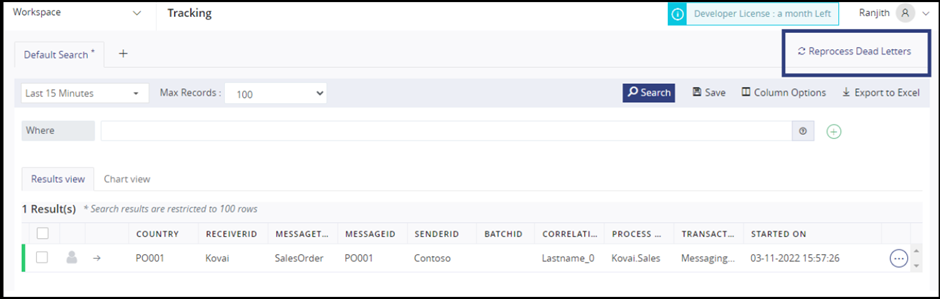
These are the enhancements we made to the process message async feature in version 8.2. Overall, we have improved tracking overview performance. Atomic Scope does not miss any transactions and should not experience any problems under heavy load.
Conclusion
We intended to use this blog to explain the asynchronous message processing improvements around BizTalk integrations in the V8.2 release. That feature helps shape the product further, and we plan to make it richer and more powerful in future releases. For more details on this feature https://docs.atomicscope.com/docs/process-message-async
