We are delighted to inform you that the next version of Atomic Scope, v8.1 is around the corner for production use!
We understand the customer needs and challenges, subsequently add them to the product to make the product viable and provide the required solutions for the user. At Kovai.co, we always make sure that all the suggestions and feedback are being answered and that they are accommodated in the product. The outcome is a new version, being released with the below new set of features, enhancements, and of course several bug fixes.
Introduction
Let’s look at some of the key features in Atomic Scope v8.1. There are several significant updates in this version that we hope you will like. Some of the key highlights include:
- Process BizTalk Messages Asynchronously
- Tracking improvements
- Filters
- Max records
- Custom date time range
- Started-On time Improvement in the Grid
Below, we explain those features in more detail.
Process BizTalk Messages Asynchronously
The Atomic Scope’s core mechanism is message processing. The product currently processes messages in BizTalk pipeline components. From this release, we are introducing a new mechanism that processes messages Asynchronously in Atomic Scope.
Why do we bring this feature?
Message processing through the Pipeline component is the easy and best way. When some customers send us feedback, they mentioned that they encountered timeout and deadlock issues due to the large number of messages being processed. With some real-time scenarios, under heavy load, a few events are missing in the message tracking.
As a result, we have decided to consider any alternative solutions to this problem. Finally, we have found the best solution. Atomic Scope brings the ability to process the messages in an asynchronously way. We are introducing the “Process Message Async” property. This property can be set in every Transaction in the BizTalk resources of the Business Process configuration.
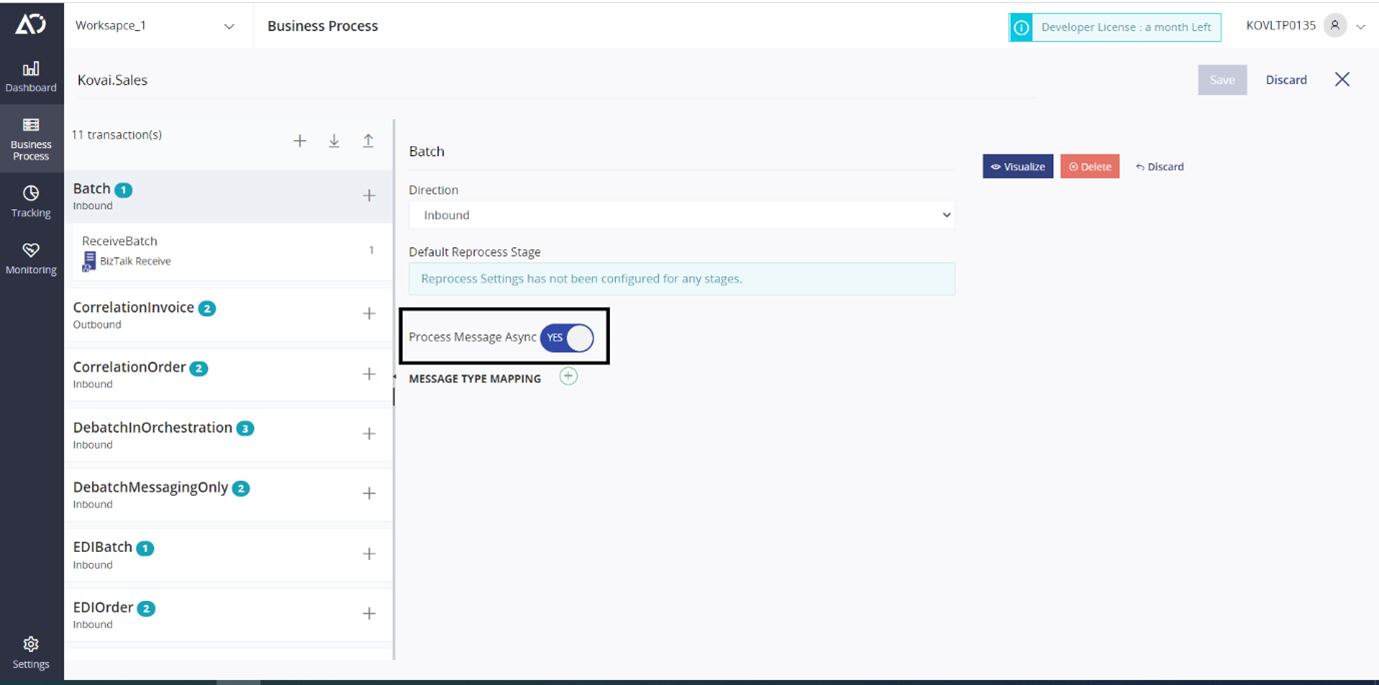
When the user enables the Process Message Async property, instead of processing the messages in a synchronously way, the messages will be processed through the Atomic Scope Window NT service. This way, we can reduce the timeout issues due to large messages. It will improve the performance and usability.
We always give priority to users. So, they can choose whether they can process the message through synchronous or asynchronous way.
When the Process Async feature is turned on, the BizTalk pipelines (that have Atomic Scope components) gather the necessary information and store it in a new table in the Atomic Scope database. The message will be further processed by the Atomic Scope NT service. This way, Atomic Scope can improve performance and reduce missing events because of not placing more load on pipeline components. We have also handled the purging mechanism for this specific feature.
Tracking Improvements
In this release, we have improved the look and feel as well as the usability of the Tracking screen.
The new experience comes with several advantages over the past version
Filters
The filter option is the best way to get the necessary data from the tracking screen. We have added static filters such as business process, transaction, and status to improve efficiency. It is user-friendly and gaining a new look.
In a single business process, the number of transactions varies based on the business scenarios. If the user wants to narrow down all the transactions in a search, the right set of filters must be applied. In the previous versions of Atomic Scope that would be a difficult task.
The search feature is simplified by now making use of this new Filter capability. You can easily select the transactions that are important for you. The following screenshots provide an insight of how this new feature eases the operation.
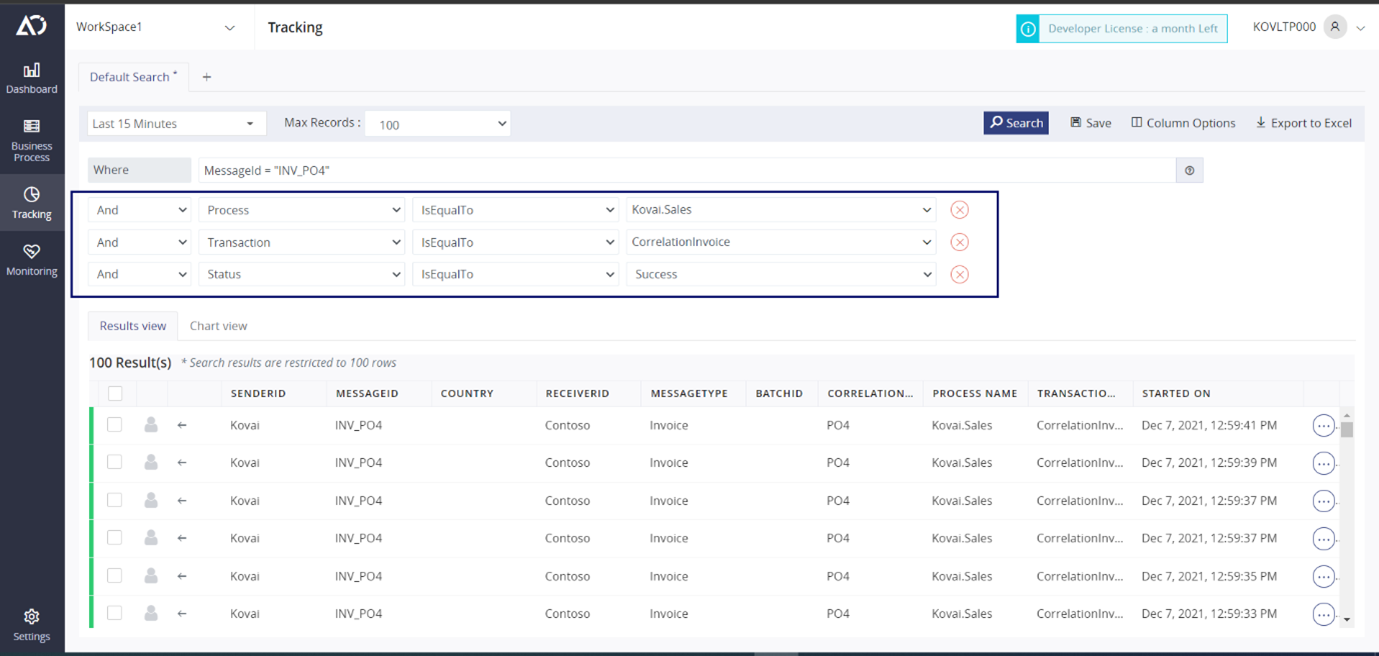
As of now, we can filter the business process, transactions in the process and status of the activities. These filters can also be saved using the Saved search functionality which can be used later.
Max records
From v8.1 on, the user can now view the desired amount of tracked transactions by configuring the Max Records values (1000) in the Atomic Scope Tracking category of the Application Settings. Max Records values are set to 100, 250, 500, and 1000 by default. It is convenient for the user to view all the data in one flow.
Custom Date Time Range
Previously, the Calendar view has been used for selecting custom date and time, which is made up of two separate card views for date and time, allowing for more UI space. However, it was tough for the user to select the option for viewing the required data. As a result, the calendar view has been replaced with a date time picker view, which displays both the date and the time in a single card view. Now it is user-friendly and clear.
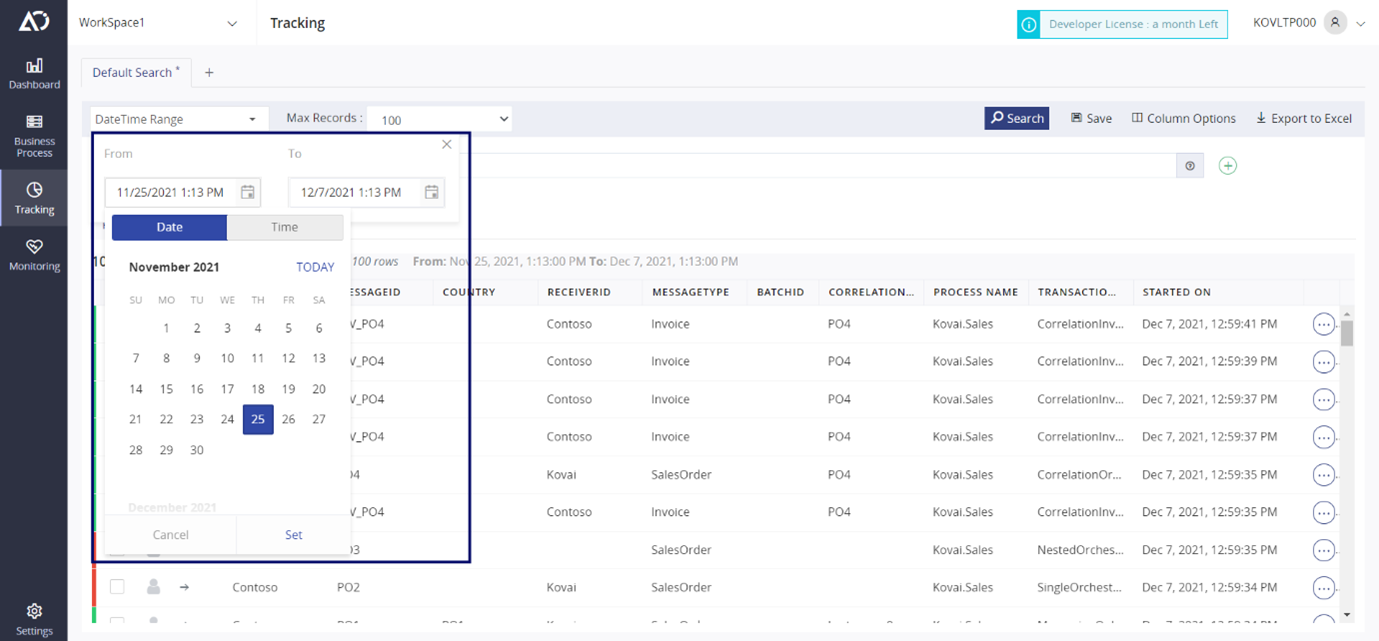
Started-On time Improvement in the Grid
Previously, the Started-On column in the Tracking grid represented the date/time difference of the tracking started-on time from the current time in the grid. To provide more clarity, now the Started-on column represents the actual tracking started-on time in the grid and hovering on it the date time difference of the tracking started-on time from the current time will be displayed.
Improvements / Bug fixes
- UI clean up in Query alert section
We always prefer an easy-to-use experience. As a result, we improved the UI in the Query alert section.
- Batch Parent not showing properly in the blade
When you search for properties from the child stage in Debatching scenarios, in the graphical flow the batch parent stage is missing. From this release on, you can view the batch parent stage too.
- Warning message -Duplicate Message Type Maps inside the same Business Process.
We have added a warning message if the same Message Type map is added within the same Business process multiple times.
- Dynamic Message Resolution when Receive Pipeline Fails, the Message content and context properties should be visible for stage 1.
This is a real-time scenario; we were missing to show the archived message for failed stages. We have addressed the issue in this release.
- Errors regarding existing stored procedures in the database while migrating.
- Performance improvements.
Summary
We are proud to bring out version 8.1 of Atomic Scope. We always listen to customer needs and challenges and prioritize them in our backlog.

