With version 4.0, Atomic Scope brings improvements in the User Access Policies and introduced the Audit Log feature.
User Access Policy
A User Access Policy lets administrators authorize who can take action on a specific workspace and business process, and also by giving you full control and visibility to manage the reprocess settings and archived messages.
Fine-grained control
You can grant access to users at a workspace or business process level of granularity, rather than just at the entire application level. For example, you can grant access control to a user for a particular business process within a workspace.
Changes to User Roles
The roles of a Business Process User and a Business Process Owner share more common access policy criteria.
After analyzing, we decided to deprecate the Business Process User role. The existing users who have this role will be migrated to the Business Process Owner role.
Further, we made the following changes to the User Access Policies.
Deprecated Role
We are deprecating a role called Business Process User. Existing users who have this role will be migrated to Business Process Owner.
New Roles
In order to support more granular access policies, two new roles have been introduced.
The following are the two new roles:
- Message Content Viewer
- Message Reprocessor
It helps to provide access to reprocess settings and archive message in a granular way.
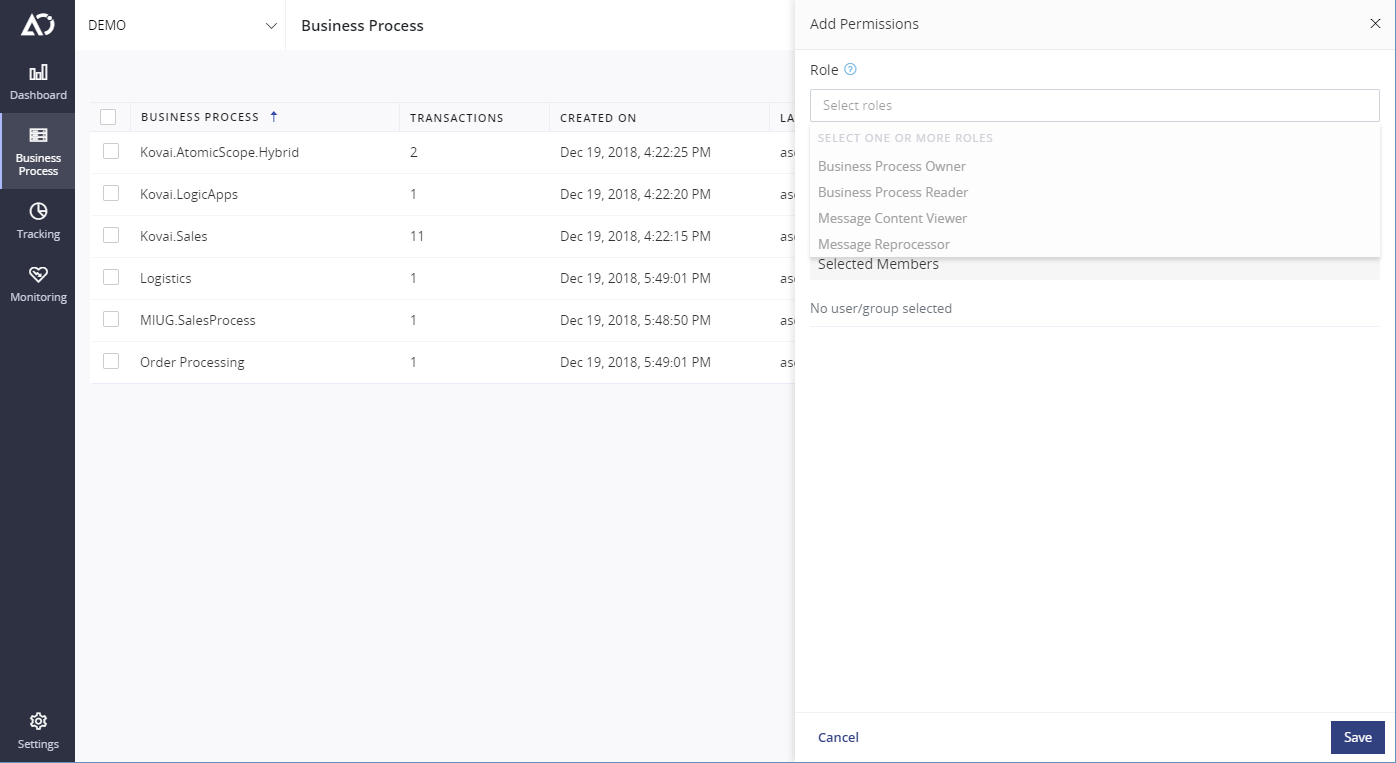
Message Content Viewer
This is an additional role a Business Process Reader can have. It gives the user the ability to view the archived messages.
Message Reprocessor
This is an additional role a Business Process Reader can have. It gives the user the ability to reprocess the messages.
Audit Logs
Audit log contains log entries for API calls or administrative actions that modify the configuration or tracked activities of Atomic Scope portal.
The main aim of audit logs is to maintain the record of various actions performed by users. Audit logs are always enabled.
The action can be a configuration change or any user role changes of the Atomic Scope Portal.
For example, if a user role has been changed by the administrator. The audit logs contain information on when that particular action has happened, and who has been involved in that operation.
In order to track logs efficiently, we have grouped them into categories.
We mainly track the logs in the following categories:
- Alerts and Notifications
- Application Settings
- Business Process configuration
- Dashboard
- License Management
- Resubmissions
- User Management
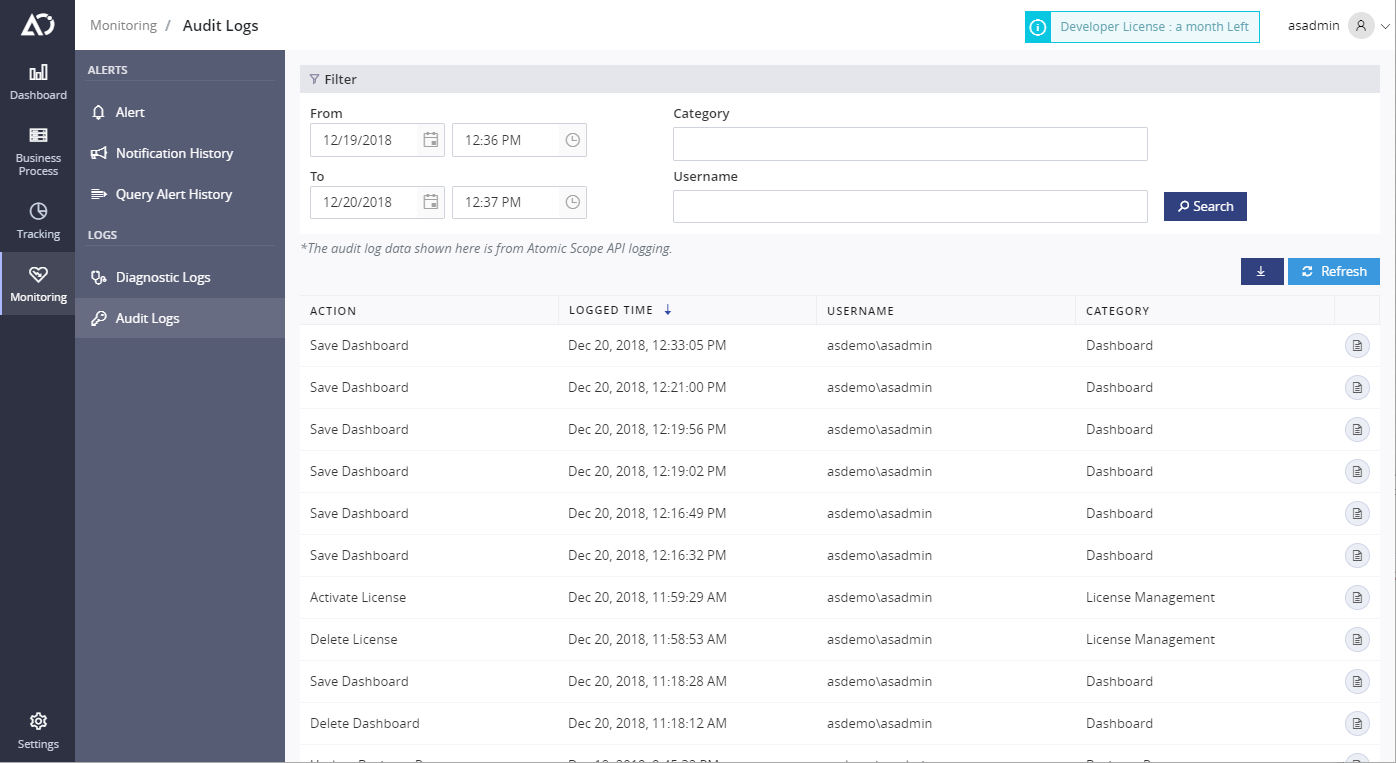
You can view audit logs by visiting Audit Logs page under Monitoring section.
Audit log entry structure
Every log entry in the audit logs contains the following information:
- The action of the user in the Atomic Scope Portal
- The logged time of the event
- The username of the user who performed the action
- The name of the category where the particular action belongs to
- The Raw Content of the particular user action.
Filtering the audit logs
The audit logs can be filtered using the following two fields:
- Category
- Username
Summary
So, with the latest changes happened in Atomic Scope Version 4.0, you can provide more granular access to the user and the brand new audit logs provides information of actions happened in Atomic Scope.
