This blog is a transcribed version of the webinar which we conducted in March 2021. This webinar is primarily focused on Hybrid users and how they can efficiently use Atomic Scope. The webinar was hosted by Atomic Scope’s Product Consultant team, who have years of experience in Hybrid scenarios, with guest speaker Bart Scheurweghs, Senior Architect at Integration team and an external consultant for the Atomic Scope team, who has been with us since the early stages of developing our product.
The agenda of the webinar looked like the below:
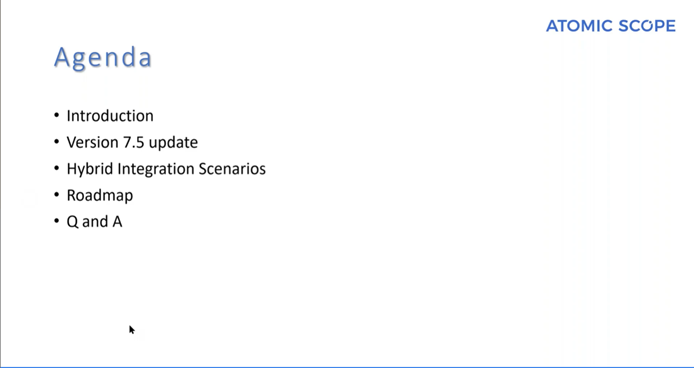
Atomic Scope helps in getting end-to-end visibility of Hybrid Integration solutions from a business perspective. Atomic Scope uses BizTalk Server/Azure Integration Services such as Logic Apps and Azure Functions. Also, you can use Atomic Scope to monitor your hybrid integration scenarios, which could be extremely beneficial to automatically be aware of the status of those integrations, during your busy day-to-day activities.
The session began with explaining the Tracking screen and how you can query for tracking queries. Atomic Scope helps in visualizing business transactions in the portal; each transaction contains multiple stages. Currently, business transactions are configured in a loosely coupled way, and Atomic Scope tracks down all the stages even if the stage is not found at a particular business transaction.
Via the Business Process Designer, if you are expecting a stage and that doesn’t show up in your transaction, then that particular stage will be marked as Unknown. From this, you will understand which stages are executed.
How Monitoring works in Atomic Scope
Monitoring is an essential part of any integration project; within Atomic Scope you will be notified immediately if an exception occurs in any of your transactions. Atomic Scope uses SMTP to send alerts to people who need to know about transaction issues.
Notification channels
Atomic Scope ships with 7 types of notification channels. They are:
- Slack
- PagerDuty
- Microsoft Teams
- Operations Management Suite
- Webhook
- SMTP
- ServiceNow
Version 7.5 -Update
Regarding version 7.5, we have updated Atomic Scope’s architecture, and we have also switched from Event Hubs to Service bus Queues.
Version 8.1 Update
During the webinar, we highlighted the latest version at that time, which was v7.5. But in January 2022, our Atomic Scope team has come up with a new release that is 8.1. There are several significant updates in this release.
- Process BizTalk Messages Asynchronously
- Atomic Scope currently processes messages onwards, our team introduced a new mechanism that processes messages Asynchronously in Atomic Scope.
- Tracking Improvements
- Filters
- Max Records
- Custom date time range
- Started- On-time improvement in the Grid
Hybrid Integration Scenarios
Bart focuses on Hybrid Integration Scenarios initially, from version 7.5 onwards we are changing the Azure architecture of Atomic Scope to improve performance and avoid any inconsistencies in tracking. With EventHub, it was not possible to support ordered delivery of messages. This caused a problem when the service was exposed to a heavy load and the service started to throttle. As a result, we need to ensure that it is highly available 24*7 even when exposed to very high load.
Solution and changes in Atomic Scope’s Architecture
- EventHub is removed and we have converted it to ServiceBus
- Atomic Scope connector will have a new optional input to accept QueueMappingId
- Azure Functions will now inject data to ServiceBus
- Added Azure KeyVault to store and use QueueMappings
Overall Architecture view
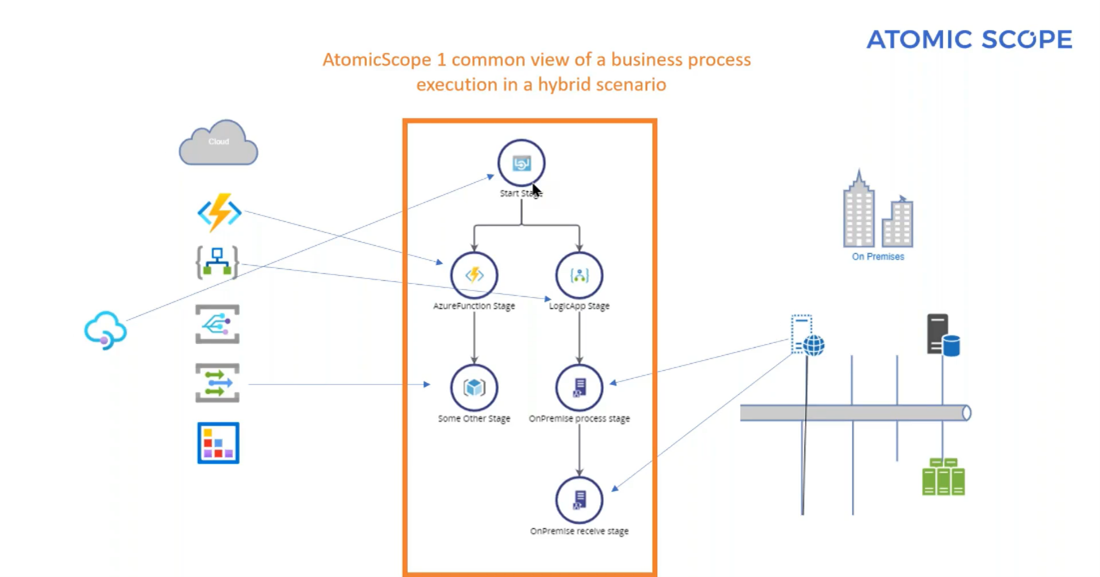
Security
Since messages that flow through Atomic Scope can be highly sensitive and should be viewed by only people who have privileges to do so and, they should not get hold of Queue connection string to hack messages or something. Our Azure functions need to know where to send messages to, and it’s tightly integrated into KeyVault when deployed.
By default, even the person who deployed Azure Infrastructure will not be able to view the secrets from the KeyVault. Only the Azure function has access to view the connection strings from the vault.
Future Roadmap
Here we have more updates related to product as well as on the business perspectives. First and foremost, we listened to our customers’ feedback, and we planned to implement the same. We can make the product more mature.
Previous recordings of webinars
As you all are aware, we are used to conduct webinars of our product every quarter, so if you want to listen to recordings of previous webinars, then please visit the following link.
https://www.biztalk360.com/webinar
Atomic Scope
Atomic Scope provides end-to-end visibility into Hybrid Integration services with rich business context, thereby empowering functional support teams and business users. If you believe this product is a good fit for your company’s requirements, or if you want to try it out yourself, fill out the form below. Our team will get in touch with you.
Use our 15 days trial link- https://www/atomicscope.com/free-trial
Few other resources from Atomic Scope
During the webinar, we provided a few links to assist our customers, such as
- Blogs – https://www.atomicscope.com/blog
- Whitepapers – https://www.atomicscope.com/resources
- Features – https://www.atomicscope.com/features
In the year 2022
Without a doubt, the year 2022 will be fantastic for the Atomic Scope team. The most eagerly awaited event in Microsoft Integration 2022 is approaching. The dates and locations have been set. This year’s event will be a hybrid event – London + Remote. Grab the early bird offer which begins from March 1st and ends by 15th April 2022.
Community Initiatives
There are a few community initiatives that are handled by Kovai.co
- Serverless notes – https://www.serverlessnotes.com/
- Integration playbook – https://www.integration-playbook.io/
- Integration Monday – https://www.integrationusergroup.com/upcoming-events/
- Middleware Friday – https://www.integrationusergroup.com/middleware-friday/
The session concluded with an exciting Q&A session.
Our product stack
In Kovai.co we have 5 main products.
- BizTalk360
With BizTalk360, you can work more efficiently with BizTalk Server and be in control of unexpected events that happen in your environment. The product is completely web-based, and with its fine-grained user access policies, you can even make your business users support your BizTalk solutions.
- Atomic Scope
Atomic Scope is a functional end-to-end business activity tracking and monitoring product for Hybris Integration scenarios involving Microsoft BizTalk Server and Azure Logic Apps. With Atomic Scope, you get full visibility of your end-to-end business flows.
- Serverless360
Serverless360 is a support platform engineered for your Microsoft Azure Resources. This tool will be helpful if you need to manage and monitor your Azure Serverless components. The main purpose of Serverless360 is to make management and troubleshooting of Azure PaaS applications easier.
- Cerebrata
With this product you can empower Azure developers to move at the speed of business with a single cross–platform desktop tool. Comprehensive and powerful features help you to manage multiple Azure services from a single tool. With Cerebrata you can use the following functionalities.
- Azure storage service
- Azure Cosmos DB
- Azure Service bus
- Azure Cognitive search
- Azure Redis cache
- Azure subscriptions
- Document360
This knowledge base platform is engineered for growing companies. It allows you to instantly create online Self-Service Knowledge bases for your customers and employees (accessed either publicly or privately).
Conclusion
We have provided a summary of a few of the highlighted features that were discussed during the webinar. Hopefully, we have demonstrated how to view end-to-end flows with Logic Apps in Atomic Scope. We are always happy to discuss any challenges you may be facing, so please reach out to us for a no-obligation conversation. You can request a demo or sign up for a free trial.
