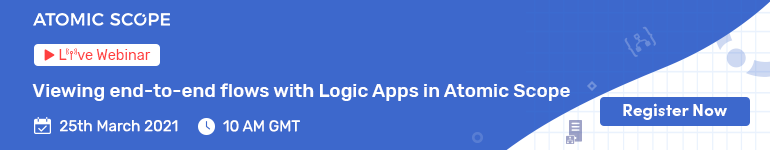Why we have switched from BAM to Atomic Scope?
If I look back in the past on what we have done when it comes to delivering visibility on top of our integration projects, I come to the following conclusion:
Sometimes you face a big black box when it comes to integration. This is not the ideal situation.
Depending on the customer needs, we did some custom coding like throwing events to a more general platform that is used by that customer or we did some custom coding to, at least, have some logging into a custom database. The disadvantage of such a solution is that, in most cases, it was more a “technical logging” than a “functional business tracking”. It only gives us, as technical people, the possibility to give an answer when we get questions from the business.
In other cases, we implemented Business Activity Monitoring (BAM) solutions as it was foreseen in the BizTalk platform. This way of working forces us, as technical developers, to think about the business process, to think about KPI’s and milestones within a business process. Even the correlation between independent message flows/integrations became more important. The advantage of BAM solutions is that BAM is already out of the box available in the BizTalk product. The disadvantage is the visualization part of the BAM views. The visualization part becomes an added value while considering the BizTalk360 product- Atomic Scope.
Nowadays, with the focus on the shift from on-premise to cloud, we are also implementing cloud integration solutions, next to our existing on-premise solutions which in the end leads to hybrid integration solution.
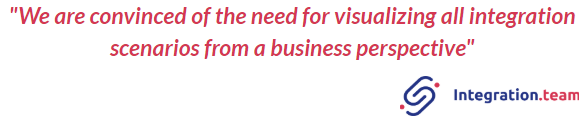
After a lot of discussions with my colleagues at Integration.team on how we could handle the visibility of these hybrid solutions, we came to the conclusion that the BizTalk BAM implementation would not fit our needs anymore. We also concluded that it would cost us a lot of effort to build something useful for our customers. So, we decided to have a view on the existing products in the market to help us out. This resulted in our collaboration with the Atomic Scope team. Our starting point was that we needed a “functional business process” monitoring tool, capable of end-to-end monitoring the hybrid integration solutions we are delivering to our customers.
“While starting to work with Atomic Scope, we noticed that there is a more added value within Atomic Scope as we would have seen in the first place”
In this blog post, I will summarize the top 10 reasons why we have switched from BAM tracking to Atomic Scope to visualize our business processes.
1. Build for hybrid integration solutions
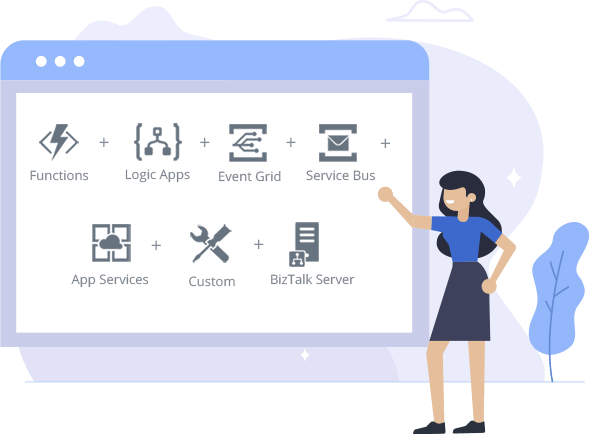
While BAM focuses on BizTalk server on-premises, Atomic Scope has a focus on hybrid integration solutions. In other words, I really think that the concept of BAM is still valid and a good thing. However, the implementation of BAM as it exists today does not fit anymore in our hybrid solutions. This is where Atomic Scope is really filling up the gap. It means that we are still able to use it in a BizTalk only scenario, but as an extra, it seamlessly integrates into Azure integration solutions.
“Build for hybrid integration solutions – This is, in my opinion, the killer feature of Atomic Scope”
Business processes can be configured to start on cloud and end on-premise or visa-versa. In the Atomic Scope, the business process becomes a single process where everything is correlated. But, Atomic Scope is not a SaaS or PaaS platform.
“For Atomic Scope, You only buy the license and the cloud-hosted runtime will run in your own Azure subscription”
The installation procedure of the product includes some infrastructural components on which the Atomic Scope platform relies. This means that you have full control over release cycles and maintenance processes. You can decide for yourself when you want to upgrade to the latest version of Atomic Scope.
2. The look and feel of the portal
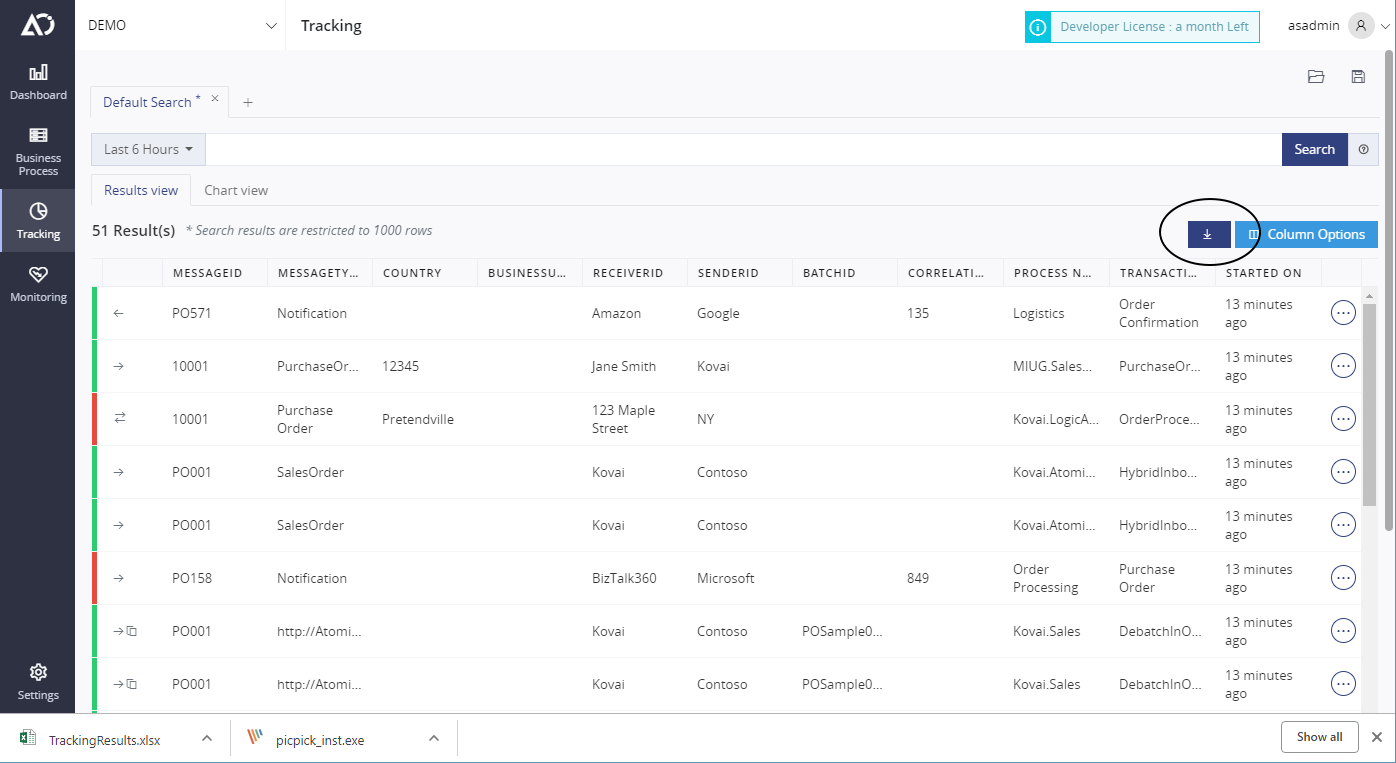
Regarding the BAM portal on both the native BizTalk as well as the BizTalk360 version, we were hesitant to deliver this to business people, because these portals are more built to be used by technical people. We face no doubt anymore on delivering the Atomic Scope portal to the business people.
3. User access policies
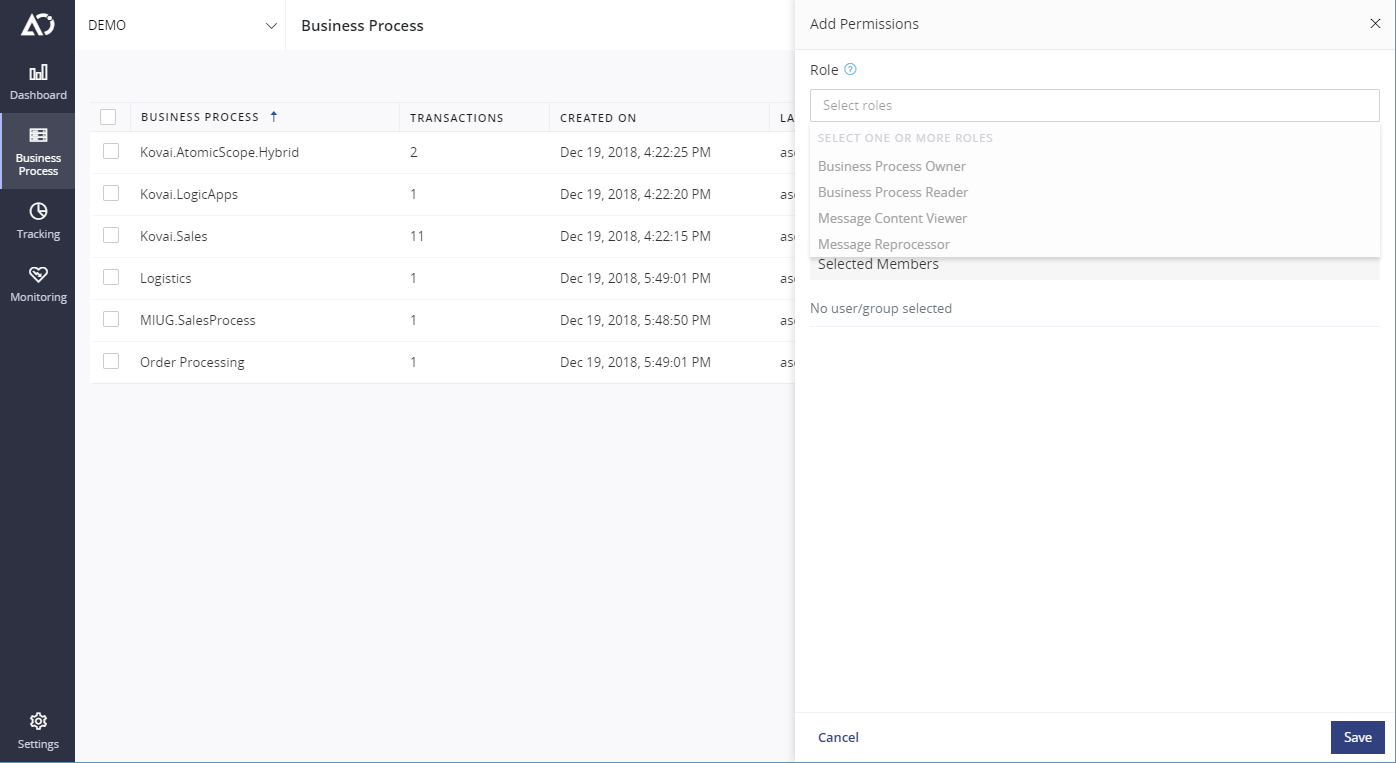
The fine-grained user access policies allow us to give specific users read-only access, or the possibility to see the full content of the messages, or even grant them access to intervein in the process by editing and resubmitting messages. The only thing you need to consider is that the pricing policy of the product is focused on the level of the business process, the level where access policies are configured.
4. Support for full body content
“As Atomic Scope focuses on hybrid solutions, it enables you to track full body content anywhere you want”
Tracking the full content of messages has become as easy as turning on a switch. Having the same in BAM is done by many people in many ways, but in many cases, the visualization was not as we wanted to have it. Atomic Scope, however, tracks the message (full body context) in any place you desire, both when the messages are coming from the Azure part of your solution, or in a BizTalk orchestration or pipeline. The capability of tracking a message in “the middle of the BizTalk pipeline” gives you the possibility of visualizing the EDI message in an AS2/EDI scenario. You just create a custom pipeline with the Atomic Scope pipeline component in between the AS2 decoder and the EDI disassembler pipeline component where you want to enable message tracking. In this case, the business can see the EDI message, wherein the BizTalk tracking, we only have the (encrypted) AS2 message or the EDI message already in an XML format. Body content tracking is also easily done within Logic Apps, by using the out of the box delivered Logic Apps Custom Connectors. Storing all messages into the database in an encrypted format is a nice feature for security reasons and is something you cannot do out of the box within the BAM framework.
5. Edit and resubmit
Something that is not foreseen at all in a BAM context is reprocessing of messages. In Atomic Scope, it is just a matter of configuration and you will be able to “edit and resubmit”. This is a feature which gets all attention in a sales talk.
6. Built in knowledge of a business exception
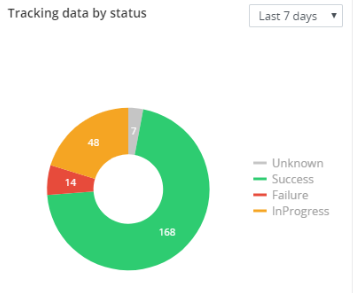
One of the biggest reasons why we want to give visibility on runtime executions of business processes is the fact that not always everything goes well. Sometimes things go wrong for a lot of different reasons and this is what we want to know and where we want to be alerted on.
“The fact that we can throw a business exception to the platform, resulting in a visible instance in the Atomic Scope portal, is for sure a real added value”
7. Adding extra properties is very easy
In a consistently moving and changing business scenarios, we get a lot of requests for change. “Can you add this specific KPI in your business process?” is a question we get on a regular basis. In the BAM scenario, this would impact that we need to modify our BAM activity and deploy it to the BAM runtime. Just adding something is fine for an update, but real changes become hard when an update is not possible anymore and you really need to remove and redeploy your BAM activities, not to forget all historical data in this scenario. When this is done, you also need to modify your runtime tracking profile to start using the new definition with all the needed deploy and release steps. It is obvious that is is not always an easy process to make changes to your BAM implementation.
With Atomic Scope, this process is completely different. Here the Start and Update events are thrown to the platform, together with the complete BizTalk message, including its context properties. This allows you to modify just the definition of the business process; at the next event, Atomic Scope will already take the new definition into account. This way of working will have no impact on your runtime and so, can be performed at every moment in time. However, it will have an impact on your current runtime when you decide to start using Atomic Scope. In the initial phase, you need to add the Atomic Scope pipeline components into your current pipelines to throw all needed events to the Atomic Scope platform. When this part is done, adding extra KPI’s or modifying existing KPI’s becomes very simple.
8. Built in notification engine
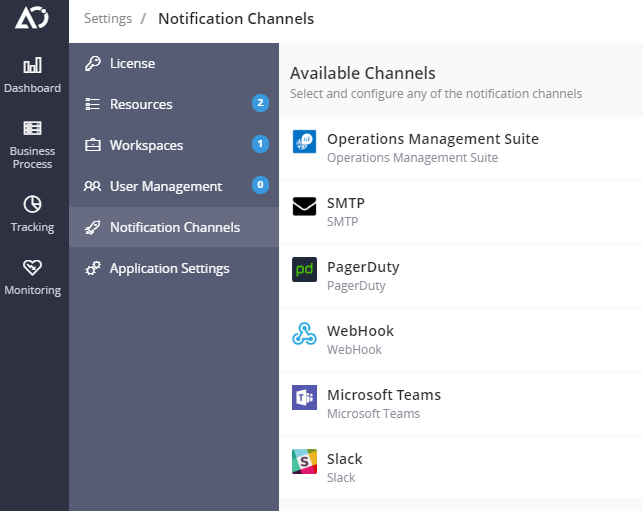
In BAM, it might be difficult to get the e-mail notification engine up and running. Atomic Scope comes with various notification channels, like e-mail, Slack and PagerDuty. All these channels in Atomic Scope can be used while configuring queries which you need to execute on a regular basis and get notified whenever the results are not matching the foreseen warning and error thresholds. The scheduling part involved when these queries need to be executed, can be extended as you desire. For example, “every day, every 20 minutes, during business hours”.
9. Graphical visualization of the execution of the business process
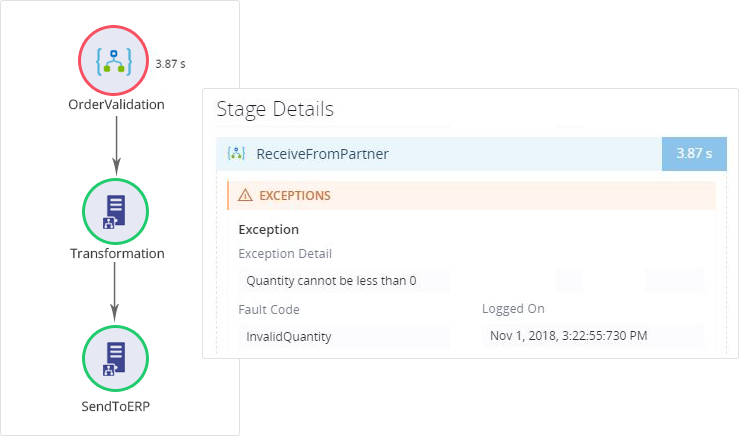
Having the possibility to visualize a specific and more complex business process on how all milestones/transactions are executed in a specific sequence (both sequential and parallel executions), is really an added value over just having an overview of all kind of the timestamps. A simple click on the different stages gives you all details for that specific stage within the process.
10. Analytics
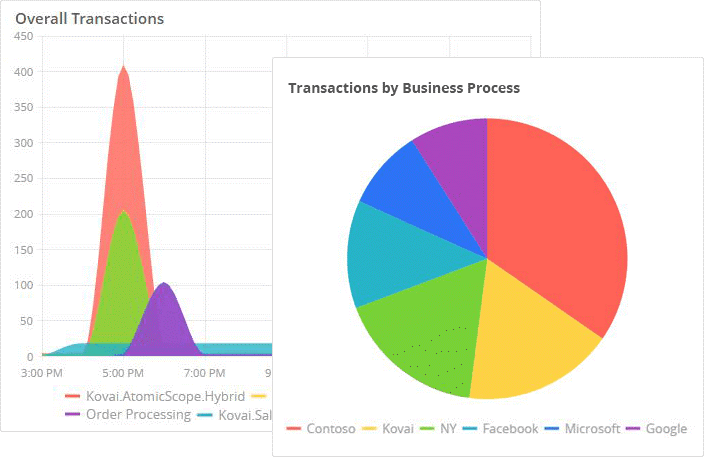
In BAM, we have the possibility of configuring real-time aggregations based on SQL server analysis services. But, it demands a lot of effort to set up the requirements. We also need to take this into account while building and deploying the BAM Activities and views that we want to have.
“Analytics- Atomic Scope makes the entire process clearer”
Atomic Scope makes the entire process simpler, where you just go to the dashboard page, create yourself a new widget, choose how the data should be visualized and build the query needed to grab the data. A few moments later, you will get a nice overview of all the running processes.
Conclusion
The reason you can consider to keep on building BAM tracking solutions to deliver end-to-end visibility on the execution of your business processes is when it comes to the price. BAM is an out of the box feature within the BizTalk product without extra cost.
“Considering all other added values which Atomic Scope brings you out of the box, I really think it is worth the price”
At all projects, we switched from BAM to Atomic Scope, for now, are successful and gives us the return we expected upfront. If you might need some help in starting with Atomic Scope, please reach me out via Integration.team or bart.scheurweghs@integration.team. We can help you out with all the best practices we already have, when implementing our real live business scenarios on real live customer challenges.
Atomic Scope is a functional end to end business activity tracking and monitoring product for Hybrid integration scenarios involving Microsoft BizTalk Server and Azure Logic Apps. Try Atomic Scope free for 15 days!