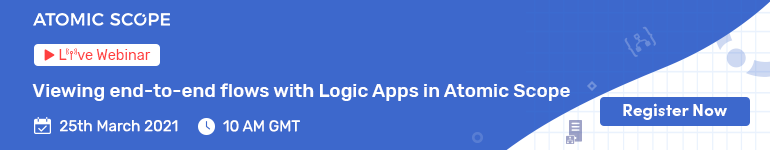2019 was a great year for Atomic Scope since we have released 4 major versions with various new features, enhancements and bug fixes. In this blog, we wanted to summarize the best features released last year.
1. Make Dashboard Widgets Actionable
Atomic Scope has the capability to create multiple dashboards and can add widgets to each dashboard. Atomic Scope’s Intellisense helps users to form search queries while adding widgets. But there are some customers who have numerous widgets configured on the dashboard with a specific query filter. They wanted to click on it and get the same results in Tracking as well. So we have improved that experience.
2. Reprocessing to a File Location
Atomic Scope already has reprocessing capabilities to Endpoint types such as BizTalk WCF SQL Receive Locations, Http Endpoints, Azure Service Bus Queues, Azure Service Bus Topics and Azure Event Grid. In one of the releases of 2019, reprocessing to File Location is introduced, where the user needs to configure the File Path and File Name. After that, Atomic Scope takes care of wrapping that message into the respective File Location.
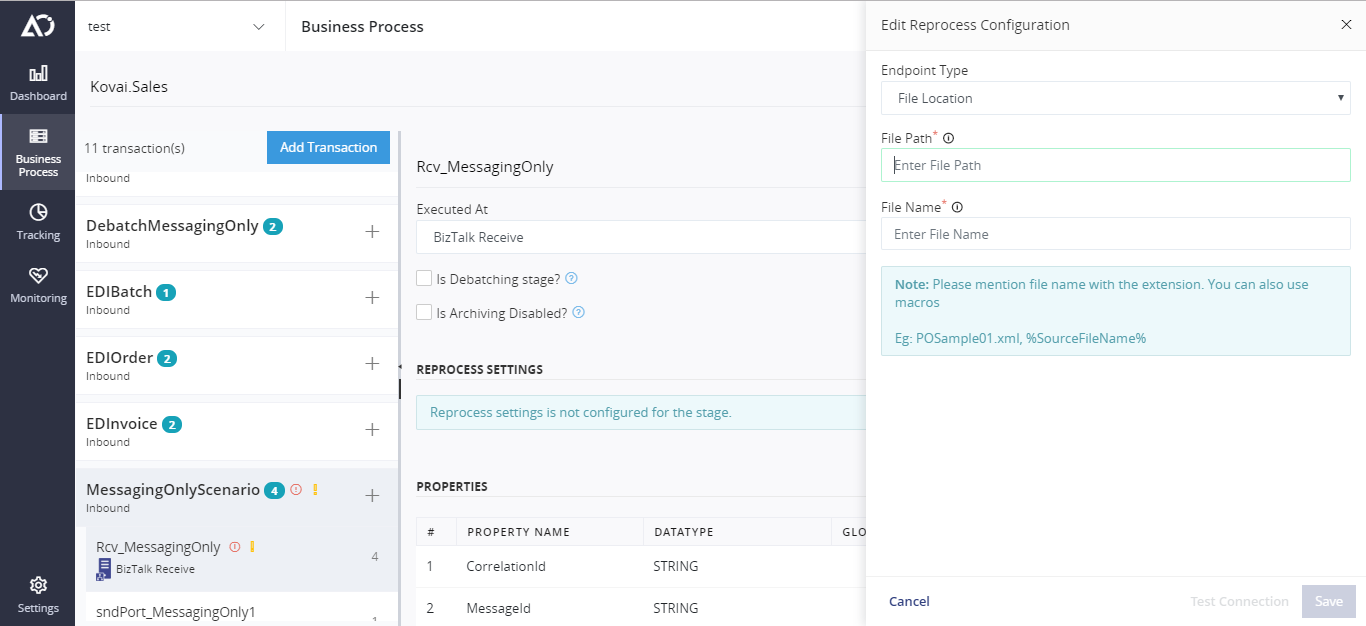
3. Purging Policy Per Business Process
In Atomic Scope, data purging was a global switch in application settings. From some customer feedback, we understand that global settings are not reliable for all.

Now, it is possible to configure the purging policy for a particular business process.
If an individual business process doesn’t have any purging policy settings, the global purging settings will be applied to it. If a particular business process is configured with purging policy, it will overwrite the Global purging policy settings.
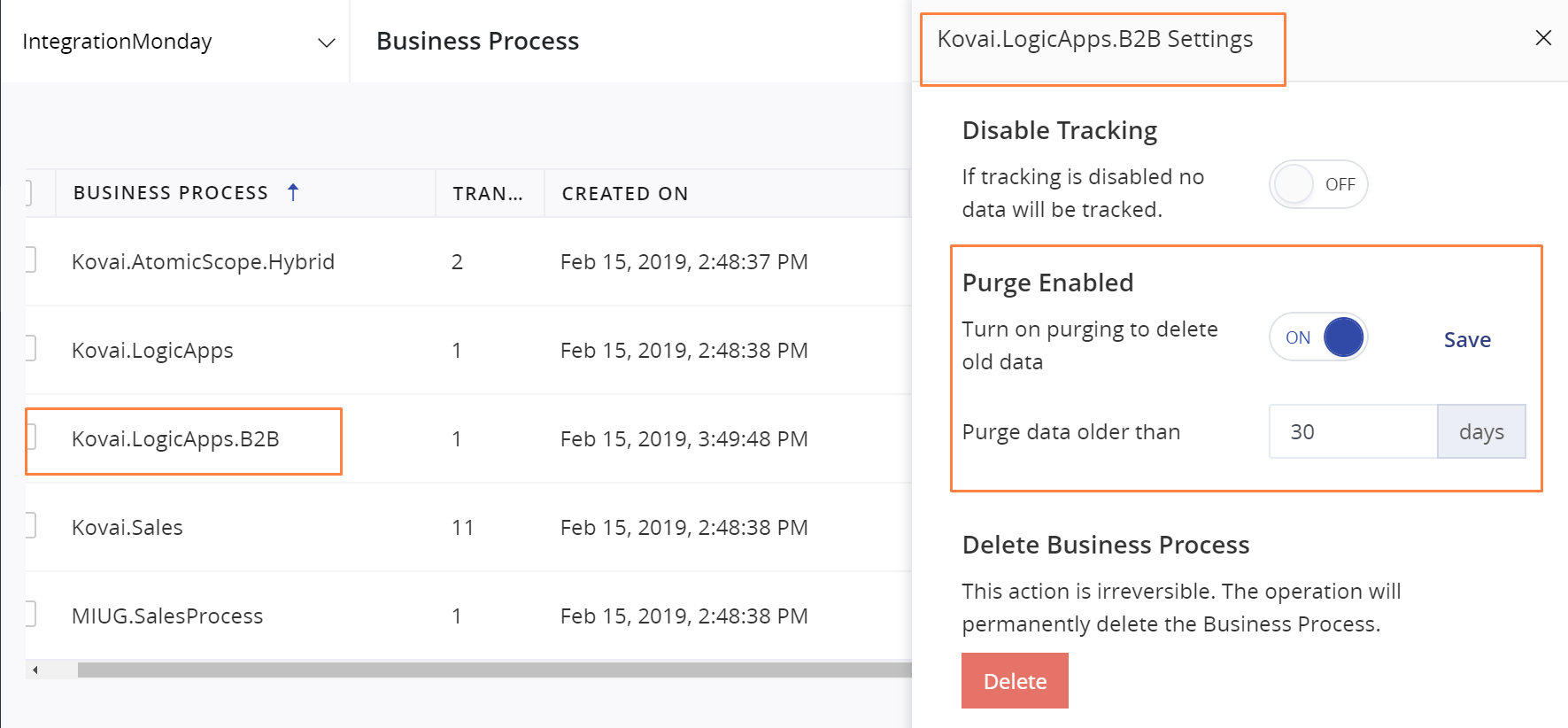
4. Analytics
Today, most business processes happen in real-time environments. But the search feature that we had is only useful when you know exactly what you are looking for and the search results will only be shown as individual transactions.
Atomic Scope helps to collect business data related to business processes served by integrations. Atomic Scope can bring insights into the business data and displays in the form of graphs and charts. The user can create multiple dashboards and can add widgets to each dashboard. The following operations can be done in the dashboards.
- Create Dashboards
- Mark a dashboard to be the default.
- Use search queries to create widgets. Atomic Scope’s Intellisense helps users to form search queries while adding widgets.
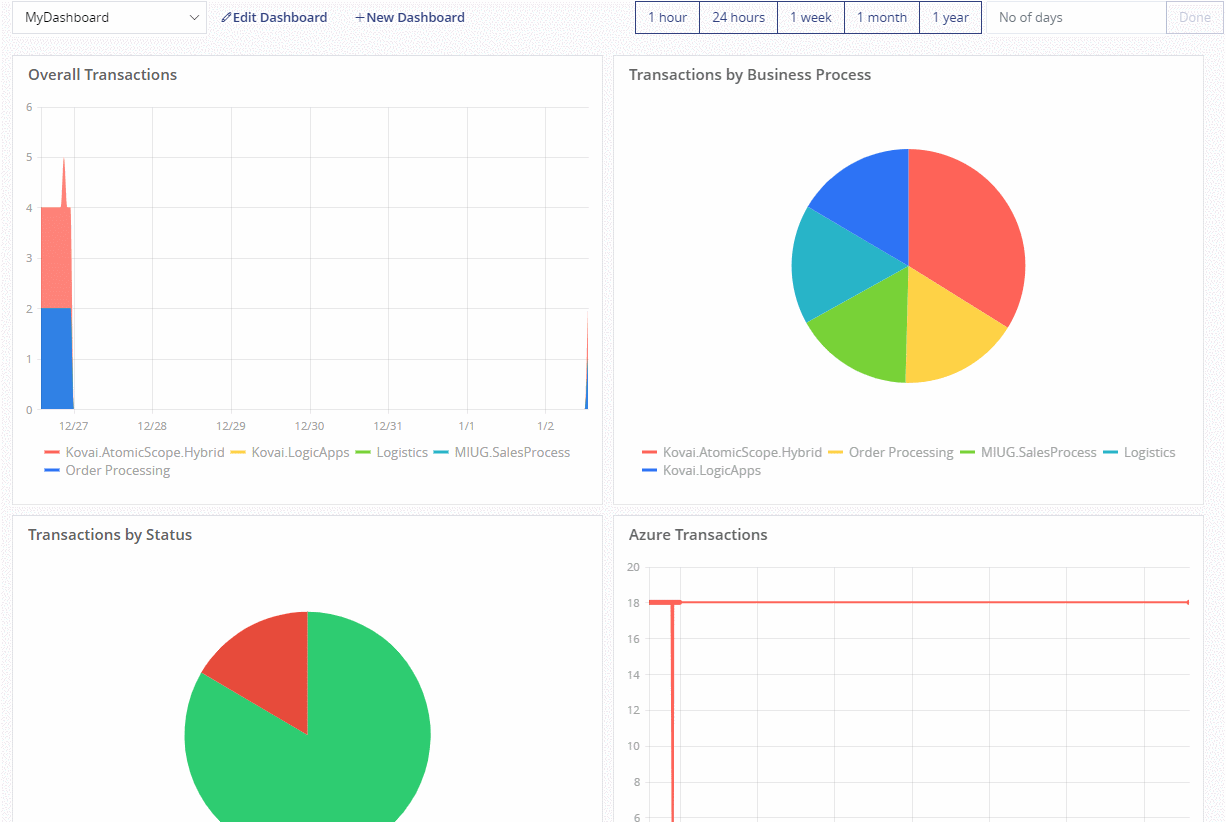
5. NET Client Library for Tracking
We open-sourced the Tracking library by publishing it on GitHub. This way customers can use/modify that library for their own purposes. On GitHub, the library can be found here.
The library can also be downloaded from Nuget and be used in any .NET Application.
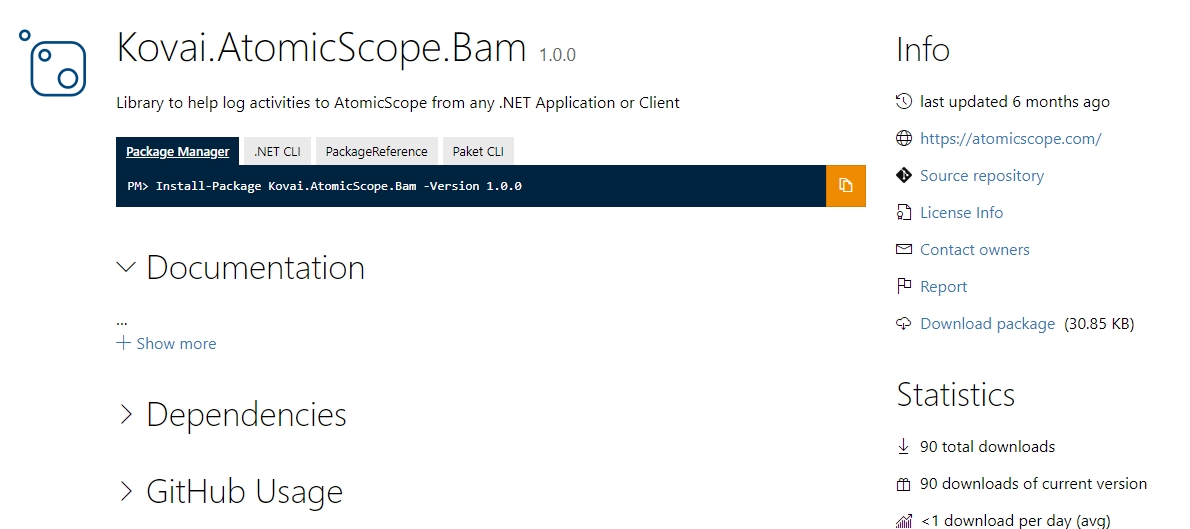
6. Deploy Azure Resources directly from Atomic Scope Portal
For Azure infrastructure deployment, we were using PowerShell. For more convenience, the Atomic Scope azure samples can be deployed from the Azure Deployments section in the Atomic Scope portal during the Azure infrastructure deployment.
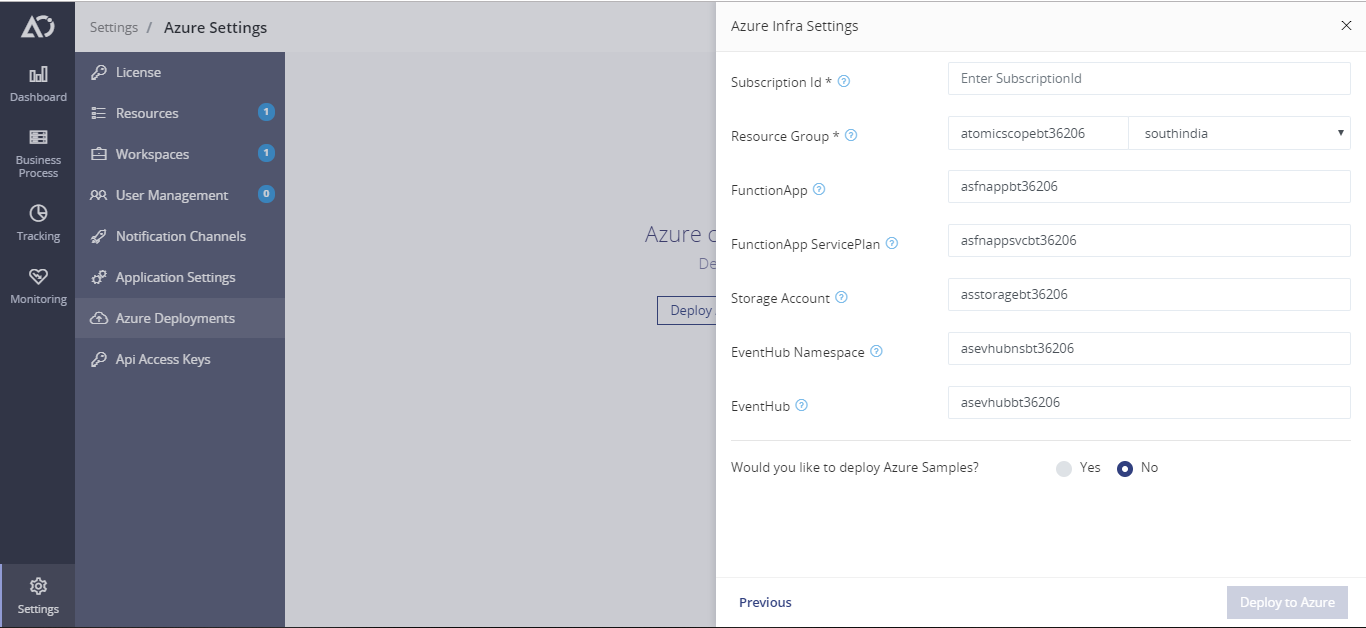
7. Search for Activities which are In Progress
The Tracking page is the heart of the Atomic Scope. There might be numerous transactions flowing throughout your system. But, there is a possibility that some of them may still be In Progress. So in one of the releases, we introduced this capability such as the user can search for activities which are In Progress.
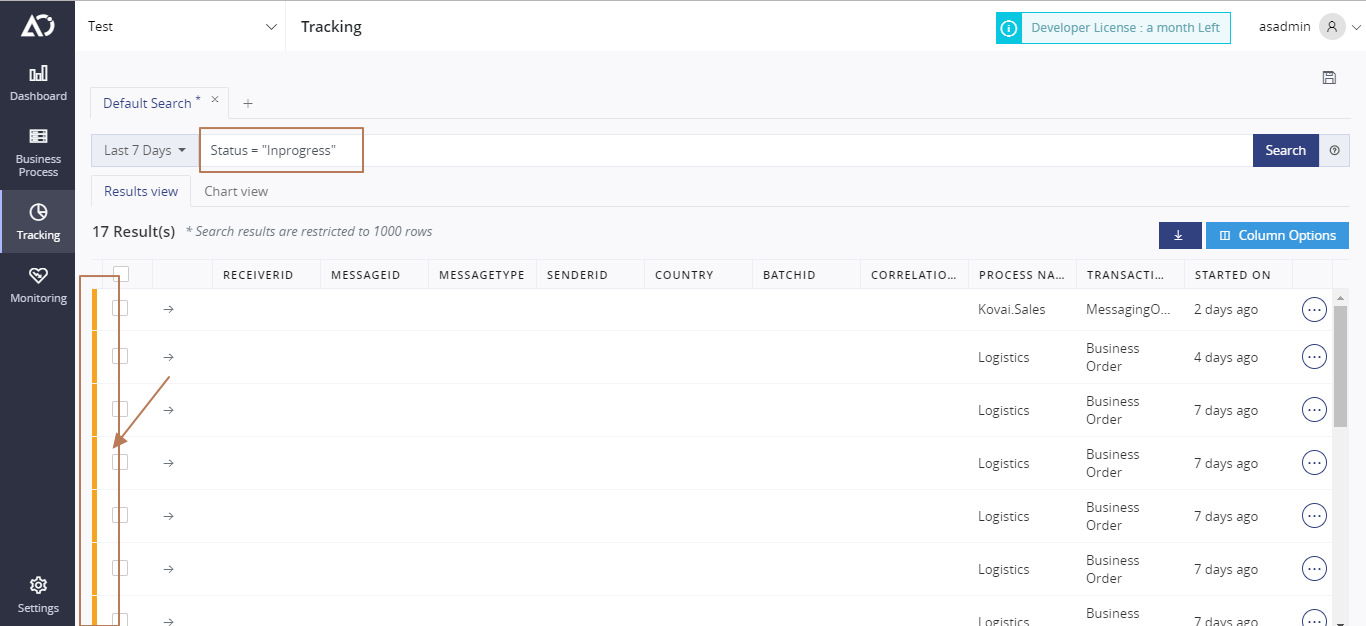
8. Bulk re-submission of Messages
The message resubmission feature is one of the favorites for Atomic Scope customers.
However, a lot of customers and potential customers were requesting for bulk resubmission feature where users will be able to select multiple failed messages and resubmit them to pre-configured default endpoints. So we introduced this feature where you can select multiple transactions and say reprocess.
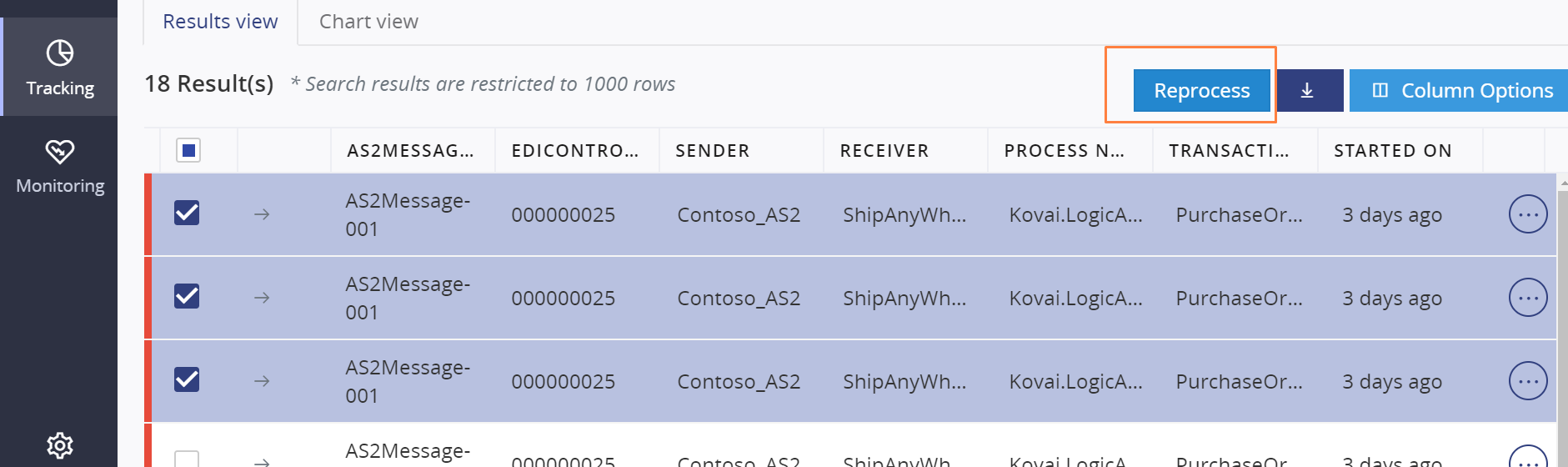
9. Connectors for Microsoft Flow
We have shipped custom connectors for Microsoft Flow similar to connectors which we have for Logic Apps. It will have the following capabilities for Microsft Flow users.
- Add Microsoft Flow as a resource in the Atomic Scope workspace.
- Download the flow connectors from Atomic Scope portal
- Create custom connectors and start using them inflow.
10. Import/Export Dashboard
There are multiple customers who asked for this feature. Since they had multiple Atomic Scope environments, they needed to export the configuration of the Analytics dashboard and import it in another environment. Similar to the Business Process export/ Import functionality, you can do the same for dashboards as well.
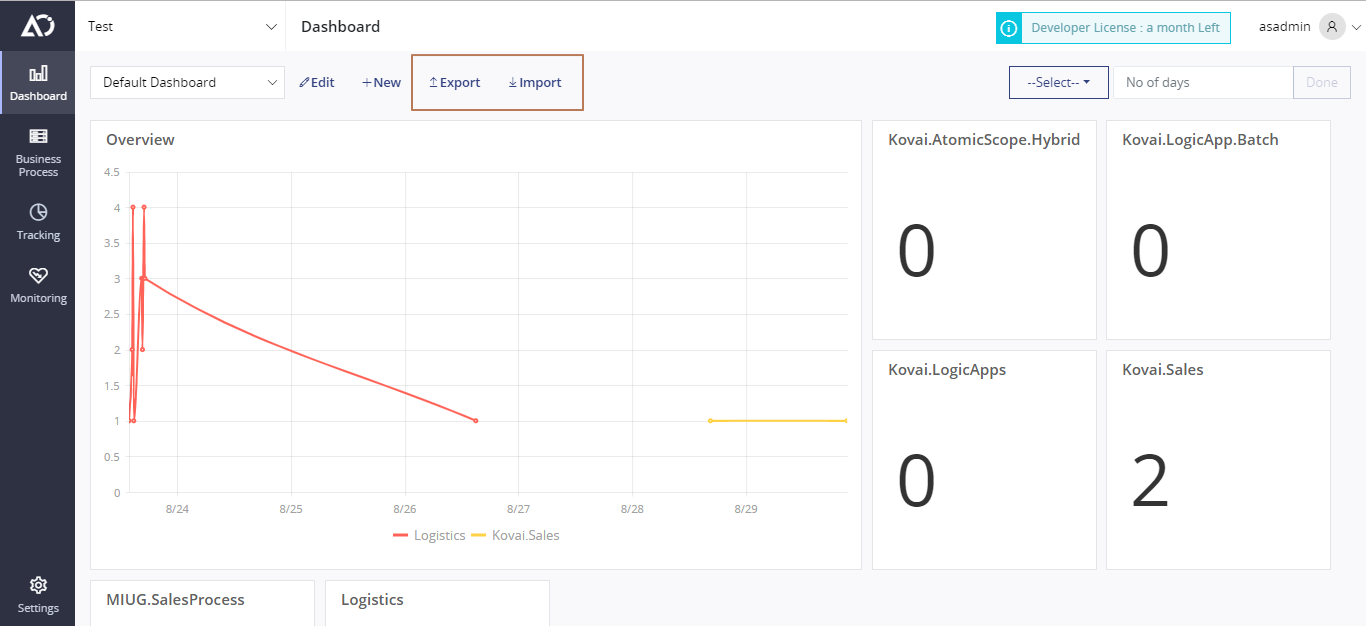
Conclusion
In addition to this, we have improved user access policies, Notification channels, upgraded to Angular 8 and also performance issues.
We will be continuing to invest more in adding more interesting features in Atomic Scope.