We released Atomic Scope Version 5.0 recently which includes a good number of features and improvements. So in our next release, we are going to mainly focus on customer requests.
In this blog, we will see a sneak peek of the upcoming features which are going to be released on Atomic Scope Version 6.0.
New Features
Import/Export Business Transactions
In Atomic Scope, users can Import/Export dashboards and also Import/Export business processes. From this release, we provide you the flexibility of exporting/importing transactions.
Users should be able to select the number of transactions to export/import in the respective business process. While importing, if the transaction with the same name already exists, the user should be able to override the existing transaction.
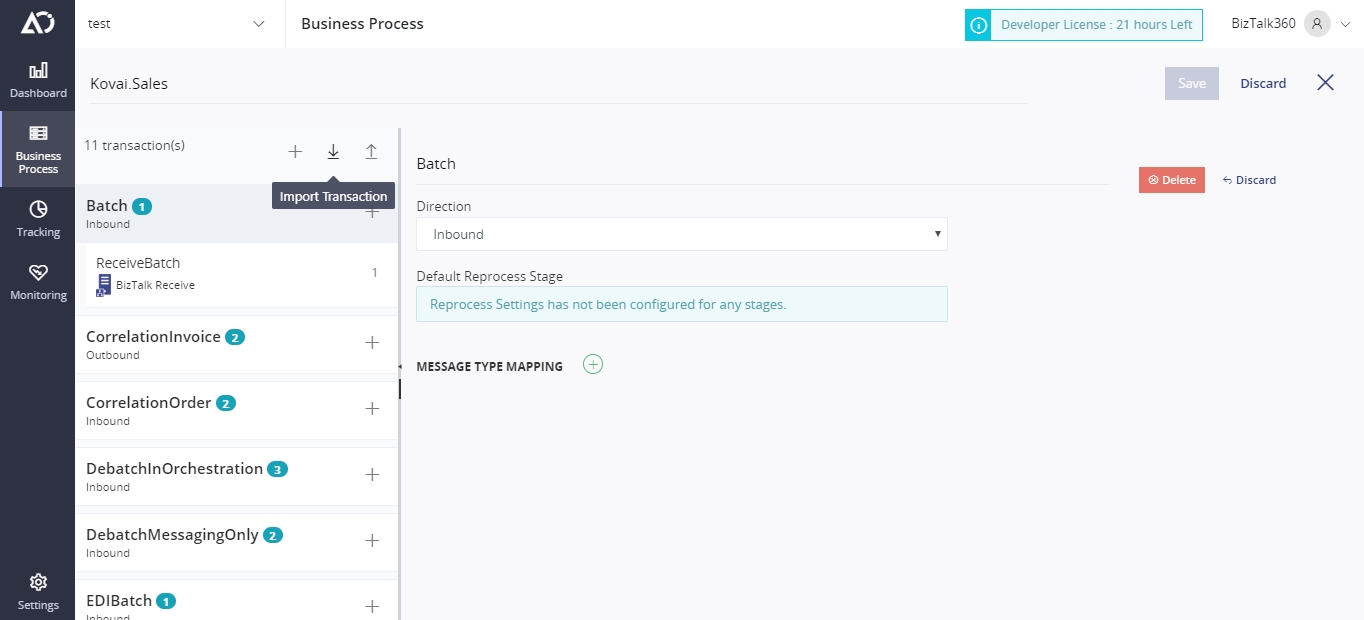
Windows Service – High Availability
We are bringing high availability to our windows service to ensure it is continuously operational for a long period of time in production environments.
In Atomic Scope, the user should be able to view the active instances running and if the currently running instance is down, Atomic Scope automatically picks up the active instance and start tracking data from that respective windows service.
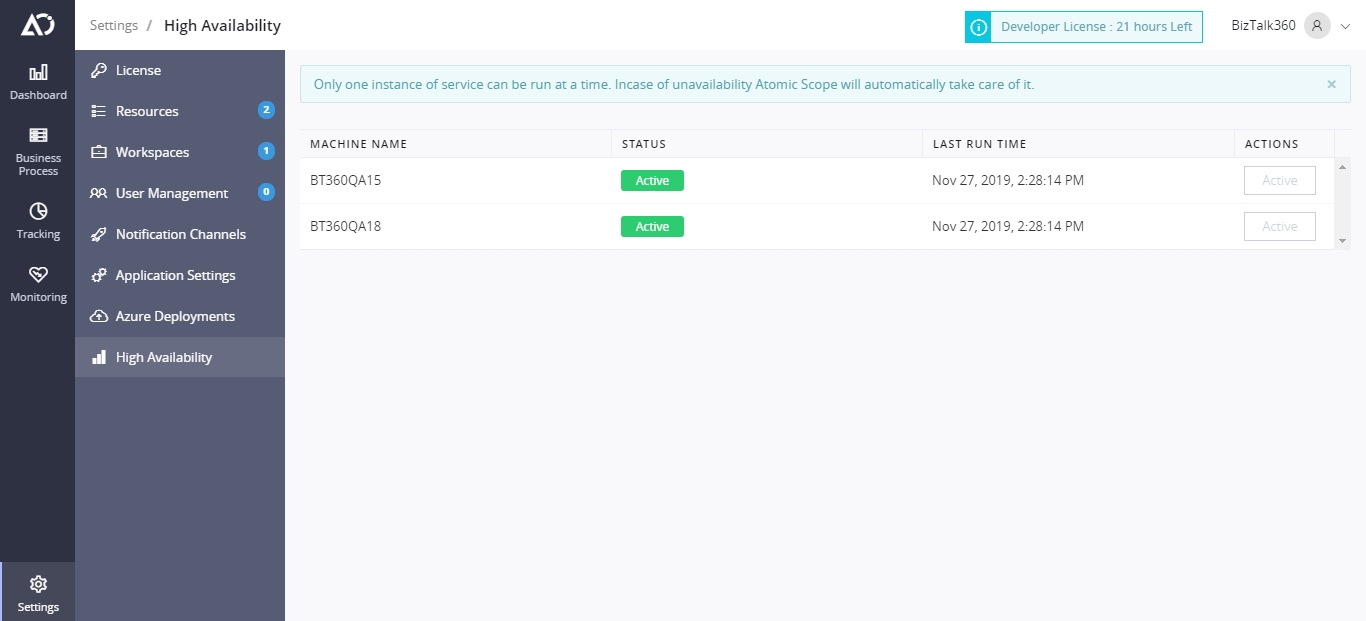
Dynamic Reprocess Properties
Using Dynamic Properties, Atomic Scope allows you to define properties that can be used for reprocessing. For example, in the case of HTTP reprocess endpoints, it will enable you to provide dynamic (REST-based) URLs. It also allows you to provide BizTalk Promoted Properties to reprocessed messages, thereby allowing routing of these messages to take place, based on these messages.
Dynamic reprocessing is applicable to all the reprocessing channels available in Atomic Scope.
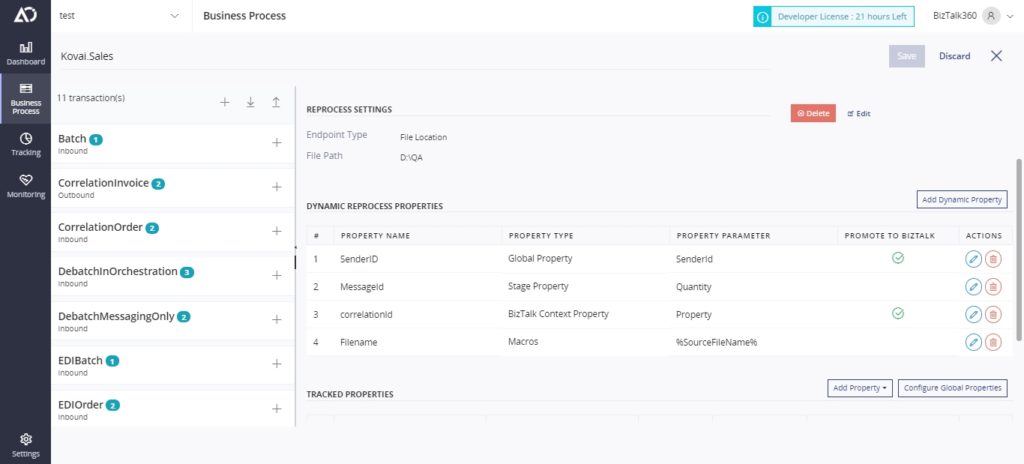
Ability to assign the name of a support engineer to a specific transaction instance
Users should be able to reprocess a failed transaction and also you can select multiple transactions to reprocess. In this release, you can assign a failed transaction to a respective user and that user will take care of reprocessing the transaction.
You can have multiple users/groups to a failed transaction to reprocess.
All respective indications will be shown in the Atomic Scope tracking portal to get a clear view of who has been assigned to reprocess and also you can check whether the message has been reprocessed by the assigned user.
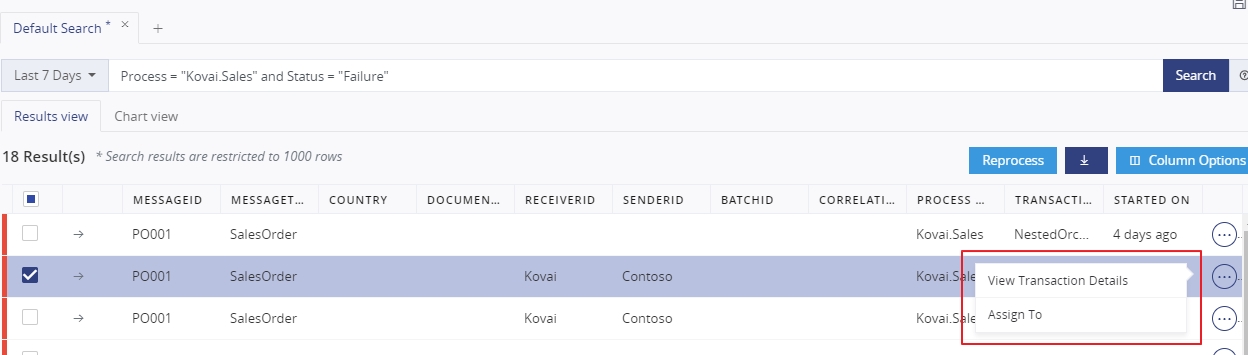
Show the actual batch message in the UI as the main parent stage
In the tracking portal, users are unable to see the parent batch stage in the debatched message flow. But from this release, you should be able to see the whole flow of a batched transaction.
Bugs & UI Improvements
| No | Description |
|---|---|
| 1 | Sort global properties in entire configuration page use. |
| 2 | The user wants to be able to change the font size of widgets in the dashboards. |
| 3 | 1000 separator in widgets must be following regional settings. |
| 4 | Message Flow Detail – Remove Number of stages warning |
| 5 | In the tracking screen, the user should be able to search for null/empty values. |
Summary
So these are the features that are going to be released in Atomic Scope Version 6.0. And also we may do some minor UI improvements which will be mentioned in the release notes.
Stay tuned!
For more information, you can visit our documentation.
If you want to have a demo of the product please write to us at support@atomicscope.com or visit our website

