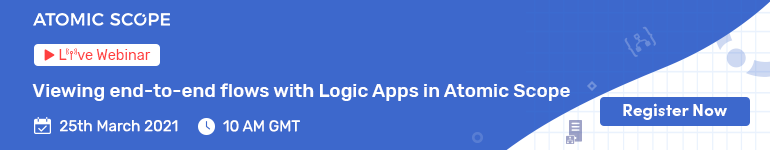Since the most recent version of BizTalk Server 2020, Microsoft has decided to deprecate the BAM portal. In this blog post, we will explain a bit more about BAM, why we think the portal has been deprecated and provide alternatives for the BAM portal.
What is BAM?
BAM stands for Business Activity Monitoring and it is one of the optional components of BizTalk Server. It exists since BizTalk Server 2004 and, in a nutshell, its purpose is to give functional/business users insight in transactions that are processed by BizTalk Server.
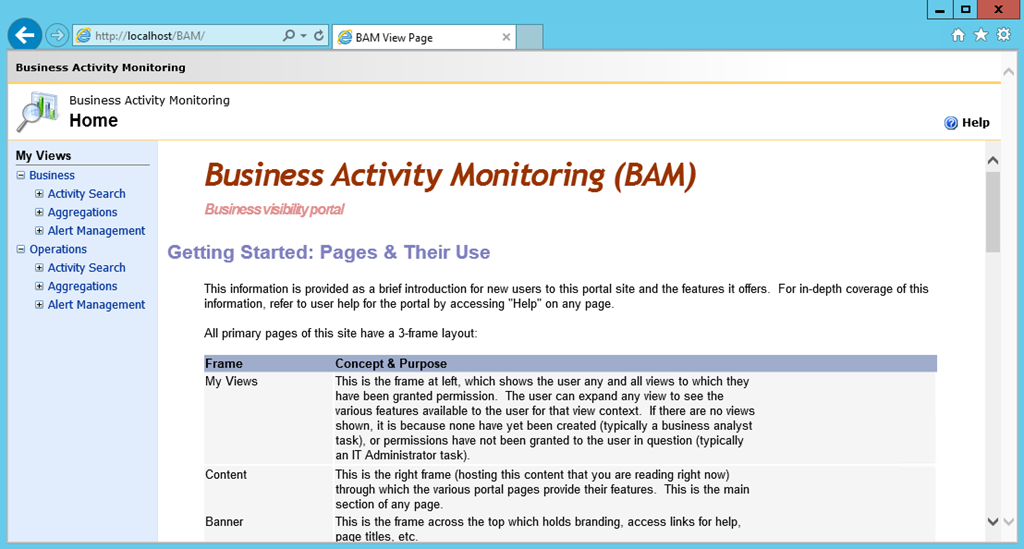
Although it takes some effort to implement BAM, there is huge value in giving functional/business users insight in their processes. After BAM has been implemented, the BAM portal enables these users to access processed transactions, search for specific transactions based on business entities, create/show graphs about aggregations, receive alerts when thresholds have been met, and so on.
Why is it Difficult to Track your Business Processes using BAM?
Although the need to give functional/business users access to transactions is very valid, we only see a relatively small number of organizations using BAM in BizTalk. The reason for it can be any combination of the reasons shown below.
Implementing BizTalk BAM is not an easy task
It takes quite some steps and multiple tools/products to end up with a view of the transactions in the BAM portal. For example, you need to use Excel to create activities, views, milestones, and aggregations. Next, the Excel outcome needs to be deployed as a BAM file needs using the command-line tool bm.exe. After that, you need a tool called Tracking Profile Editor (TPE) to bind the activities you have created earlier to Event Sources like Orchestration properties, Context properties, and few others, in BizTalk.
Once all that has been sorted out and relevant messages start to flow through your BizTalk environment, the BAM portal will start to show the collected data. Clearly, not an easy task and it needs some exercise to perform all these steps correctly.
Just BizTalk, no Hybrid
However, it does not end there; in these modern days, we see more and more hybrid scenarios, where integrations span on-premise BizTalk Server and Azure Serverless technologies like Logic Apps, Functions, API Management and so on. As BizTalk BAM only supports the BizTalk part of integrations, there will be less visibility of what’s going on in the cloud part of the integrations.
In other words, in case of hybrid scenarios, with BizTalk BAM you don’t have the complete visibility you require.
Deployment of (small) changes is time-consuming
Another disadvantage is that the deployment of changes is relatively time-consuming. For example, say that you want to update an earlier deployed BAM View. The required update consists of a couple of new elements that you want to track and view in the BAM portal.
As explained earlier, to implement BizTalk BAM you need to define the elements in an Excel file. Even when you have gone through the full process, there is no easy way to maintain the elements you want to show up in the portal. So, you need to go through all the earlier described steps, which is a fairly time-consuming task.
Although the business need is valid, there are a couple of down-sides to using BizTalk BAM. Back in the days of 2004, when BAM has been introduced as part of BizTalk Server, these down-sides were maybe still acceptable, but nowadays our expectations are higher, which is also due to the rise of similar capabilities in Azure.
Why did Microsoft Deprecate BizTalk BAM?
With the release of BizTalk Server 2020, in January 2020, one of the changes compared to earlier versions of the product, is that Microsoft has decided to deprecate the BAM portal. The fact that the BAM portal is deprecated means that you are still able to install and use the feature, but Microsoft advises not to use it, as the feature might be removed in a future release of the BizTalk Server. The same has happened to the old SQL adapter, which was deprecated in BizTalk Server 2016, and now has been removed in BizTalk Server 2020.
So, although the underlying architecture of BAM is still available, the BAM portal has been deprecated, meaning that Microsoft advises you to look around for alternatives.
The reason that Microsoft has deprecated the BAM portal might be for a couple of reasons,
No modern and feature-rich User Interface – Although at the time BAM was introduced, being BizTalk Server 2004, the BAM portal met (and probably even exceeded) the actual requirements of web-based user interfaces. However, since that time the BAM portal did not really keep up with the developments around such user interfaces. In these modern times, we expect more capabilities of such portals.
Better alternatives due to the rise of Cloud Computing – Back in the younger years of BizTalk BAM, the Azure cloud did not even exist, but since Azure has been made publicly available in 2010, it has evolved drastically. Application Insights, Power BI and Event Grid are a couple of the products which have been released by Microsoft over the years and most of them have found their place in Azure.
BizTalk Server 2020 enables you to push BizTalk data to these products and you can use these products to get insights and statistics about what all has been processed. As a result, there will be less need to use the BAM portal. The move to cloud computing cannot be ignored, so Microsoft has wisely decided to invest in bringing rich features in these cloud offerings, which can be used for more than just BizTalk data.
How does Atomic Scope help you to do Business Activity Monitoring?
We have seen that Microsoft has deprecated the BAM portal with BizTalk Server 2020. We have also seen that there are replacements for the BAM portal by means of offerings in the Microsoft cloud. However, besides the Microsoft offerings, our product stack also has great products that help you in giving your functional/business users insight in their transactions.
Focus on the business user
Atomic Scope is our product which is specifically designed with the functional/business user in mind. The product exists for about 3 years now after we have identified the challenges with providing end to end visibility of business transactions. Similarly, to the other products in our product stack, we evolve the product mainly based on customer feedback.
Support for BizTalk, Hybrid and Serverless scenarios
Atomic Scope allows you to define what your business processes look like, which transactions exist, and which business entities are relevant for you.
These business processes and transactions can be processed by BizTalk Server components, Azure Serverless components or even by your self-developed web services or systems.
Next, when messages start to flow through these components, Atomic Scope will start collecting the data you have defined in your business processes.
Rich tracking portal
All collected data shows up in a user-friendly tracking portal which has rich filter capabilities that are also based on the elements you have configured in your business processes. For each transaction, you will be able to understand which steps have all been processed, and in case something went wrong there is the rich capability to fix messages and resubmit them to any desired endpoint, just to be sure that the transaction completes successfully.
Monitor your business transactions
It does not end with providing interactive access to the tracked business data via Atomic Scope’s tracking portal. With Atomic Scope, you can also set up monitoring against your business transactions. For example, if you want to be informed about the failure rate of transactions in a particular business process, or that specific thresholds have been met, it is just a matter of making sure that you are collecting the required parameters and set up the monitoring.
Notifications can be received as an email, but also as a message in a Microsoft Teams channel, an SMS/Text message or even as a ServiceNow ticket.
Conclusion
There is much more we can explain about the Atomic Scope and its features. Think of for example the Security policies to prevent that everybody has access to your valuable data, the customizable dashboards full of statistics and much more.
If all this sounds interesting to you, why don’t you contact us, so we can discuss your challenges over a demo of the product and see if Atomic Scope would be able to address your challenges!
You can read more about Atomic Scope in the web site, the blogs we post and its Documentation portal.