Our new release Atomic Scope version 3.0, contains lots of interesting features which are primarily driven by direct customer feedback and through various demos to a lot of prospects and the integration community members.
In this blog, we are going to Hunt the Easter eggs present inside Atomic Scope.
Disabling Tracking and Archiving
We have provided a switch to disable Atomic Scope tracking and archiving from Atomic Scope portal. This helps customers in scenarios where they want to switch off tracking for performance benchmarking needs.
Disabling Tracking – Global Level
Enable the “Disable Tracking” option in App Settings is to stop tracking for all the Business Processes present in Atomic Scope.
![]()
Disabling Tracking – Business Process Level
You can also disable tracking for selected Business Process from the Business Process configuration page. Select the business processes you want to disable tracking, and a button will appear.
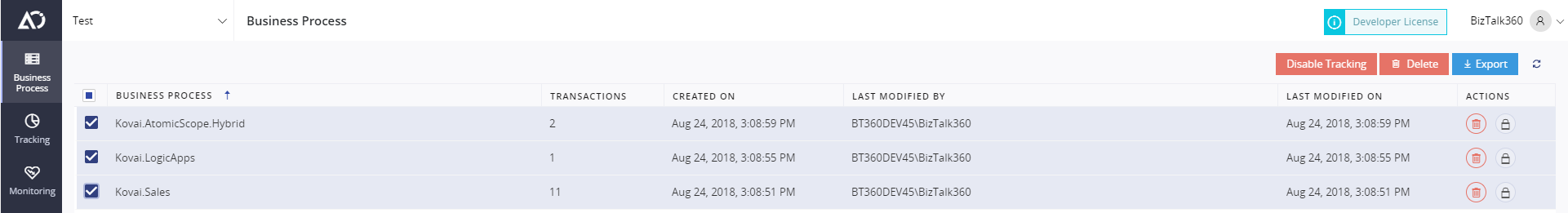
Disabling Archiving
Select the checkbox Is Archiving Disabled to disable archiving of messages for that particular stage.
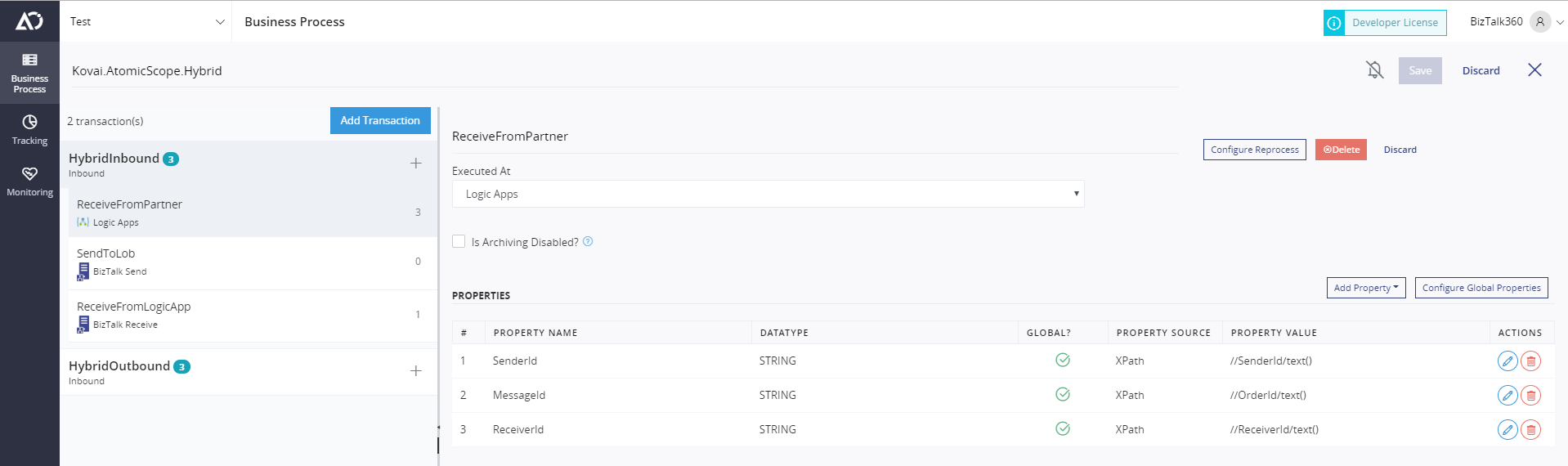
Customization of Search Properties
In the previous version of Atomic Scope, we had the options of running the searches only on the predefined set of properties.
Over the past few months, we have been improving our search feature which now lets you configure any number of search properties in the UI.
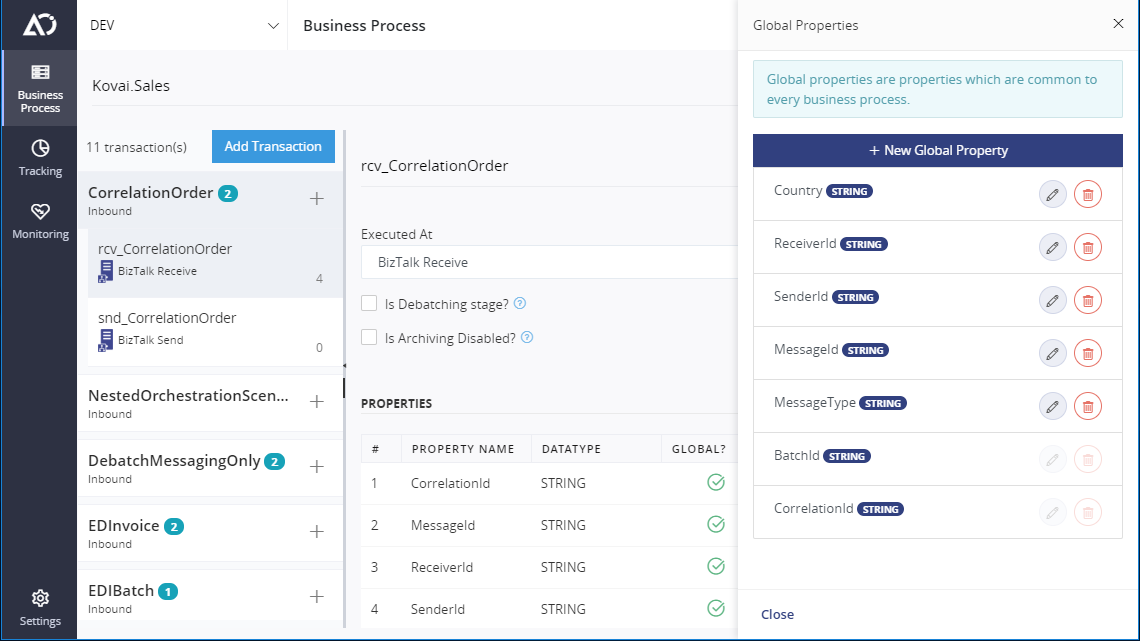
With this version, we are also allowing customers to specify the type of properties so that customers can search using comparison operators for certain properties.
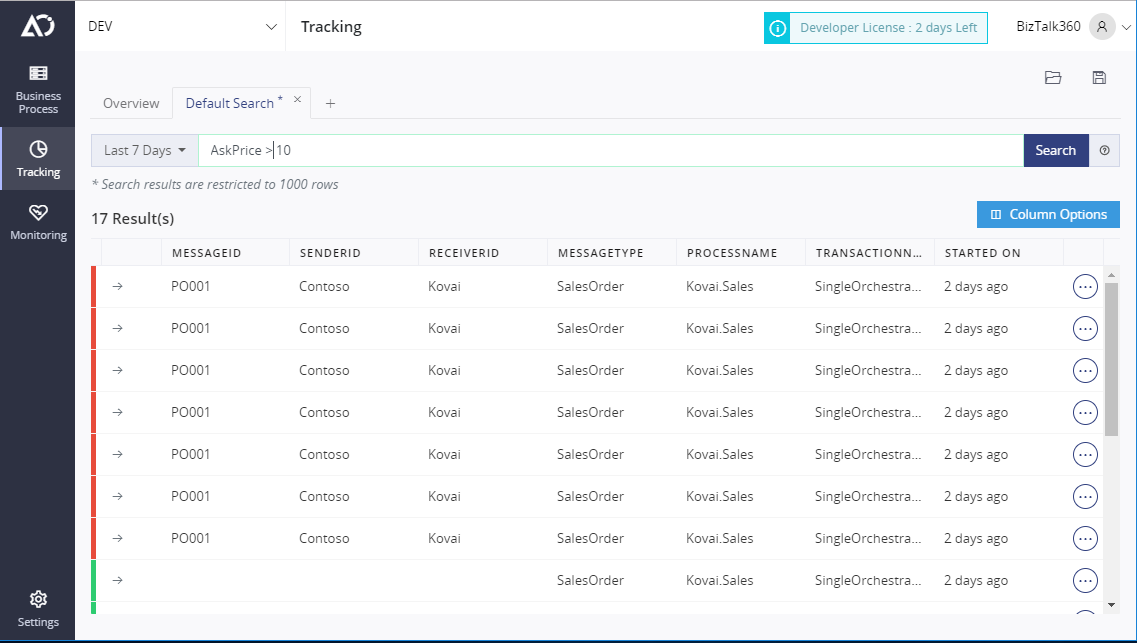
In the previous version of AtomicScope customers can only look for the exact match of the property, but in this version, you can search using wildcards.
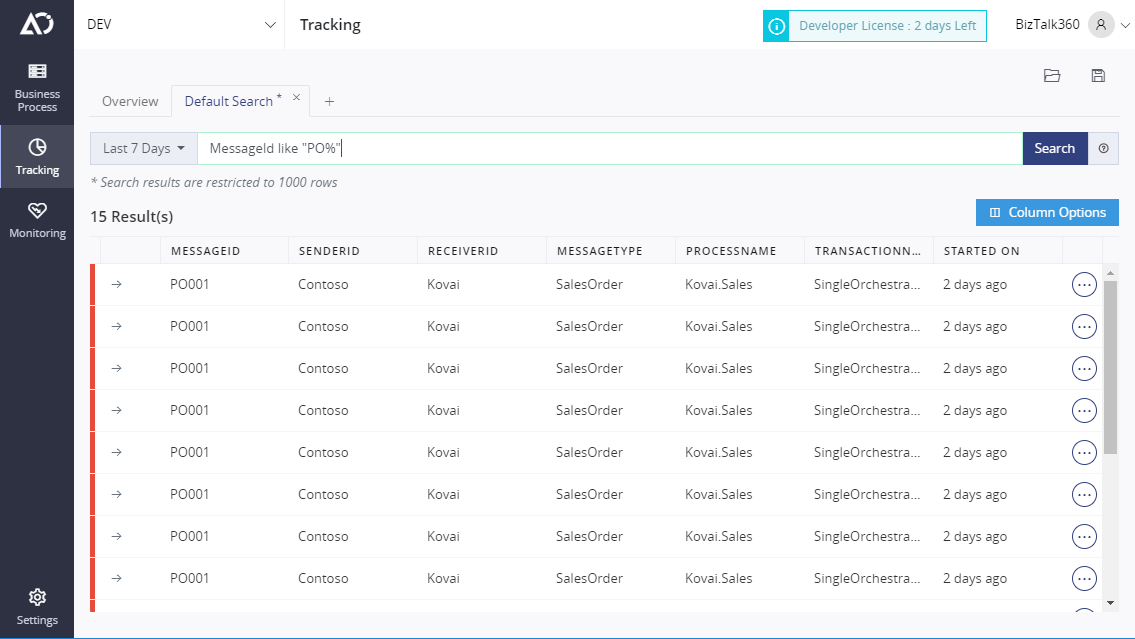
Encryption and Decryption of Messages
Atomic Scope Version 3 brings you the capability to secure your messages End to End.
Atomic Scope uses encryption algorithm AES256 to encrypt the messages. We can encrypt every single message which comes through Atomic Scope if required. Even if any of the users get access to the Atomic Scope database, he/she will not be able to steal the messages from the database.
You can also disable/enable encryption at any point in time. If encryption is enabled, all the messages that flow through Atomic Scope will be encrypted. The messages will be decrypted automatically while viewing if the message is encrypted.
The user is free to Enable/Disable Encryption at any point in time.
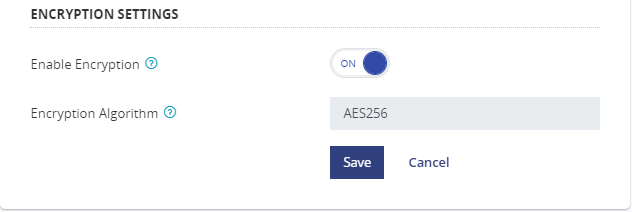
Handling Large Messages
Atomic Scope can handle large messages of size up to 100 megabytes. You can simply post a large message and Atomic Scope can handle it. If the message size is larger than 256KB we store in Azure Blob. And, its brought to the database only if Archiving is enabled.
