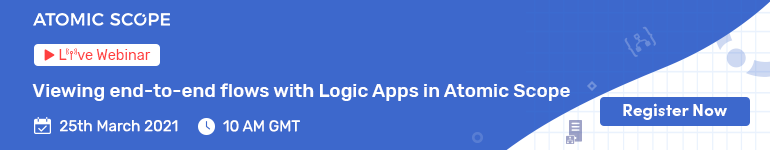Atomic Scope V3 brings you the ability to track data from your solution with the help of Atomic Scope Tracking API’s. In this blog, I will demonstrate how to make use of the Atomic Scope Web API’s from a console application.
After Atomic Scope installation the below Web API’s will be available.
There are a total of five Web API’s available to make use of tracking in Atomic Scope.
WEB API’s
- Start Activity
- Update Activity
- Archive Activity
- Log Activity
- Log Exception
For tracking the data, there are some mandatory parameters which should be sent to the Web API API. For more explanation about the Web API’s take a look at the documentation.
Scenario
Let us consider a simple Order processing scenario where an order comes in and we need to process it. However, an Order processing might involve multiple transactions and multiple stages. Here we have a purchase order transaction which can consist of some of the below stages.
- Add items to Cart
- Add Address
- Checkout
There can be more stages as well depending on the transaction or use case. The above scenario is just an example for the Purchase order transaction.
Order Processing Application
Let us now create a console application which will log the activities to Atomic Scope. When I say log it means we are going to track data in Atomic Scope from a custom solution with the help of Atomic Scope Web API’s.
First of all, let’s assume you already have a Business Processing application and it processes data. Rather than changing all your business logic, all you need to do for Atomic Scope is create an Activity Logger class and make use of the API’s as necessary.
The Order Processor will receive details from the user client which can be used for further processing. The user enters the items to be ordered and the address with the preferred payment option. The execution is shown below
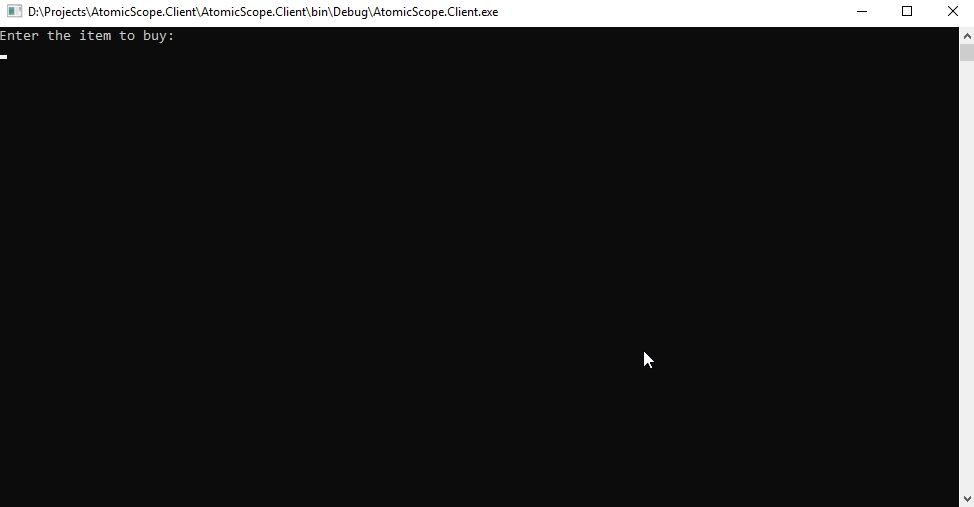
Finally now let’s create an Atomic Scope client which will handle the operations and talks with Atomic Scope API’s. Inside the client, we can make use of the WEB API’s as necessary. The client needs some mandatory parameters to talk to Atomic Scope.
With the help of Atomic Scope client, we will be able to talk with Atomic Scope WEB API’s seamlessly. Finally, with very few modifications to our Order Processor application, we are able to track data and view them in Atomic Scope portal UI.
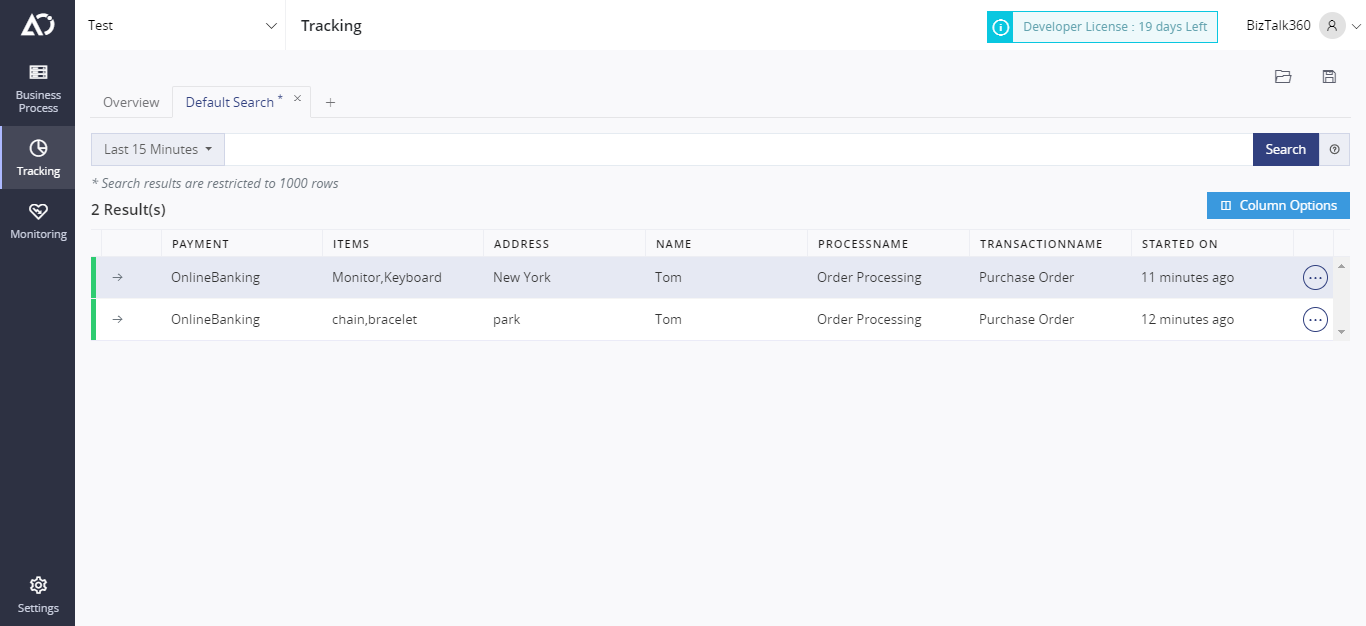
You can also view and download the Message Body with the help of Archive API.
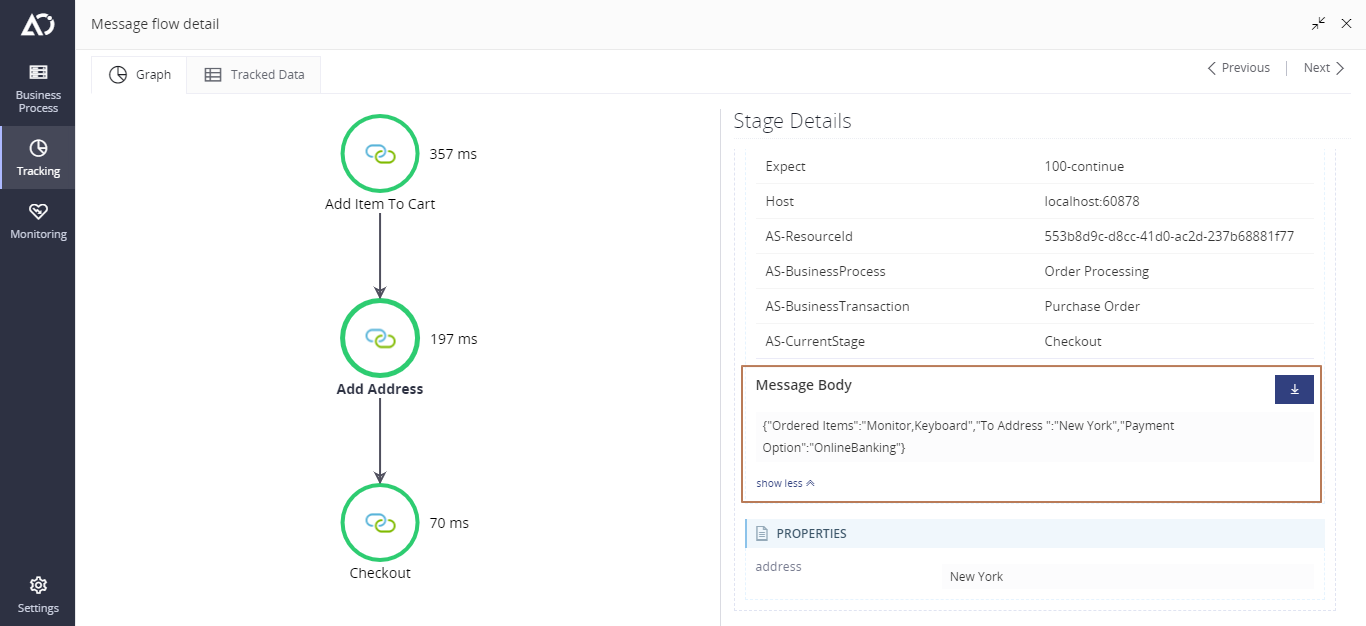
Check out the full sample here
Conclusion
Finally by utilizing Atomic Scope WEB API’s we successfully placed an order from a simple an order processing application. Check out the release 3 article for more features.